Originally published at NocoBase vs Salesforce: who is your ideal CRM? - NocoBase.
Background
This is our fourth product comparison article.
Today, we’ll explore two CRM tools—NocoBase and Salesforce—that differ widely in functionality, use cases, and pricing. If you’re in the market for an efficient and tailored customer relationship management system for your team, this article may offer valuable insights.
Salesforce, as the leading name in the CRM market, is widely adopted by medium and large enterprises for its robust SaaS platform and comprehensive features. However, its powerful capabilities come with a steep price: the Enterprise edition costs $165 per user per month, while the Unlimited edition reaches $330. For a 10-person team, the first year’s subscription costs alone would total $19,800.
NocoBase, on the other hand, offers a more budget-friendly and flexible pricing model. The Standard edition has a one-time fee of $800, the Professional edition is $8,000, and the Enterprise edition is custom-priced to fit specific needs. This approach provides cost-conscious businesses with a more controllable and value-driven CRM solution.
| Team Size | NocoBase | Salesforce |
| 10 | Standard Version:$800 (one-time) | $19,800/year~$39,600/year |
| 100 | Professional:$8,000 (one-time) | $198,000/year~$396,000/year |
| 500 | Enterprise Edition (estimated one-time cost~$50,000+) | $990,000/year~$1,980,000/year |
The pricing differences highlight the distinct positioning and use cases of these two products:
Salesforce is ideal for medium and large enterprises that prioritize stability and proven solutions, particularly those seeking a robust ecosystem to enhance customer management.
NocoBase is perfect for businesses that need deep customization and flexibility, especially for technical teams requiring complete control over their data and the ability to respond quickly to evolving business needs.
In the next sections, we’ll break down the two products across key dimensions, including features and user experience, to help you decide which CRM best suits your needs.
Product Capability Comparison
This section compares NocoBase and Salesforce across key areas such as CRM solutions, database management, automation, user interface, data visualization, and integrations—core functionalities essential for any CRM system.
CRM Solution Overview
NocoBase's CRM Solution
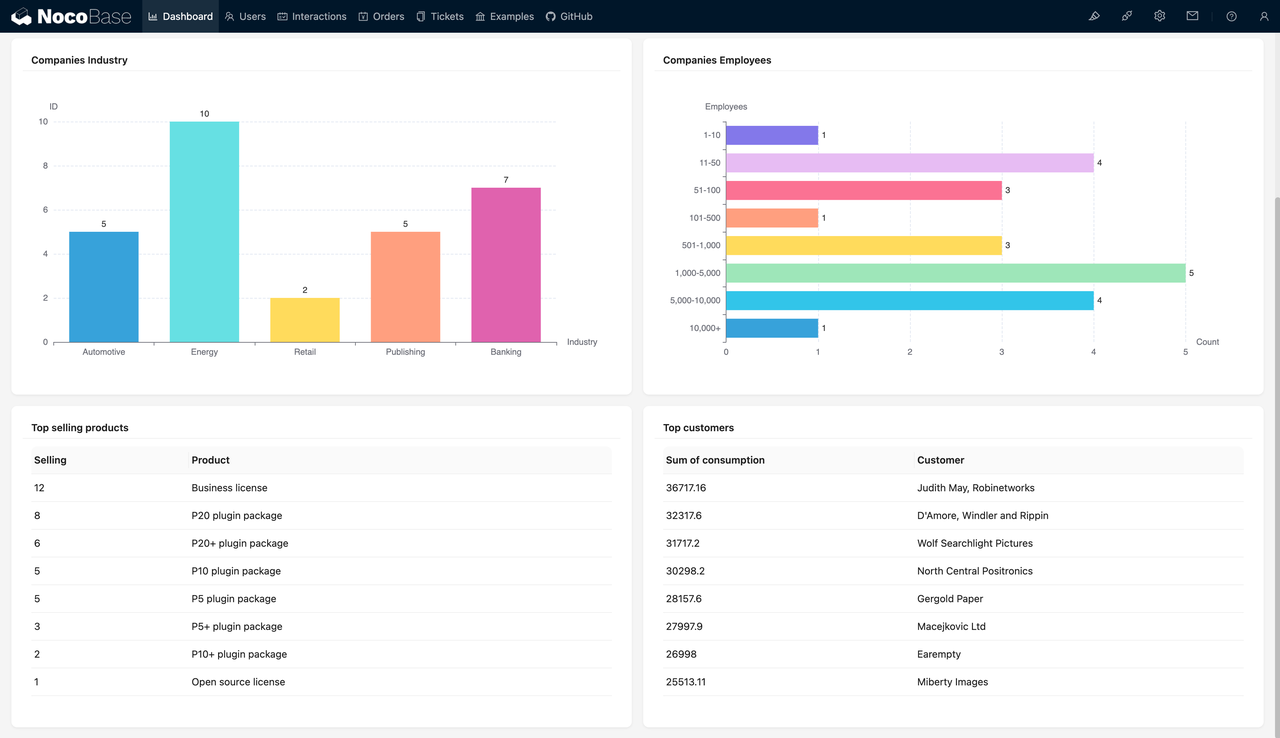
NocoBase offers a highly flexible and customizable CRM solution, built on an open-source foundation and a dynamic data model-driven design. Users can design and implement customer management systems tailored to their unique business needs.
Unlike traditional pre-configured solutions, NocoBase’s CRM platform eliminates restrictions on fixed fields, data capacity, or layout designs. Users have the freedom to define data structures, field types, and page layouts from the ground up, aligning precisely with their business logic.
NocoBase’s adaptability extends beyond standard CRM applications. Many large enterprises leverage it to create industry-specific solutions, such as integrated project management tools, sales performance analytics, and automated after-sales service workflows. These custom-built tools align perfectly with business requirements.
For teams, NocoBase stands out with its user-friendly approach. Even members without technical expertise can quickly create functional modules using drag-and-drop tools, enabling rapid prototyping and iterative development. With its robust plugin ecosystem, users can further enhance the basic CRM framework, adding new modules as needed for greater scalability and long-term usability.
💡 Read More: Build CRM in Hours: Top No-Code/Low-Code Tools You Need to Know
Salesforce's CRM Solution
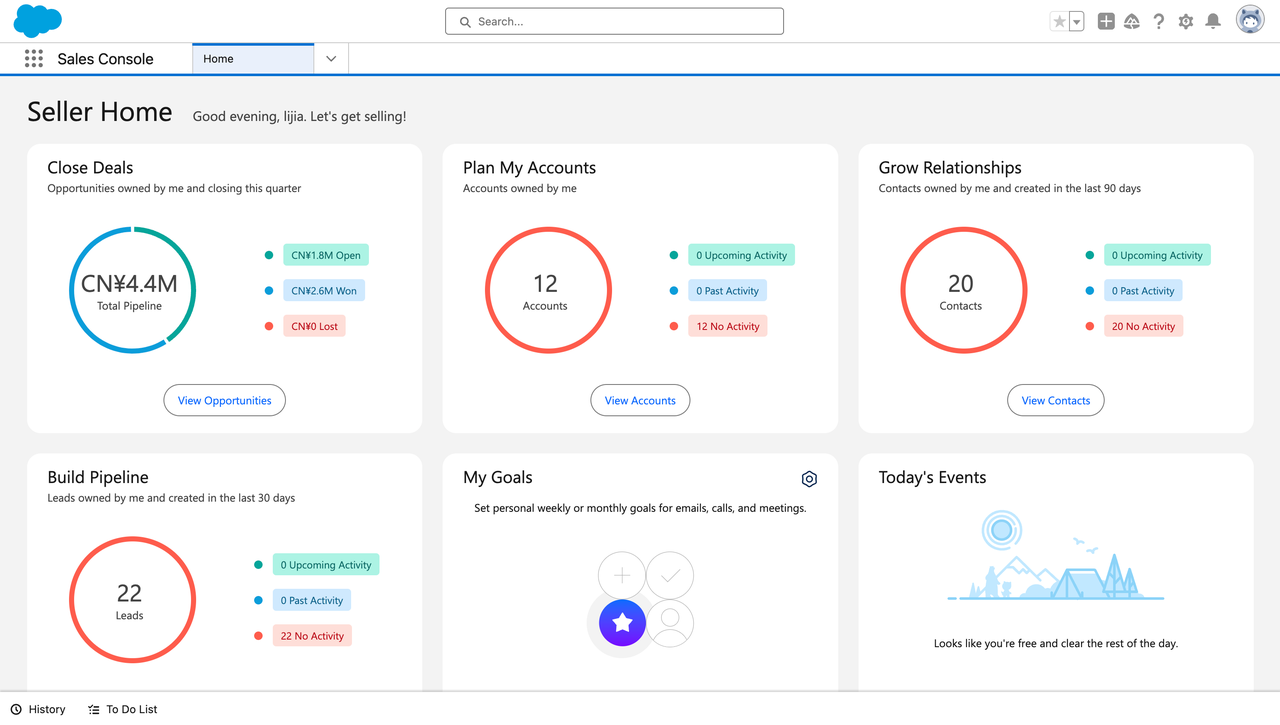
As a leading CRM provider, Salesforce delivers a mature, standardized platform designed for quick implementation and large-scale use. Its core features span sales automation, customer support, marketing, and data analytics, offering businesses a comprehensive solution for managing every stage of the customer lifecycle.
Salesforce excels in sales management, providing end-to-end tools for lead tracking, opportunity management, and order conversion. Its built-in dashboards and reporting tools offer real-time insights into sales performance, helping businesses monitor trends and refine strategies.
For customer support, Salesforce includes advanced case management tools, enabling businesses to resolve customer issues quickly and efficiently. Features like knowledge bases, automated ticket assignment, and SLA tracking empower teams to collaborate seamlessly and deliver exceptional service.
While Salesforce’s standardized solutions are ideal for rapid deployment, businesses with more complex workflows or advanced customization needs may require additional development or third-party tools, which could reduce overall flexibility.
Database
The database is a crucial element of any CRM system, shaping how businesses store, manage, and scale their data. Whether it’s customer information, sales records, or operational data, a strong database ensures security, accessibility, and adaptability, providing the foundation for informed decision-making.
NocoBase's Database Capabilities
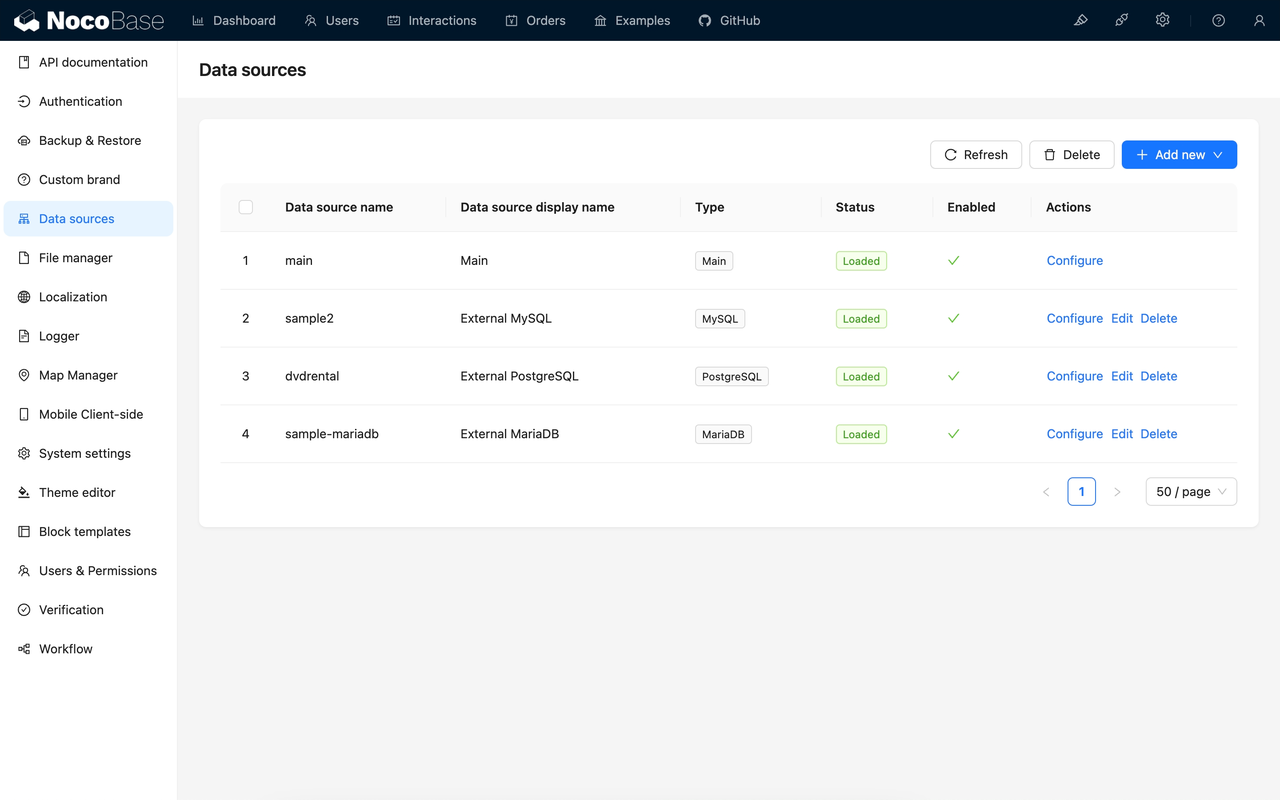
NocoBase’s data model-driven approach empowers users to design complex data structures tailored to specific business requirements. This makes it particularly effective for CRM scenarios that involve multi-layered, highly interconnected data.
In addition, NocoBase supports both internal databases and external data source integration, offering businesses flexibility in managing and storing their data. Its dynamic design allows for unlimited data model expansion to meet evolving needs.
Data Privacy: Enterprises can deploy data on their own servers, ensuring complete control over security and privacy.
Flexibility and Scalability: Data models can be adjusted in real-time, enabling users to add or modify fields and quickly adapt to changing business needs.
Integration with Multiple Sources: NocoBase facilitates external data integration, enabling seamless cross-system data management and improving overall efficiency.
Salesforce's Database Capabilities
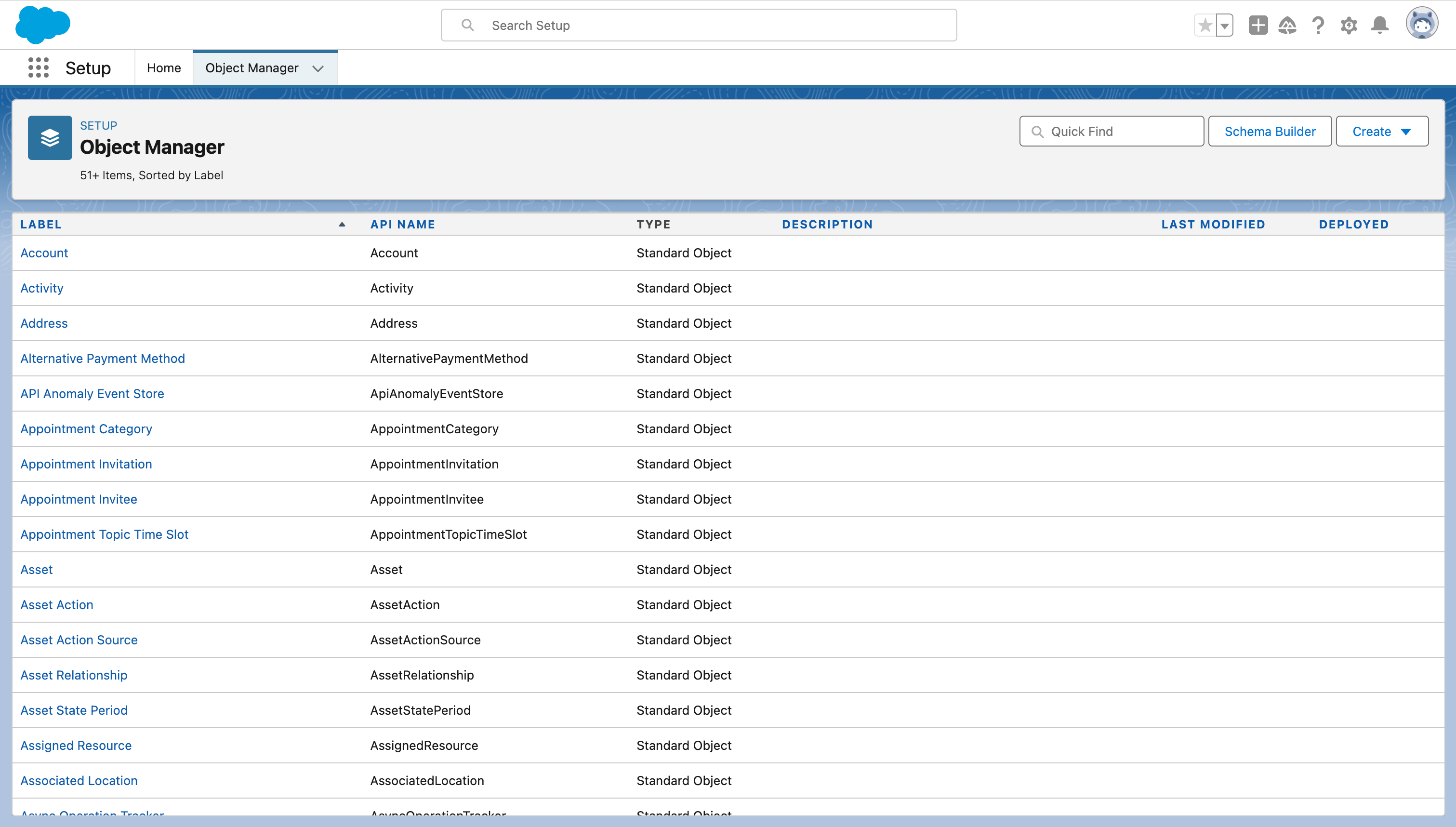
Salesforce manages data through its Object Manager, where businesses can use standard and custom objects to store and manage data. Hosted entirely on the Salesforce cloud, it provides ready-to-use database features.
Cloud-Based Hosting: Data is stored on Salesforce’s centralized cloud platform, removing the need for server maintenance and infrastructure management.
Standard and Custom Objects: Users can create custom objects (e.g., customers, orders) to fit various business needs while ensuring quick deployment of core features.
Predefined Data Management: Standardized structures are designed to meet the needs of most businesses.
Ecosystem Expansion: Salesforce’s AppExchange allows businesses to enhance data management and analysis using third-party tools.
While Salesforce’s database is easy to deploy, it has limitations in handling highly customized or complex business scenarios. Extensive customization often requires additional development or third-party tools, increasing cost and complexity. Moreover, predefined capacity limits for objects and fields may not suffice for businesses with advanced data structure requirements.
Automation
Automation is essential for enhancing business efficiency, minimizing manual errors, and improving customer experience.
NocoBase's Workflow Capabilities
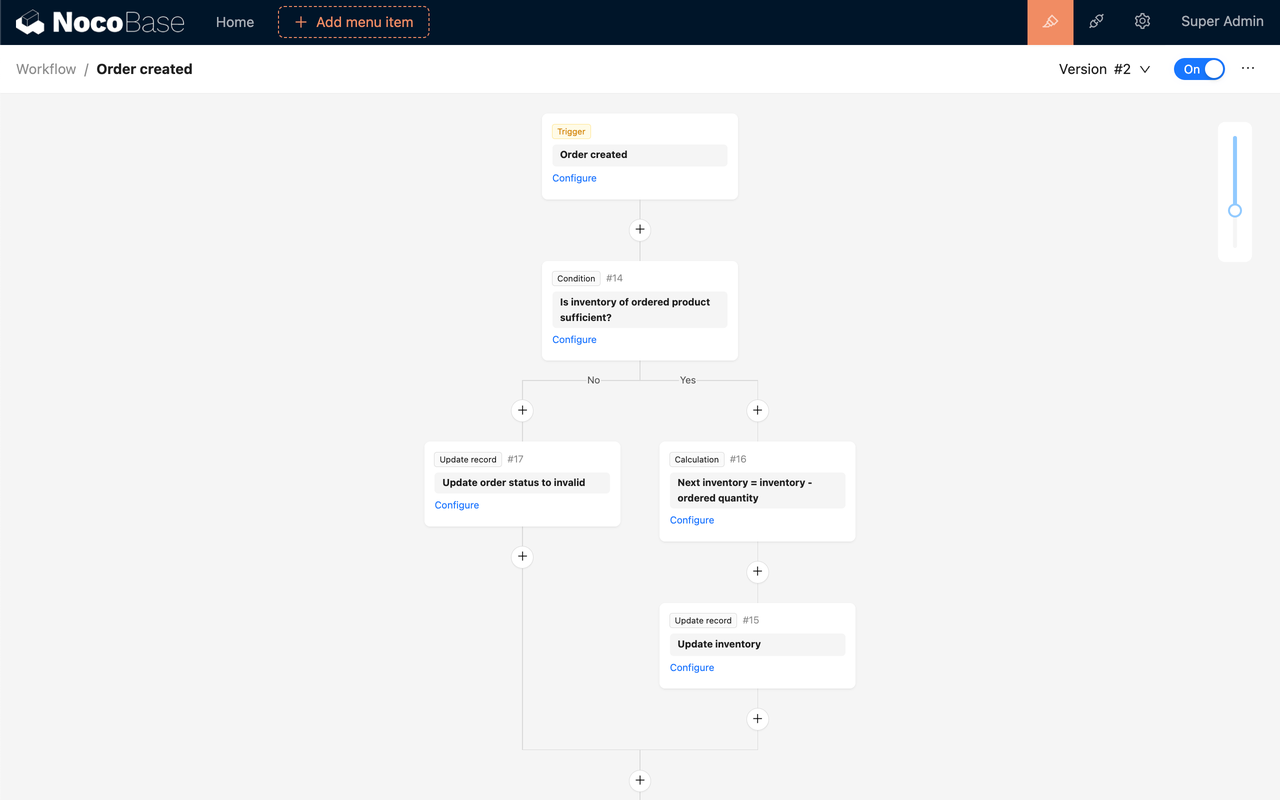
NocoBase provides a robust workflow plugin that empowers users to visually design and automate intricate business processes.
Intuitive Visual Design: Users can drag and drop nodes, define triggers, and configure actions through an easy-to-use interface to build workflows effortlessly.
Versatile Trigger Options: Supports a wide range of triggers, including table events, scheduled tasks, and post-operation events, catering to diverse business needs.
Customizable Nodes: Offers a variety of node types, such as condition checks, data updates, notifications, and external API calls, enabling users to handle complex business logic.
Code-Free Deployment: Business users can design and implement workflows without coding knowledge, making automation accessible while reducing development costs.
Workflow Versioning: Includes version control for workflows, allowing users to switch between versions to ensure traceability and process stability.
Salesforce's Flow Capabilities
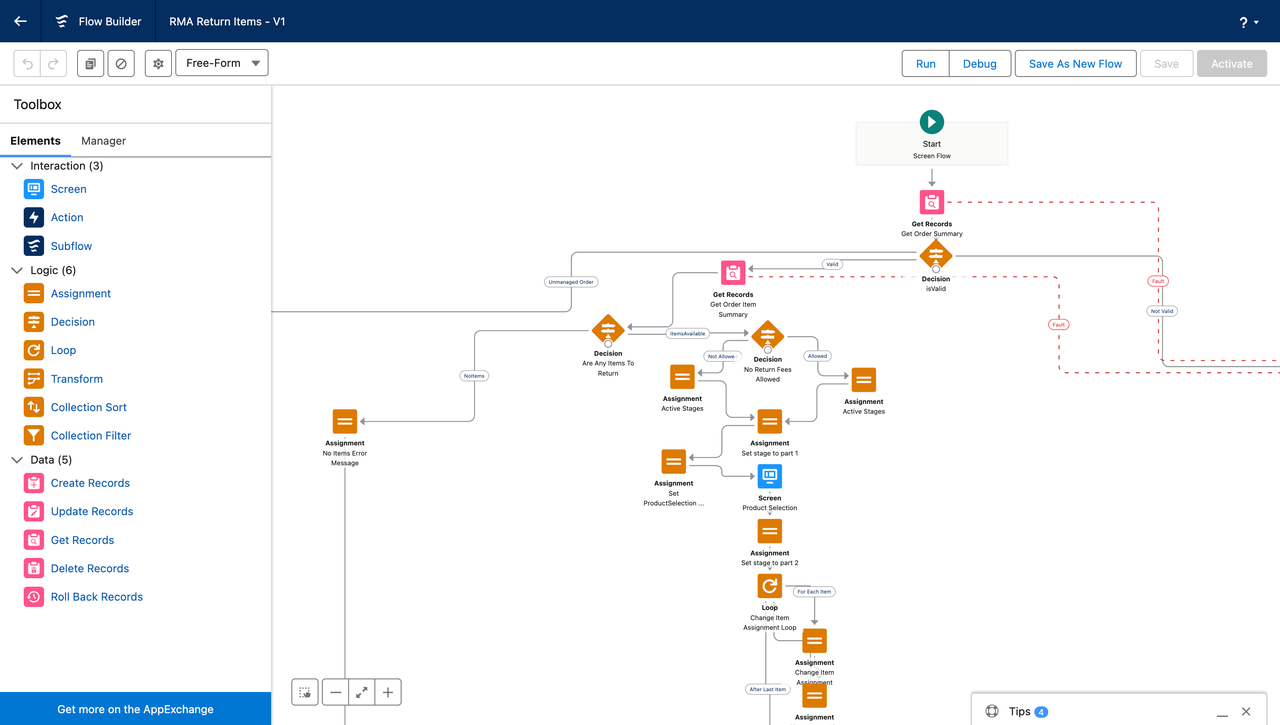
Salesforce’s Flow is a low-code tool designed to streamline and automate business processes efficiently.
Flow Builder: A user-friendly graphical interface for creating and managing workflows, including screen flows, record-triggered flows, and auto-launched flows.
Diverse Flow Types: Supports screen flows (for user interaction), record-triggered flows (based on data changes), and auto-launched flows (running in the background) to address various automation requirements.
Conditional Logic: Decision elements enable users to define advanced conditional logic, streamlining complex business rules and actions.
Integrated Salesforce Features: Flow integrates seamlessly with Salesforce tools like Quick Actions and Lightning pages, delivering a unified experience across the platform.
Built-In Debugging and Testing: Provides tools to test and debug workflows before deployment, ensuring reliable automation processes.
UI Interface Design
The flexibility and ease of use in UI design are vital for enhancing user experience and adapting quickly to business needs.
NocoBase's WYSIWYG Page Design
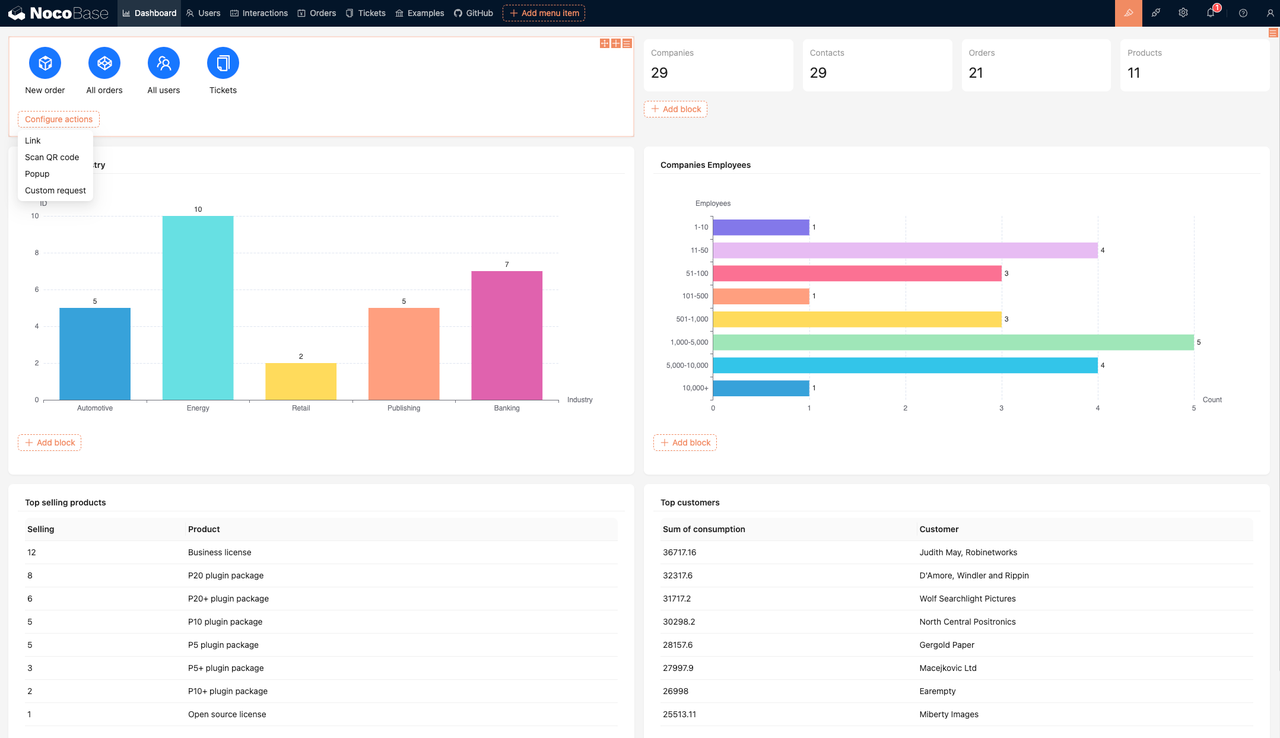
NocoBase provides a user-friendly WYSIWYG (What You See Is What You Get) editor, enabling users to design and customize front-end interfaces effortlessly.
Intuitive Real-Time Design: Users can drag and drop components to create interfaces directly without switching between configuration pages, making the process highly intuitive.
Block-Based Concept: Drawing inspiration from Notion, NocoBase uses a block-based structure, allowing data to be displayed in various formats such as tables, forms, kanban boards, and calendars to suit diverse business needs.
Customizable Layouts: NocoBase offers extensive flexibility for page layouts, enabling users to modify component positions and data presentation styles to match their specific requirements.
User-Friendly for Non-Developers: Even without technical experience, users can easily create customized pages, making the platform accessible to all team members.
Advanced Plugin Features: Plugins allow for additional UI capabilities, such as interactive forms, dynamic content displays, and detailed analytics through charts.
NocoBase’s UI design is particularly well-suited for teams needing quick iterations and extensive customization, providing a highly efficient solution for building tailored systems.
Salesforce's UI Interface Design
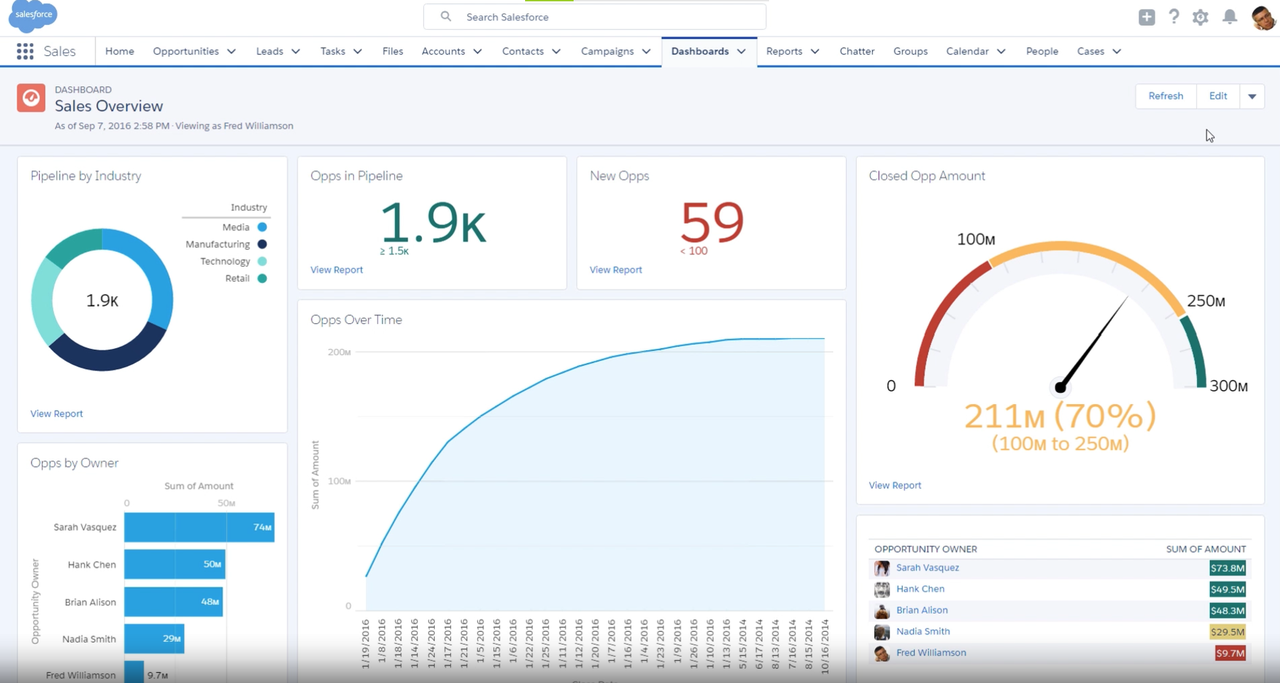
Salesforce offers page design tools through its Lightning Pages and Page Templates, enabling users to create functional and integrated interfaces.
Extensive Template Options: Salesforce provides a wide selection of templates tailored to different business scenarios, ensuring adaptability to various needs.
Centralized Maintenance: Page templates are configured and maintained separately from display pages, offering an organized approach to interface management.
Seamless Integration: Lightning Pages integrate standard and custom components alongside third-party tools, ensuring a cohesive experience within the Salesforce ecosystem.
While Salesforce’s design tools offer robust capabilities, the process can be time-consuming, requiring users to navigate multiple settings pages, which increases complexity and learning time. Moreover, achieving advanced customizations often relies on additional development resources, limiting flexibility in highly specialized scenarios.
Data Visualization and Analysis
Data visualization and analysis are crucial extensions of UI design, transforming business data into actionable insights. By presenting information intuitively, these features help users identify trends, evaluate performance, and make better decisions.
NocoBase's Data Visualization and Analysis
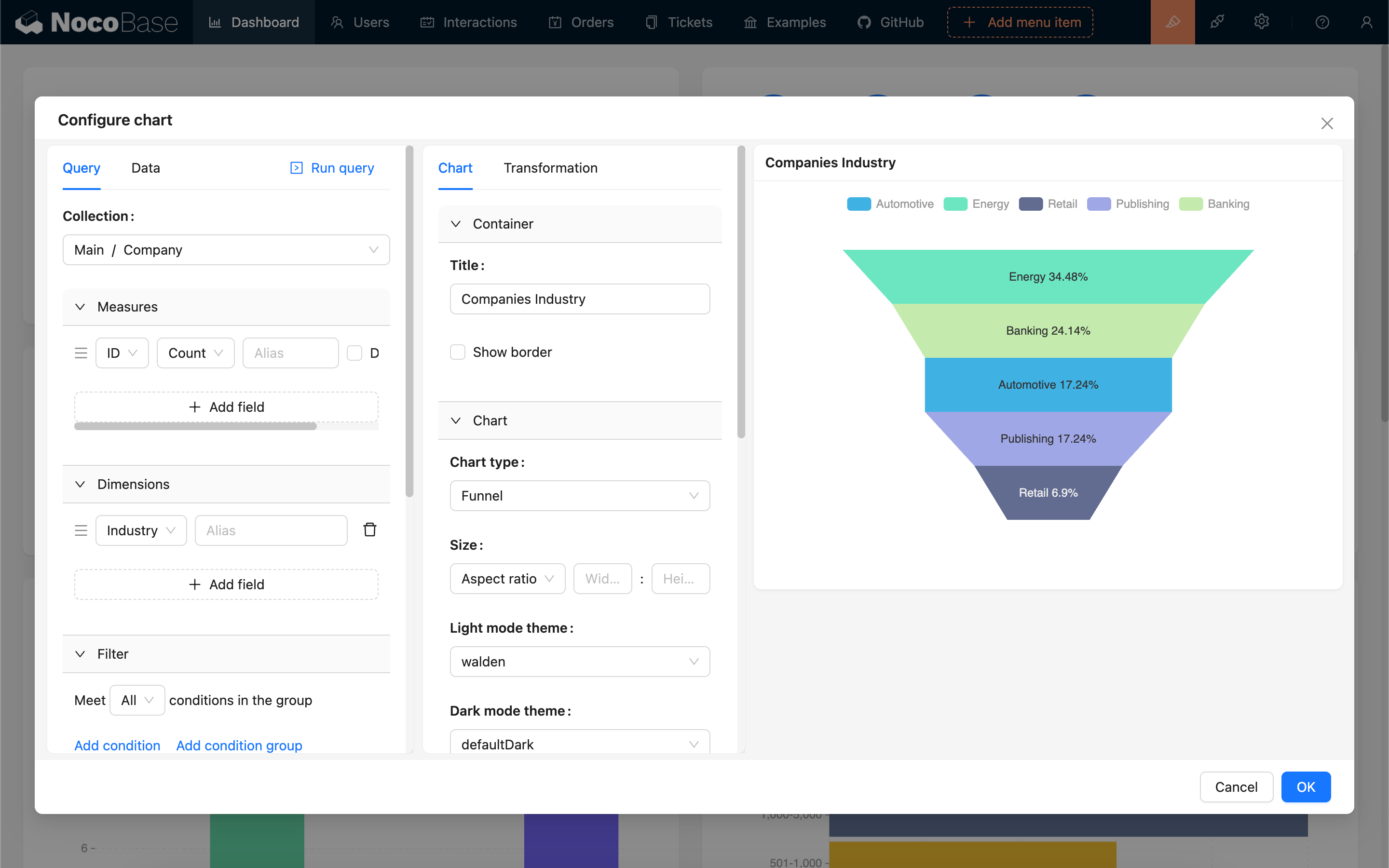
NocoBase uses its block-based framework and plugin ecosystem to provide a wide range of data visualization and analysis options:
Flexible Block Displays: Present data in various formats, such as tables, forms, or charts, to adapt to diverse business needs.
Custom Analysis: Configure filters, sorting, and groupings to align with specific business logic, enabling fully tailored analytical views.
ECharts Support: Beyond standard charts, NocoBase integrates with ECharts, offering advanced visualization options like funnel charts and radar charts with easy-to-use customization settings.
NocoBase prioritizes flexibility and customization, empowering users to control how data is presented and analyzed for highly personalized insights.
Salesforce's Data Visualization and Analysis
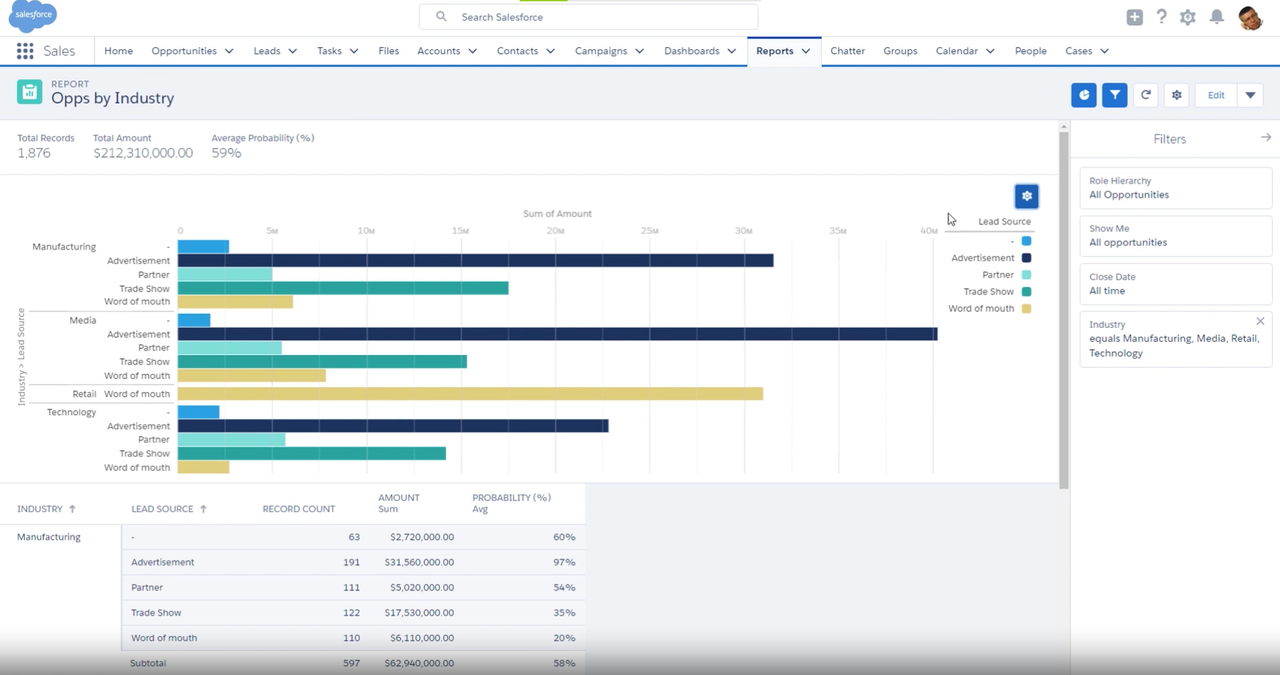
Salesforce delivers comprehensive reporting and dashboard tools to visualize and analyze business data efficiently:
Pre-Built Reports: Quickly generate reports using templates designed for common needs, such as tracking sales performance, monitoring customer activities, or evaluating marketing campaigns.
Varied Chart Types: Supports bar charts, line charts, funnel charts, and stacked charts to suit a range of business scenarios.
Integrated Predictive Analytics: With tools like Einstein Analytics, Salesforce enables predictive analysis to identify potential opportunities and optimize strategies.
While Salesforce’s visualization tools are robust, they are more standardized. Customizing complex analysis often requires additional development or third-party integrations.
Plugins and Extensions
The ability to adapt to diverse business needs relies heavily on a platform’s flexibility and customizability through plugins and extensions.
NocoBase’s Plugin-Based Architecture
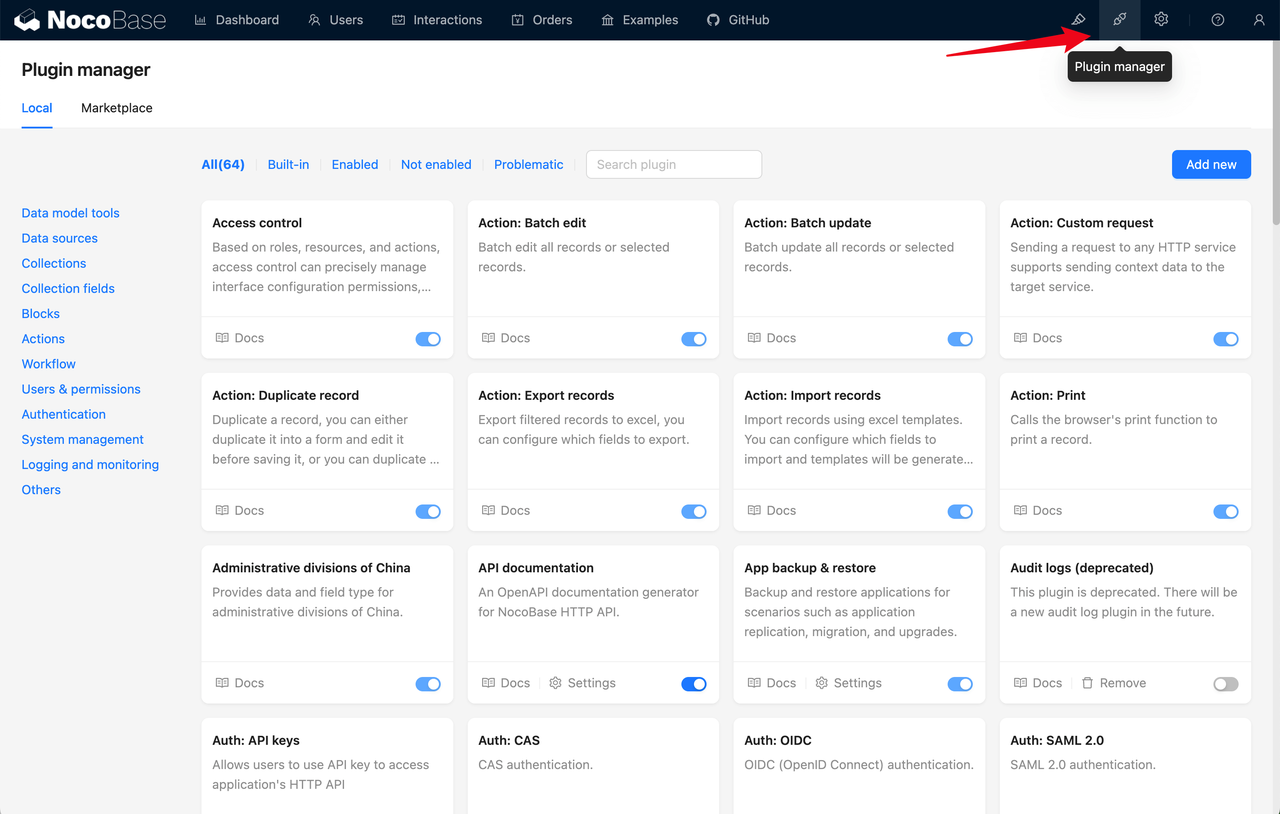
NocoBase employs a microkernel architecture with the philosophy that “everything is a plugin,” allowing users to customize and expand system functionality with ease.
Comprehensive Plugin Ecosystem: NocoBase provides a wide range of free and commercial plugins for features like data management, workflows, data visualization, and notifications, catering to various business needs.
Custom Plugin Development: Users can develop their own plugins to meet unique project requirements, further extending NocoBase’s functionality.
Simplified Plugin Management: With the plugin manager, users can activate, deactivate, or configure plugins easily, making system adjustments hassle-free.
Flexible Cost Control: A point-based system for commercial plugins allows businesses to purchase and use only the plugins they need, keeping costs manageable.
NocoBase’s plugin architecture ensures it can rapidly adapt to changing business requirements, offering users a highly customizable and efficient platform to optimize workflows.
Salesforce’s Plugin and Extension Features
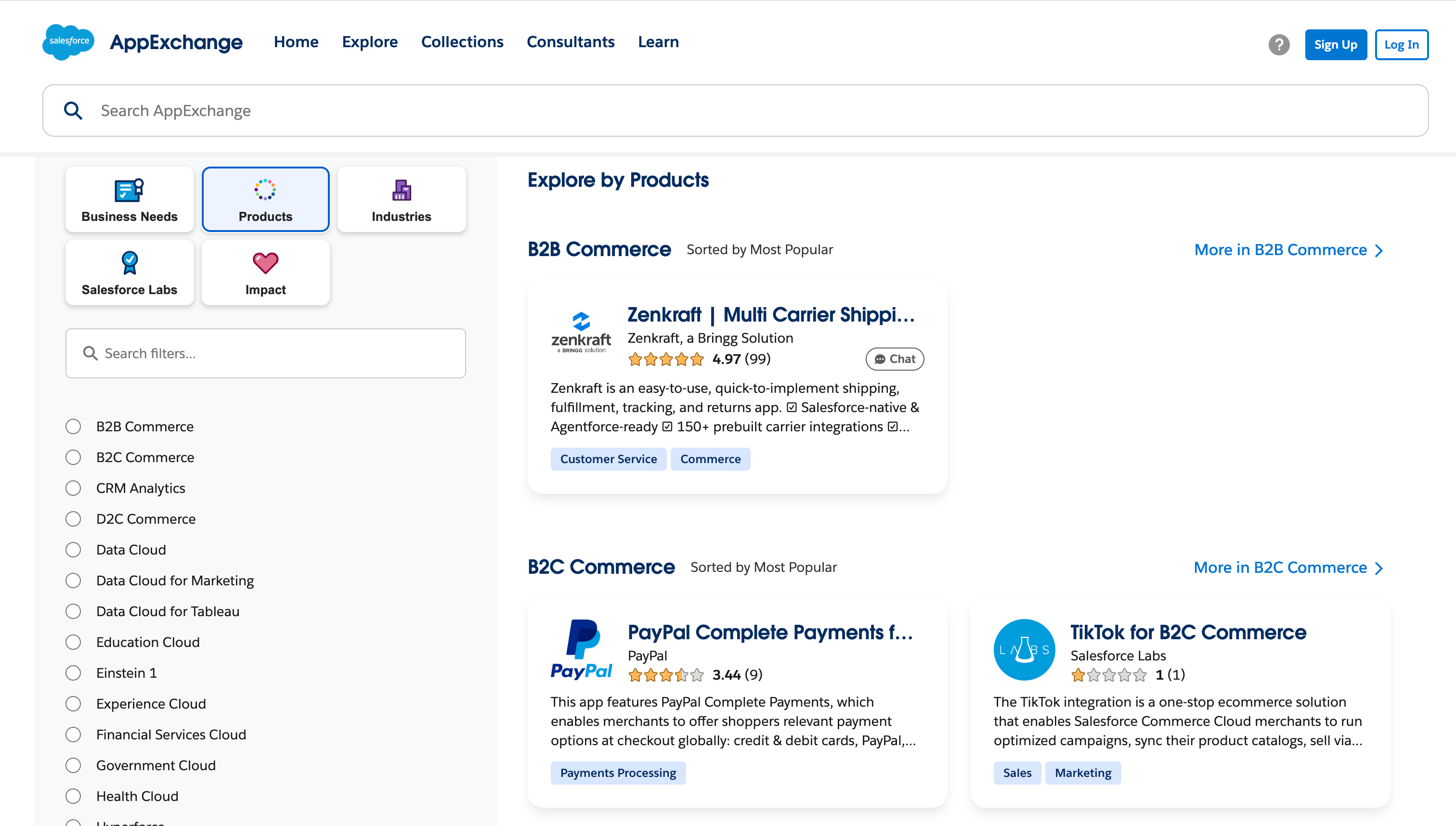
Salesforce’s extensive ecosystem supports customization and functionality enhancements through a wide variety of tools and plugins.
AppExchange Marketplace: Salesforce’s official marketplace offers an extensive selection of third-party apps and plugins to enhance CRM features, including marketing automation, analytics, and project management.
Developer Tools: Tools like the Salesforce extension pack for Visual Studio Code enable developers to efficiently write, debug, and deploy code, making complex customizations easier to implement.
Chrome Lightning Extension: Salesforce’s browser extension enhances usability by introducing features such as component customization and link tracking, streamlining everyday tasks for users.
System Integration
System integration is a critical measure of a CRM platform’s effectiveness. Seamless integration connects internal and external systems, eliminating data silos and boosting overall business efficiency.
NocoBase’s System Integration Capabilities
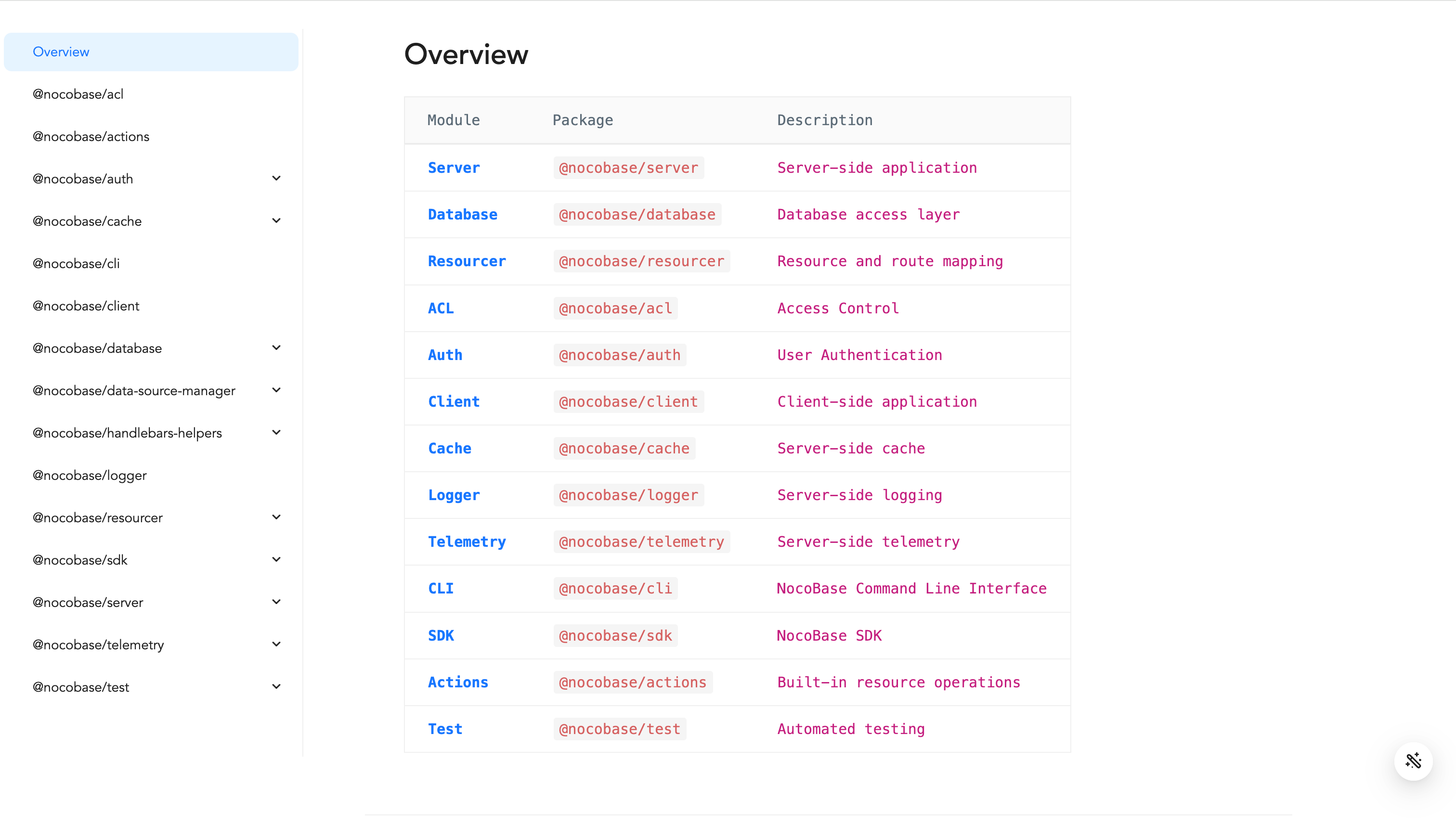
NocoBase offers robust integration features to help businesses connect various data sources efficiently:
Direct External Data Integration: NocoBase supports connections to internal databases like MySQL and PostgreSQL, as well as HTTP-based data sources, enabling flexible integration with external systems.
Comprehensive API Support: With RESTful APIs, users can easily read, write, update, and query data, facilitating smooth synchronization with third-party systems.
Drag-and-Drop Interface: Integrated data can be displayed directly on NocoBase’s front-end interface through drag-and-drop actions, simplifying unified management.
No-Code Setup: Establishing connections and integrating systems requires no coding knowledge, allowing users to complete the process quickly and easily.
Custom Data Relationships: Users can define associations and display logic based on specific business needs, ensuring efficient and unified data management.
NocoBase’s integration focuses on ease of use, flexibility, and openness, enabling businesses to connect systems rapidly while maintaining control over data relationships. However, effective configuration may require a basic understanding of business processes.
Salesforce’s System Integration Capabilities
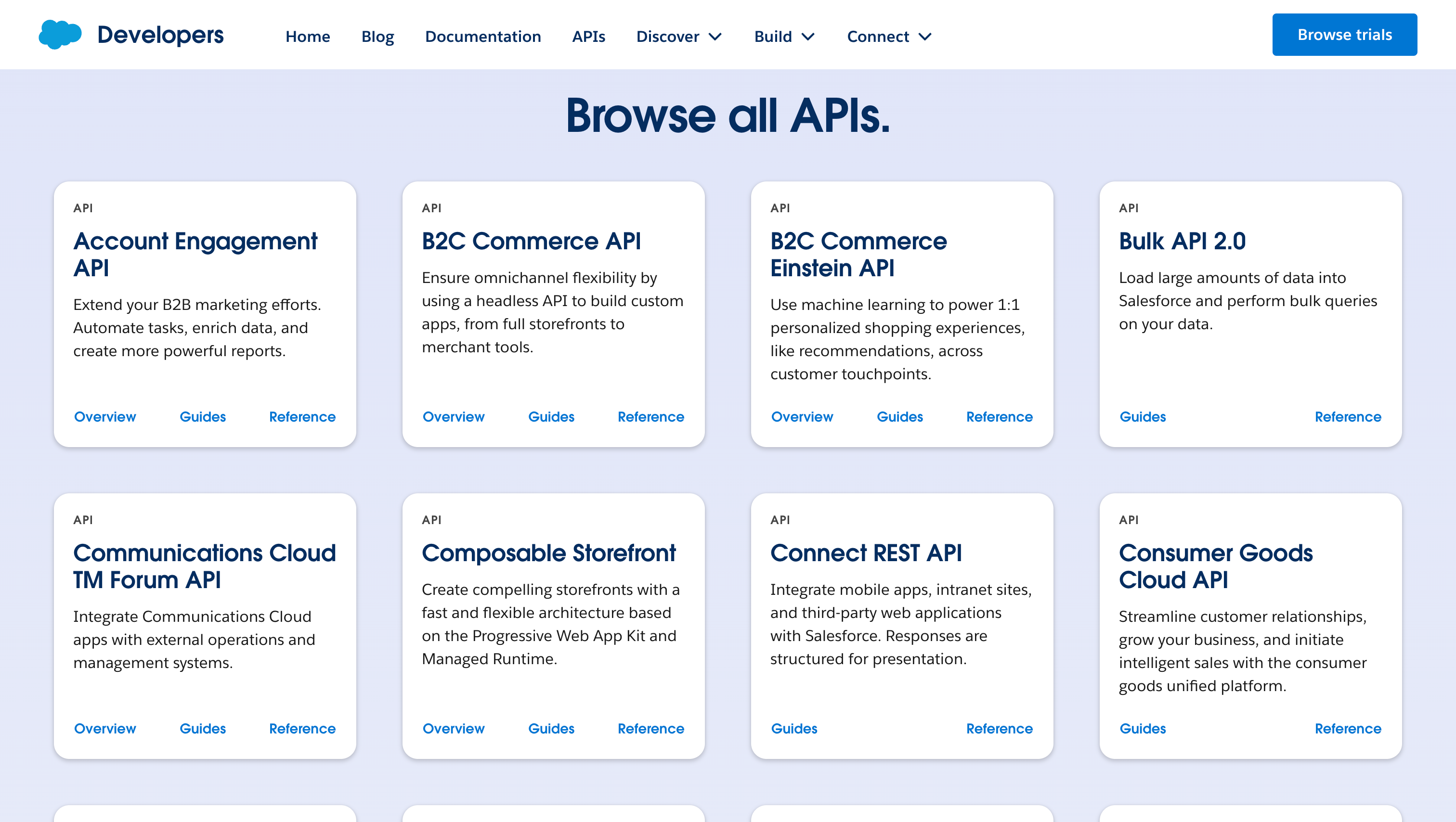
Salesforce provides advanced tools and a rich ecosystem to handle complex integration scenarios:
Extensive App Marketplace: AppExchange, Salesforce’s official marketplace, offers a vast selection of third-party apps and plugins for integrating systems like marketing automation, analytics, and project management, minimizing the need for custom development.
Robust API Support: Salesforce’s APIs allow seamless integration with ERP, BI platforms, and external databases, enabling efficient data exchange.
Streamlined Data Connectors: Salesforce data connectors simplify linking external data sources, ensuring smooth data synchronization.
Custom Integration Solutions: Developers can leverage Apex and MuleSoft to create tailored integration logic, accommodating complex workflows and ensuring efficient data flow across systems.
Salesforce excels in advanced and comprehensive integration capabilities, making it ideal for enterprises with complex requirements. However, its setup process is more intricate than NocoBase, and achieving high customization often involves significant development resources and costs.
Security and Permission Management
Effective security and permission management are essential in any CRM system, ensuring data protection and granular user access control.
NocoBase’s Security and Permission Management
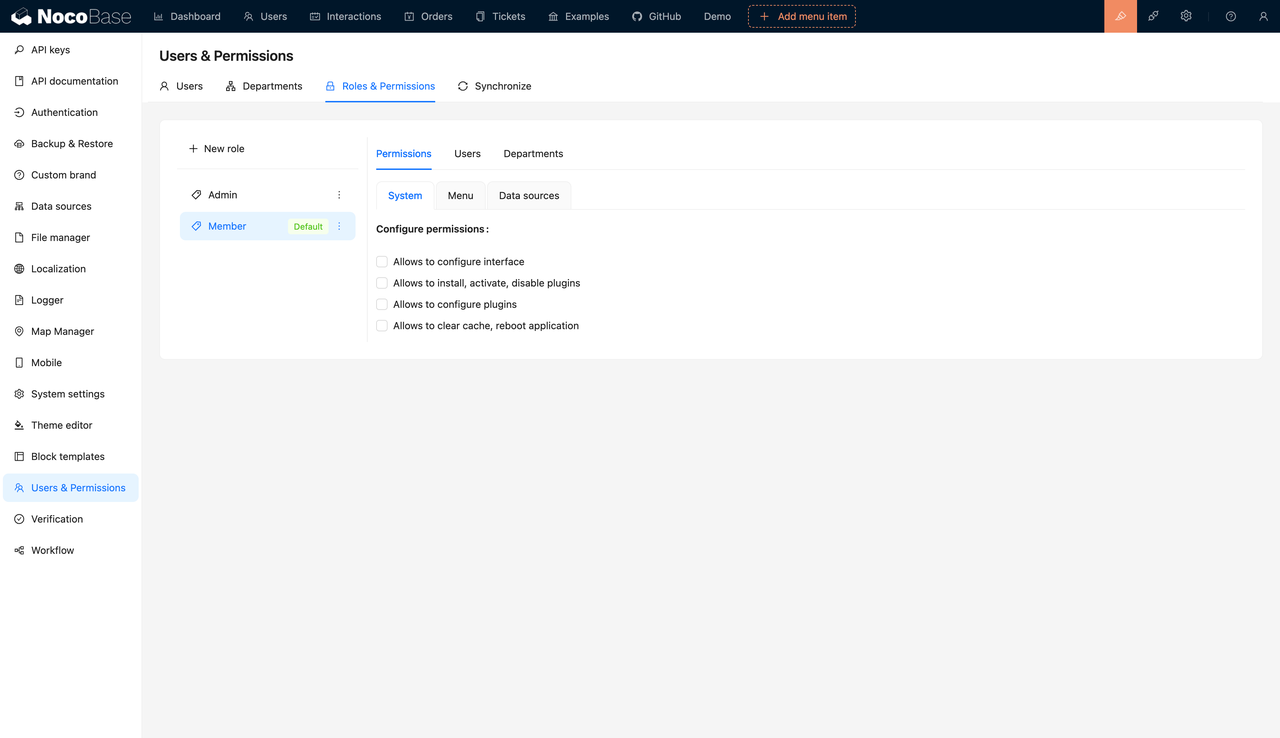
NocoBase provides a highly customizable and intuitive permission system, enabling detailed access control and compliance with enterprise security standards:
Granular Access Control: Permissions can be configured at multiple levels, including data sources, pages, and individual blocks, ensuring precise control over data access for each role.
Condition-Based Rules: Users can define conditions to specify when data can be read, updated, or deleted, offering advanced flexibility for complex scenarios.
Cross-Object Permissions: NocoBase allows permissions to extend across tables and objects, ensuring data consistency and security in intricate workflows.
Enterprise-Grade Authentication: With support for CAS, OIDC, SAML 2.0, and LDAP, NocoBase simplifies single sign-on (SSO) and identity management while meeting stringent security standards.
NocoBase’s robust security framework is ideal for businesses that require a high level of customization and enterprise-grade data protection. Its flexibility ensures seamless adaptation to complex workflows and evolving security needs.
Salesforce’s Security and Permission Management
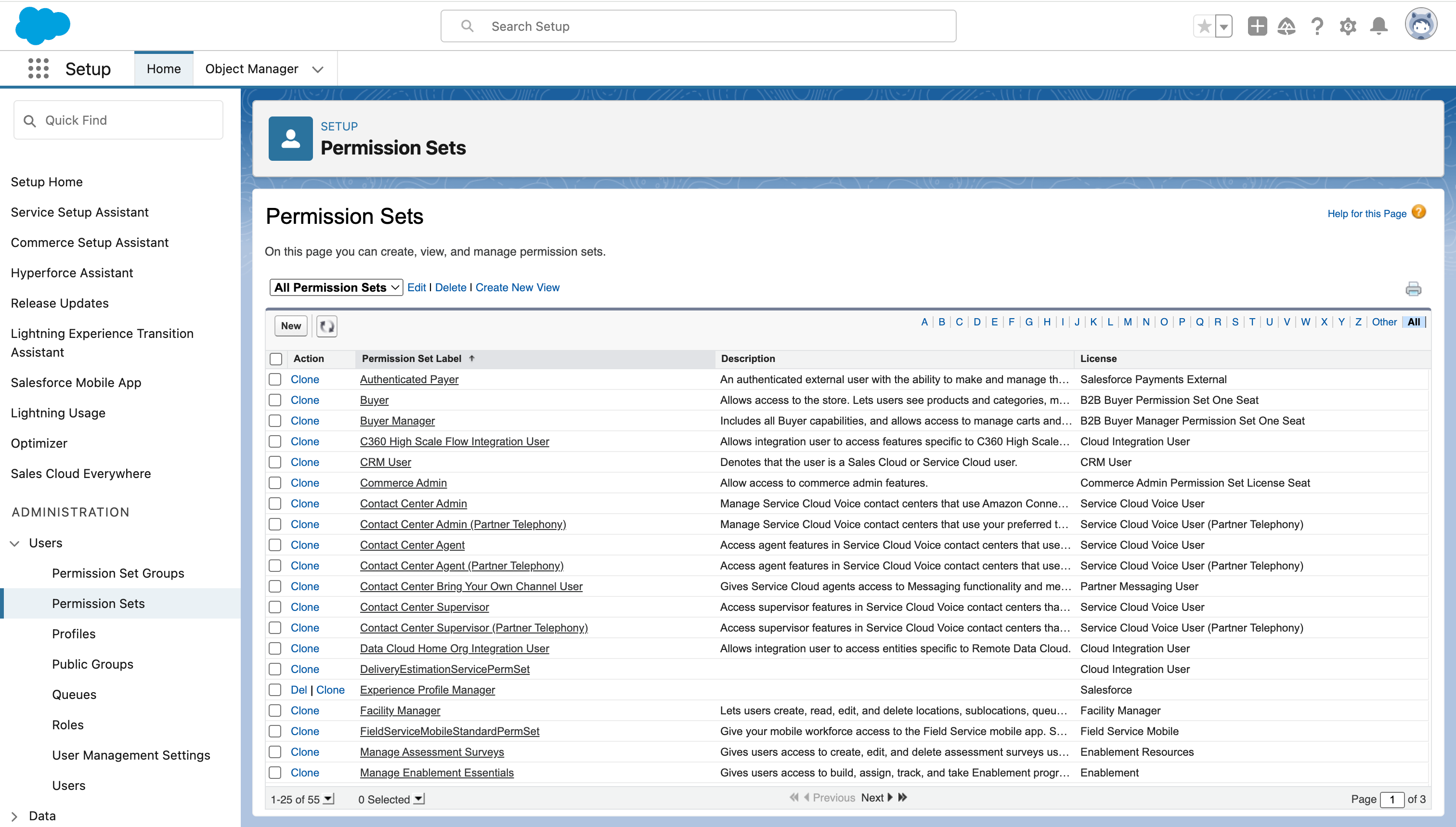
Salesforce delivers a comprehensive and structured security framework, designed to streamline role-based access and data protection:
Role-Based Access: Define user permissions through hierarchical roles and sharing rules, specifying access to data at multiple levels.
Object-Level Control: Manage user actions on specific objects (e.g., customers, orders) with granular permissions for reading, editing, and deleting data.
Field-Level Security: Hide or restrict access to sensitive fields, ensuring critical data is protected from unauthorized access.
Dynamic Sharing Rules: Administrators can configure conditional rules to grant or restrict access based on predefined criteria.
Salesforce’s predefined roles and permissions enable rapid deployment, making it suitable for businesses needing immediate scalability. However, achieving flexibility in highly customized workflows often requires additional configurations and development resources.
User Experience Comparison
After reviewing the core features, let’s conclude with a concise comparison of user experience.
Learning Curve
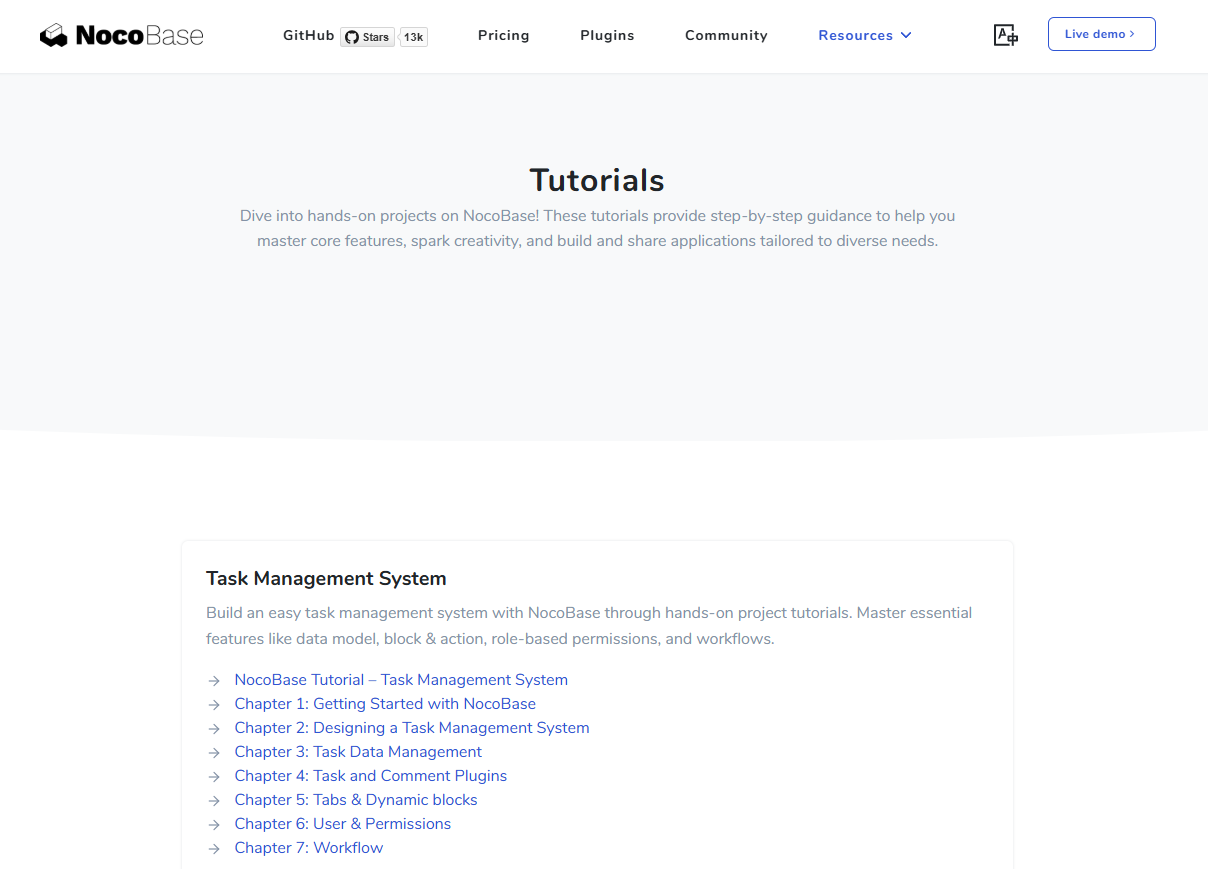
NocoBase offers an approachable learning curve, enabling users to quickly get started with its intuitive WYSIWYG interface. Basic system setup, including page layouts, data modeling, and workflow configuration, can be accomplished through simple drag-and-drop actions, eliminating the need for prior development experience.
For technical users, NocoBase provides advanced options through its plugin architecture and API integrations, allowing for extensive customization and feature expansion. This dual-layer approach makes NocoBase ideal for business users who need quick solutions, while also catering to development teams seeking deeper flexibility and control.
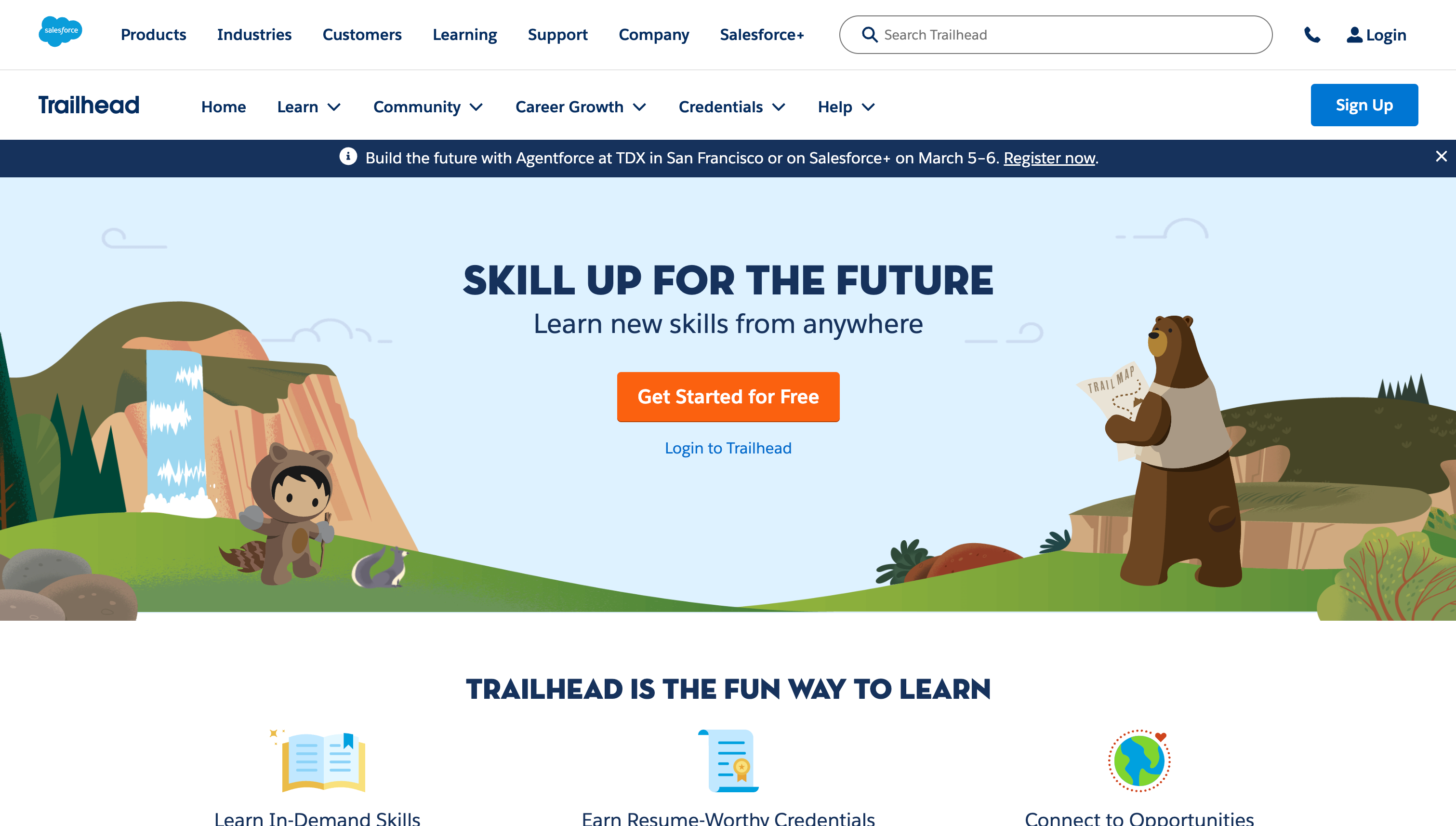
Salesforce, with its extensive features and robust enterprise capabilities, presents a steeper learning curve. New users need time to navigate its multi-tiered functionality, including object management, workflow configuration, and permission settings. Moreover, making full use of Salesforce’s customization and integration capabilities often requires proficiency with platform-specific tools like Flow and the Apex programming language.
That said, Salesforce compensates with a wealth of learning resources and community support. Tools like the Trailhead learning platform, comprehensive documentation, and active forums provide users with step-by-step guidance, enabling them to gradually transition from novice to expert and fully leverage the platform’s potential.
Summary
NocoBase or Salesforce – Which Should You Choose? Below is a quick comparison of the key features of NocoBase and Salesforce:
| Feature | NocoBase | Salesforce |
| Deployment | Self-hosted, supports on-premise deployment, giving enterprises full control over data to meet high security and privacy needs. | Cloud-hosted, with data stored on a third-party platform. |
| Customization | Highly flexible, supporting deep customization of features, pages, and data models, making it ideal for complex business scenarios and industry solutions. | Strong customization capabilities, but heavily reliant on developers and third-party tools, making the process more complex. |
| Features | Comprehensive CRM functionality, including data modeling, permission management, workflow automation, and visualization. Suitable for diverse needs from small to large enterprises, with support for industry-specific solutions and external outputs. | Provides a mature, comprehensive CRM solution with complete functional modules, particularly suited for quick deployment in large enterprises. |
| Automation & AI | Offers highly customizable workflow automation with basic automation features. AI capabilities are currently in development. | Includes powerful automation features and integrates AI tools (e.g., Einstein Analytics) for intelligent analysis and predictions. |
| Technical Requirements | Easy for beginners to start, allowing business users to quickly set up systems. For advanced features and deep customization, technical teams can use plugins and APIs to implement sophisticated solutions. | No coding required for basic use, but the system's configuration and operations are complex, requiring a significant learning curve. |
| Support | Offers detailed documentation and community support, with strong openness for developers to contribute plugins and solutions. | Provides comprehensive technical support, official training, and extensive learning resources (e.g., Trailhead). |
Both NocoBase and Salesforce offer distinct advantages and serve different needs.
If you’re looking for a flexible, cost-effective open-source solution and are ready to tackle some technical challenges, NocoBase is a great option. On the other hand, if your priority is a mature, all-encompassing enterprise CRM system and you have the budget to support it, Salesforce is likely the better choice.
We hope this guide helps you find the platform that best fits your requirements, setting you up for success in customer management and business growth.
💡 Explore our other product comparison articles:
NocoBase vs NocoDB: An In-Depth Comparison of Open Source No-Code Tools
Open Source CRUD Development Tools: NocoBase vs Refine
NocoBase vs. Appsmith: Which Open Source Low-Code Platform is Right for You?
Interested in open-source CRM options? Don’t miss: 4 Powerful Open Source Alternatives to Salesforce

