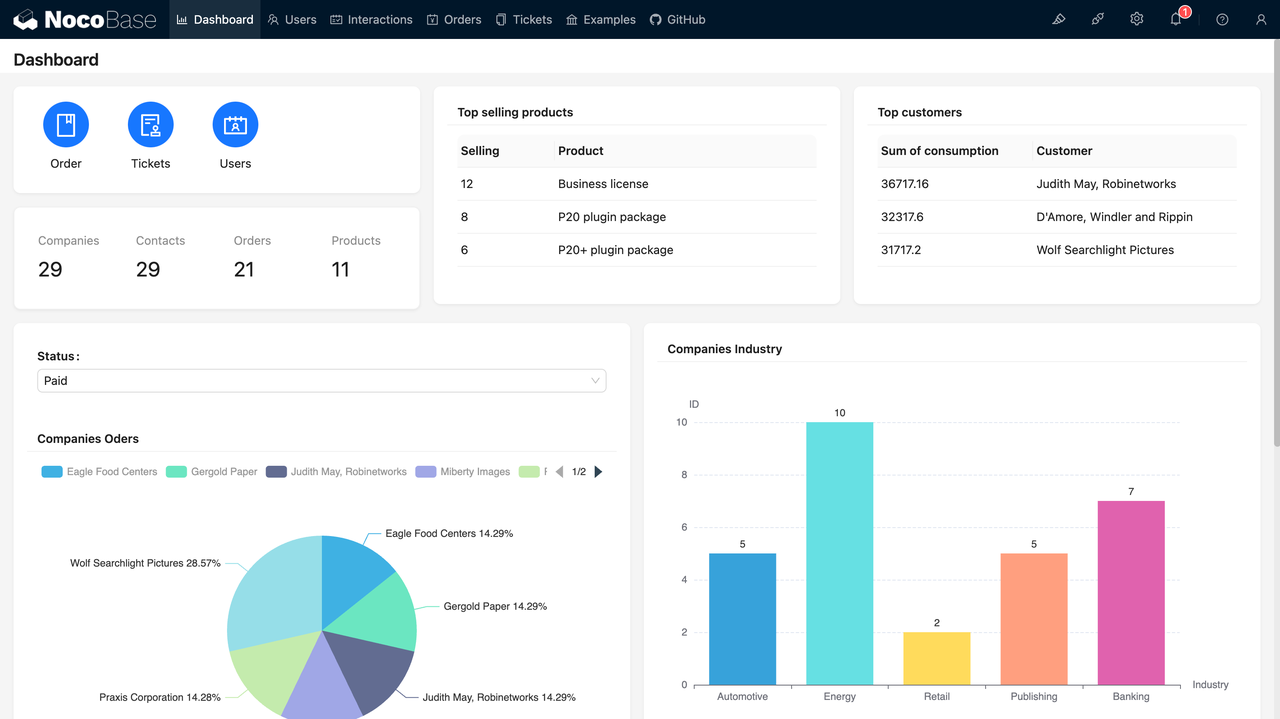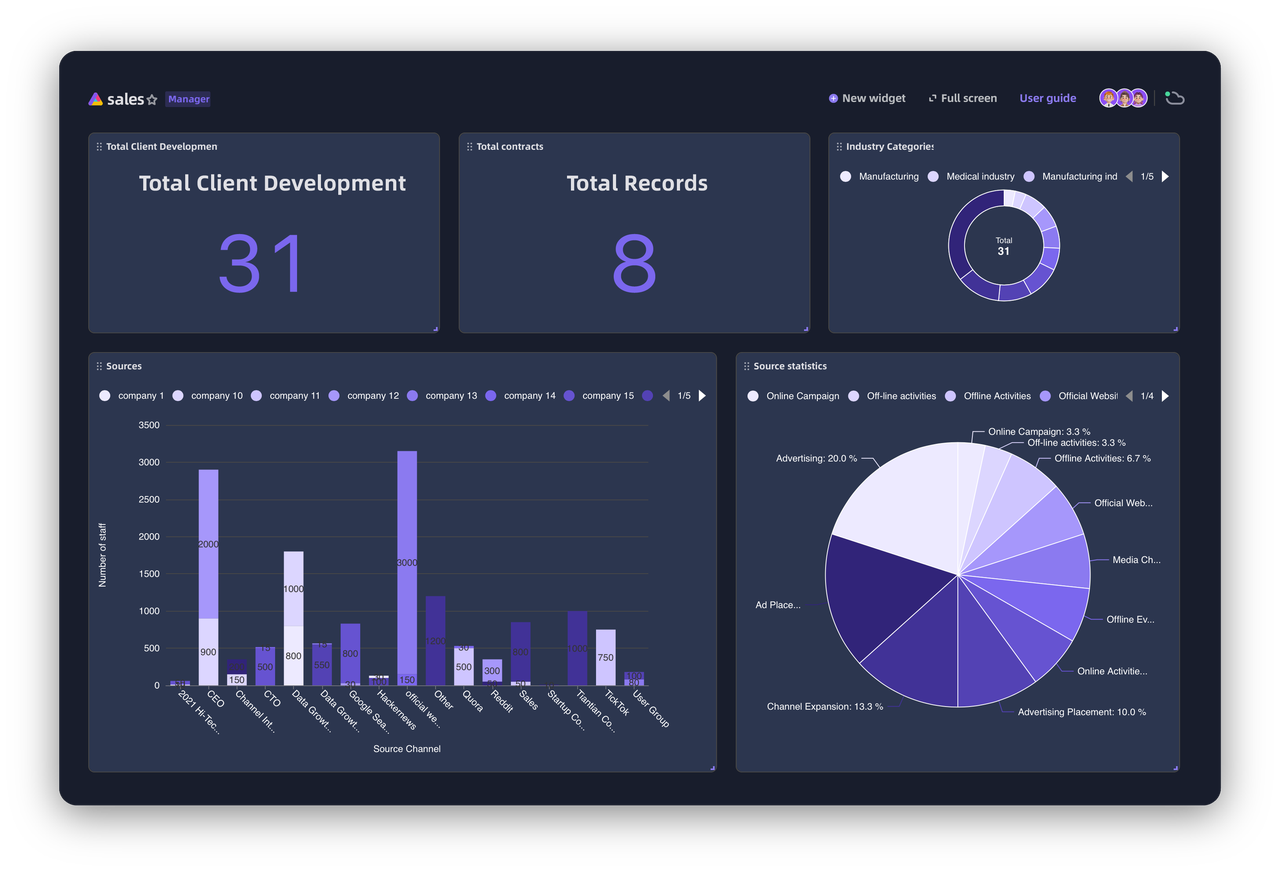Originally published at Top 11 Open-Source Admin Dashboard Projects on GitHub - NocoBase.
For developers managing data or handling project workflows, this article is your go-to guide! If you’re looking for an efficient and easy-to-use admin dashboard solution, you’ll find plenty of inspiration here.

Admin dashboards are pivotal in modern business operations and enterprise management. They provide an intuitive interface for real-time data tracking, process management, and workflow simplification. A great admin dashboard can boost efficiency, enhance decision-making, and cut development costs.
Key features of an ideal admin dashboard include:
Intuitive User Interface: Designed to be straightforward and easy for non-technical users.
Customizability: Allows users to tailor modules and features to specific business requirements.
Powerful Data Visualization: Equipped with versatile charting and analytics tools to present data effectively.
Scalability: Supports seamless integration with third-party plugins and services.
Open-source admin dashboards offer rapid solutions for building management interfaces, combined with transparent code and vibrant community-driven improvements.
Benefits of open-source admin dashboards:
Flexibility: Fully customizable functionalities and designs to suit unique project needs.
Cost Savings: Free to use without licensing fees, significantly lowering development expenses.
Community Backing: Extensive documentation, active support, and a rich plugin ecosystem maintained by global developers.
To make your search easier, we’ve curated the top 11 most popular admin dashboard projects on GitHub. Explore these tools and find the one that suits your needs best! Rankings are based on: https://github.com/topics/admin-dashboard
#11: NocoBase
⭐️ Stars: 13k
GitHub Link:https://github.com/nocobase/nocobase
NocoBase is a versatile open-source no-code development platform, perfectly suited for building flexible and scalable admin dashboards. Centered around a data model-driven approach, it allows users to construct complex data structures with ease while integrating advanced permission management and workflow automation tools. This empowers developers to efficiently create robust, user-friendly management systems for a wide range of applications.
Why Choose NocoBase for Admin Dashboards?
Flexible Data Modeling: Effortlessly create complex data structures tailored to your business needs.
Visual Page Builder: Drag-and-drop components using an intuitive WYSIWYG editor to quickly design layouts and functionality.
Extensible with Plugins: Add features easily via plugins, enabling seamless customization without modifying the core system.
Advanced Permission Management: Multi-tiered access controls ensure security and precise user permissions.
Automated Workflows: Simplify and streamline processes with a powerful visual workflow engine for automation and collaboration.
Who Should Use It?
NocoBase excels at creating admin dashboards that integrate data from multiple sources for dynamic management and visualization. With its plugin-based architecture, it supports integration with databases, third-party APIs, or local files, creating a unified platform for streamlined operations.
For instance, an organization can use NocoBase to consolidate financial, sales, and inventory data, presenting it all on a single dashboard for centralized management and real-time insights. This dramatically improves efficiency and ensures transparency across departments.
Whether it’s a dynamic monitoring dashboard or a collaborative management interface for cross-departmental workflows, NocoBase’s modular and customizable design makes it an ideal choice for businesses looking for scalability and ease of use.
💡 Further Reading: Simplified Architecture Governance: Building an Application Catalog with NocoBase
#10: APITable
⭐️Stars: 13.5k
GitHub Link:https://github.com/apitable/apitable
APITable is an innovative open-source tool that combines the functionality of spreadsheets and databases, making it ideal for creating flexible admin dashboards. It simplifies complex data management and enhances collaboration through powerful API integrations.
Why Choose APITable for Admin Dashboards?
Spreadsheet-Like Ease of Use: Enjoy the familiarity of a spreadsheet interface while leveraging advanced database capabilities for seamless data handling.
Dynamic API Integrations: Connect effortlessly to third-party tools and data sources to build interactive, data-driven dashboards.
Multiple Views: Switch between table view, kanban boards, and Gantt charts to adapt to diverse project needs.
Real-Time Collaboration: Collaborate with your team in real-time, ensuring synchronized updates and streamlined workflows.
Secure Access Control: Customize permissions to maintain secure and efficient data access for team members.
Who Should Use It?
APITable is perfect for teams that rely on spreadsheets for managing data but need enhanced visualization and integration capabilities. Its multi-view support and seamless API connections allow teams to manage and display complex data intuitively.
For instance, a project team can centralize task tracking, time management, and communication tools into APITable. They can then use Gantt charts or kanban boards to monitor progress and streamline task allocation. APITable’s versatility makes it an excellent choice for creating user-friendly and collaborative admin dashboards.
#9: Vue-Admin-Better
⭐️ Stars: 17.1k
GitHub Link:https://github.com/zxwk1998/vue-admin-better
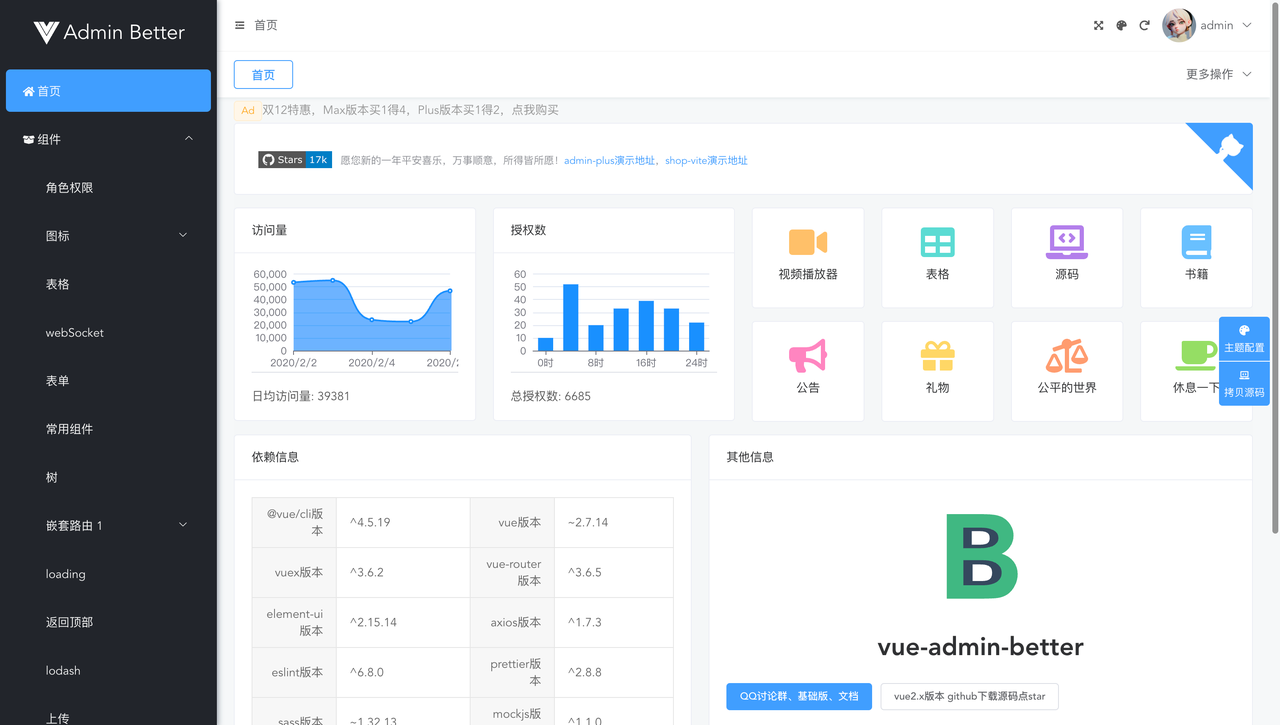
Vue-Admin-Better is a feature-packed open-source admin dashboard solution built with Vue3 and Element-Plus. Designed for rapid development, it is especially suited for small to medium-sized projects focused on Chinese-speaking users.
Why Choose Vue-Admin-Better for Admin Dashboards?
Modern Tech Stack: Powered by Vue3 and Element-Plus, offering a lightweight, reactive, and modular development environment.
Customizable Layouts: Choose from multiple pre-configured layouts to tailor the interface to your specific needs.
Pre-Built Modules: Includes ready-to-use features like user management and role-based permissions, reducing setup time.
Role-Based Access Control: Fine-tune user permissions to align with operational requirements.
Low-Code Page Builder: Generate pages and forms quickly with the built-in code generator, boosting productivity.
Who Should Use It?
Vue-Admin-Better is a great fit for developers working on small to medium-sized projects that prioritize speed and ease of development. Its robust pre-built modules save time, allowing teams to focus on crafting custom business logic.
#8: Gentelella
⭐️ Stars: 20k
GitHub Link:https://github.com/ColorlibHQ/gentelella

Gentelella is a reliable and versatile open-source admin dashboard template built on Bootstrap. It combines simplicity, responsive design, and a wide array of components, making it perfect for quickly creating functional admin dashboards.
Why Choose Gentelella for Admin Dashboards?
Bootstrap-Powered: Harnesses Bootstrap’s ecosystem for a wide selection of UI components and mobile-friendly layouts.
Pre-Designed Components: Comes with essential elements like tables, charts, and forms, enabling faster development and reducing costs.
Responsive by Design: Optimized for seamless performance across devices, from mobile screens to desktop monitors.
Beginner-Friendly Codebase: Features a well-organized directory structure, making it easy to extend and adapt.
Ready-to-Use Templates: Out-of-the-box templates accelerate development and simplify customization.
Who Should Use It?
Gentelella is particularly suited for developers working with tight budgets or small teams needing basic admin dashboards. Its Bootstrap foundation ensures reliability and cross-platform compatibility, making it versatile for various projects.
For instance, an e-commerce dashboard can use Gentelella for tasks like order tracking and inventory management, while its chart components visualize sales trends or performance metrics. For more advanced business logic or highly tailored interfaces, additional development may be required.
#7: React-Admin
⭐️Stars: 25.1k
GitHub Link: https://github.com/marmelab/react-admin
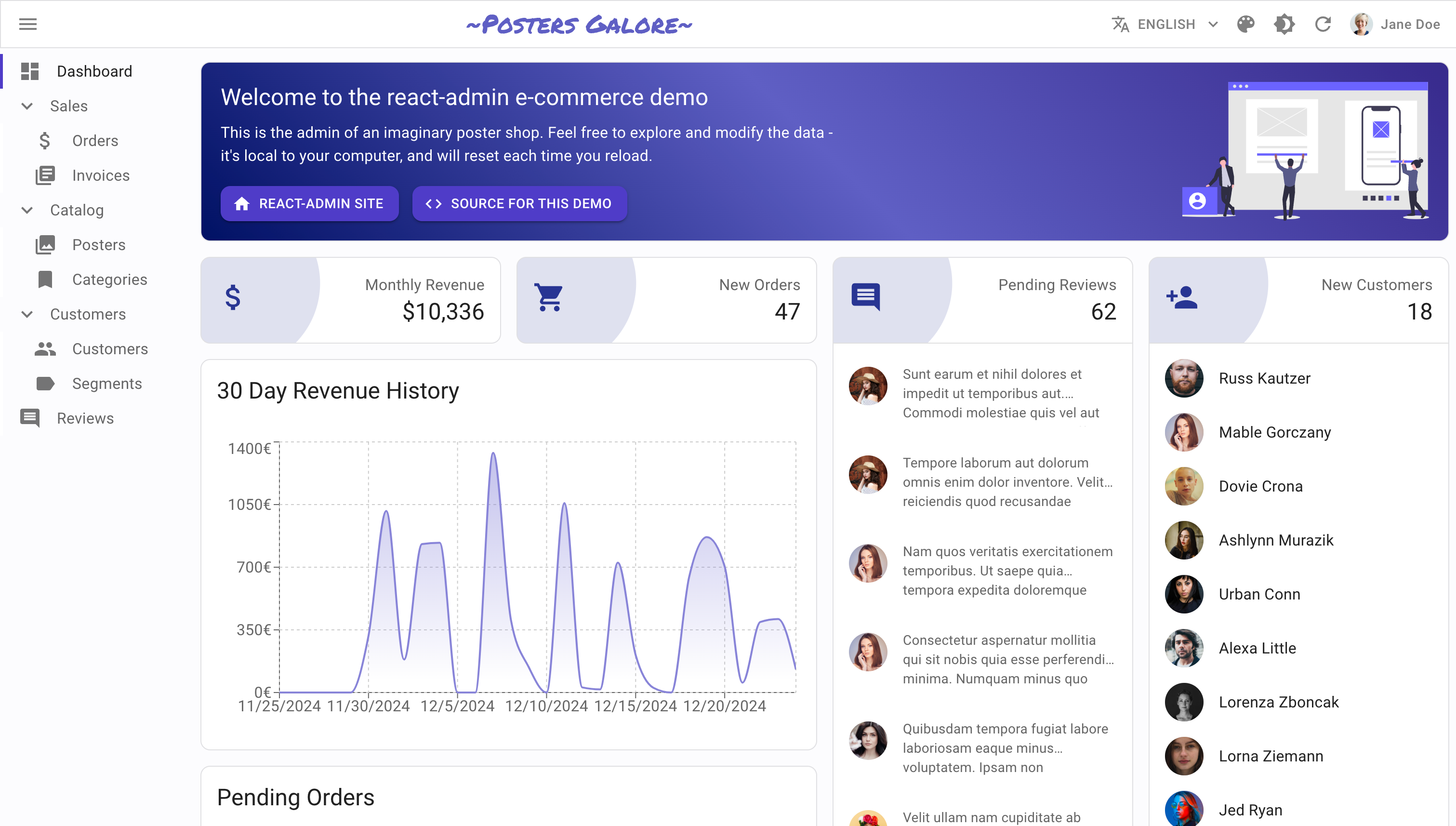
React-Admin is a powerful framework designed for building data-centric admin dashboards. Built on React, it offers unparalleled flexibility, scalability, and seamless integration with diverse data sources.
Why Choose React-Admin for Admin Dashboards?
Component-Based Design: Leverages React’s modular architecture for flexible and efficient development.
Seamless Data Integration: Connect to REST, GraphQL, or custom APIs via a robust data provider mechanism.
Comprehensive Component Library: Includes tables, forms, filters, and charts for rapid deployment of essential dashboard features.
Multilingual Support: Built-in internationalization tools make it ideal for global applications.
Who Should Use It?
React-Admin excels in projects requiring complex data management, dynamic visualizations, and integrations across multiple back-end services.
For example, an enterprise managing vast databases can deploy React-Admin to create a user-friendly interface supporting CRUD operations. Built-in visualization tools make it easy to track performance and engage with data interactively. Developers needing custom dashboards for SaaS platforms or public service portals will appreciate its adaptability and API support.
React-Admin’s powerful features and community-driven ecosystem make it one of the best tools for developing advanced, flexible admin dashboards.
#6: Ngx-admin
⭐️ Stars: 25.3k
GitHub Link:https://github.com/akveo/ngx-admin
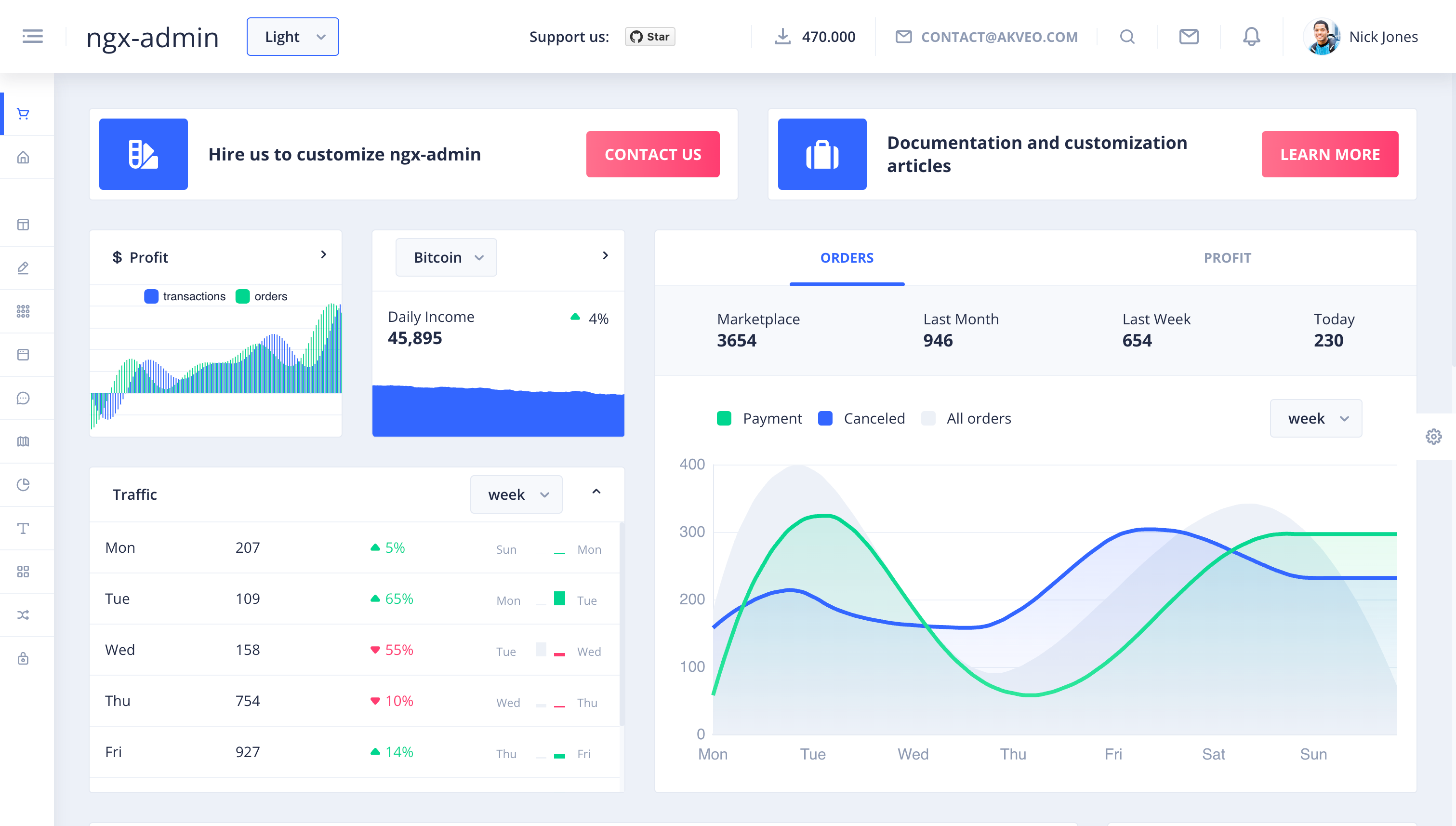
Ngx-admin is a feature-rich open-source admin dashboard template built on Angular and the Nebular component library. With its modern design, extensive functionality, and scalability, it’s a go-to choice for creating enterprise-level management systems. Pre-built components and tools enable developers to launch projects with ease.
Why Choose Ngx-admin?
Angular Framework: Harnesses Angular’s powerful architecture, perfect for building high-performance, large-scale dashboards.
Nebular Component Library: Includes modern UI elements like tables, charts, forms, and cards, which are easy to customize.
Responsive Across Devices: Delivers an optimized experience on mobile and desktop devices, adapting to various screen sizes.
Customizable Themes: Offers multiple built-in themes and support for branding customization.
Built-In User Management: Features pre-configured modules for login, registration, and role-based permissions, saving development time.
Who Should Use It?
Teams leveraging Angular for development will find ngx-admin an excellent choice for creating modern dashboards. Enterprises can integrate it into HR, finance, or project tracking systems, with unified branding supported by its theming capabilities.
Its responsiveness ensures seamless mobile experiences, making it a versatile tool for SaaS platforms and complex enterprise applications.
#5: Appsmith
⭐️ Stars: 35k
GitHub Link:https://github.com/appsmithorg/appsmith
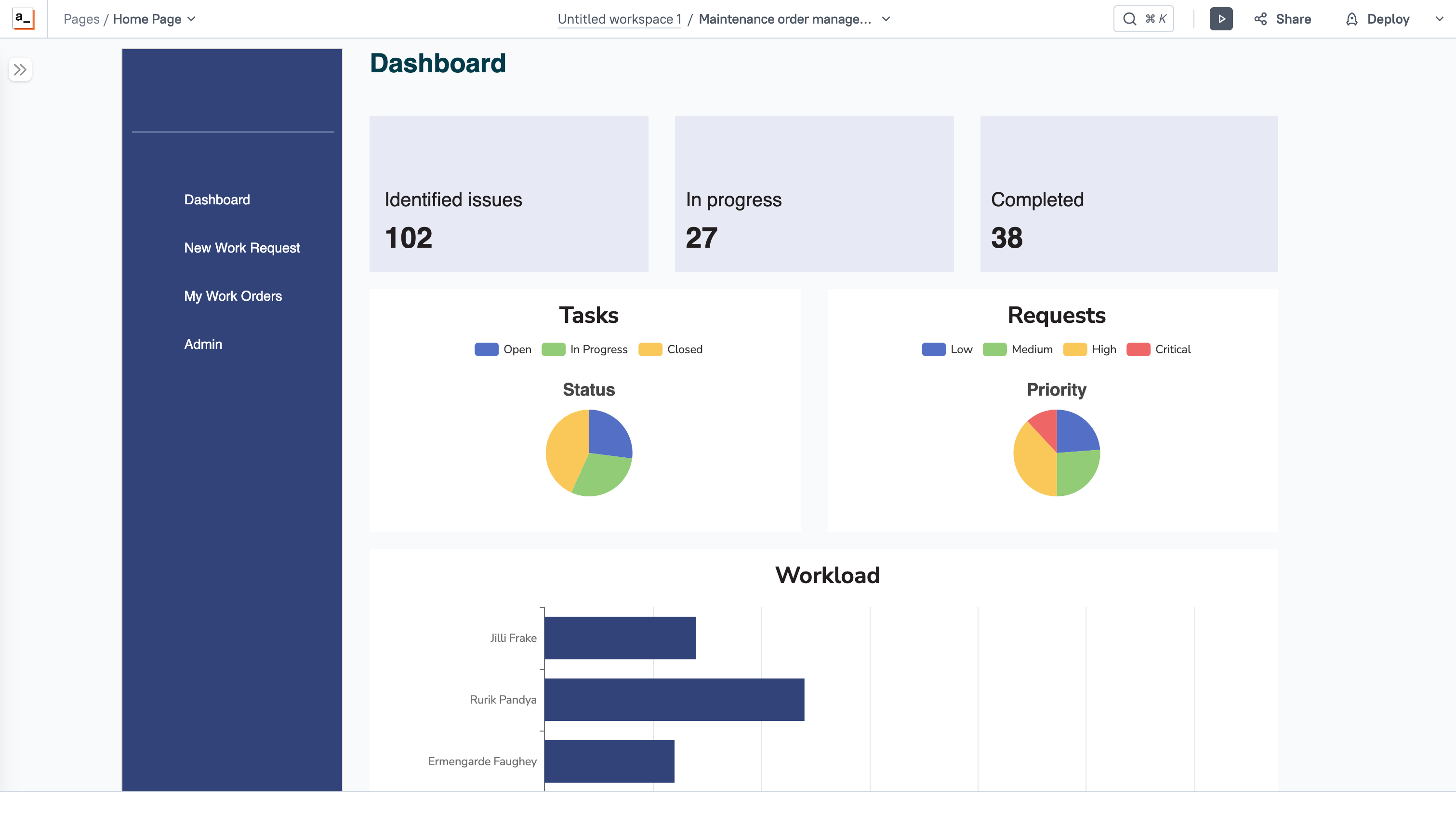
Appsmith is a low-code platform that simplifies building admin dashboards and internal tools. With a drag-and-drop UI designer, support for multiple data integrations, and strong automation features, it empowers developers to build dynamic and interactive management systems quickly.
Why Choose Appsmith?
Visual UI Design: Build functional interfaces effortlessly with a drag-and-drop editor.
Integrate Multiple Data Sources: Connect to REST APIs, GraphQL, or databases like MySQL and MongoDB to centralize data management.
Rich Control Library: Access diverse UI controls such as forms, tables, and charts to handle varied requirements.
Secure User Access: Built-in features for authentication and role-based permissions enhance data security.
Team Collaboration: Enable real-time editing and application previews for collaborative workflows.
Who Should Use It?
Appsmith is ideal for teams needing to quickly deploy internal tools such as dashboards or inventory management systems. Its low-code environment reduces development time, while data integration capabilities streamline multi-system management.
For example, a team under tight deadlines can use Appsmith to consolidate data from various APIs, building dashboards with real-time updates. While Appsmith excels in simplicity and speed, its reliance on drag-and-drop design may require additional coding for advanced customization or optimization in performance-critical projects.
💡Further Reading:NocoBase vs. Appsmith: Which Open Source Low-Code Platform is Right for You?
#4: Tabler
⭐️ Stars: 44.2k
GitHub Link:https://github.com/tabler/tabler
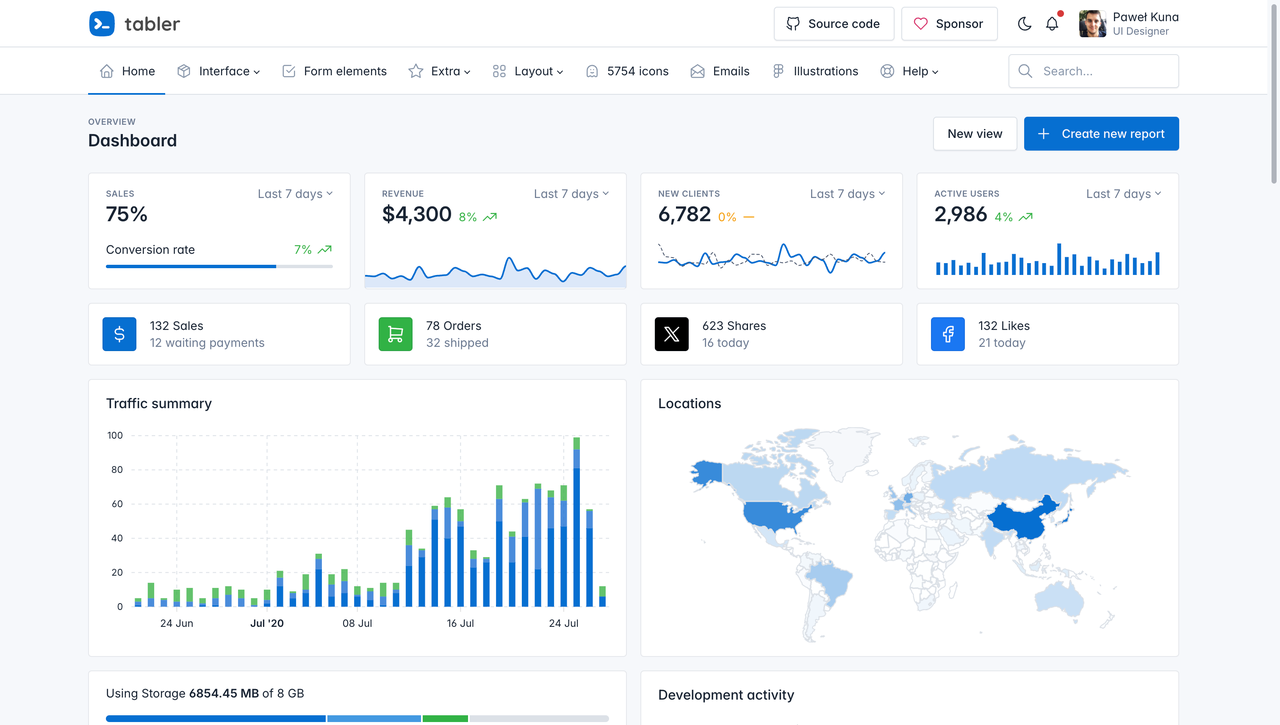
Tabler is a modern and lightweight open-source admin dashboard template crafted with HTML, CSS, and JavaScript. Its sleek design, simplicity, and comprehensive pre-built components make it a top choice for developers aiming to create visually appealing and functional admin interfaces quickly.
Why Choose Tabler?
Sophisticated Design: Combines simplicity and elegance, delivering a refined user experience.
Fully Responsive: Ensures seamless performance across devices, from mobile to desktop.
Extensive Pre-Built Elements: Features tables, charts, forms, notifications, and other components to streamline development.
Lightweight and Framework-Free: Requires only core front-end technologies, making it easy to implement without additional complexity.
Quick Start with Templates: Includes pre-designed pages and templates to accelerate the development process.
Who Should Use it?
Tabler is ideal for developers who value high-quality design and simplicity in their tech stack. It’s perfect for small to medium-sized projects like data dashboards, content management systems, or lightweight operational backends.
For example, a small business looking to track sales and performance metrics can use Tabler to create a clean, functional dashboard without heavy reliance on frameworks. Its lightweight nature ensures easy integration and faster project completion.
#3: AdminLTE
⭐️ Stars: 44.2k
GitHub Link:https://github.com/ColorlibHQ/AdminLTE
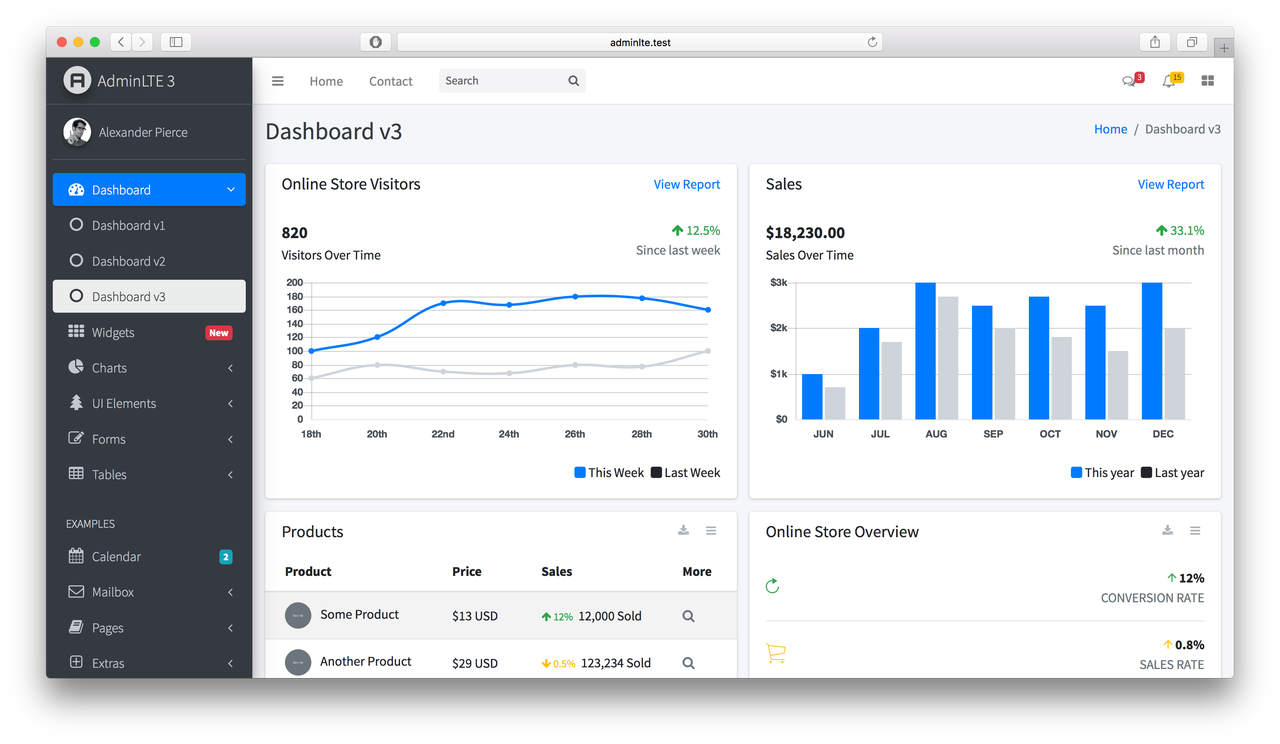
AdminLTE is a trusted open-source admin dashboard template built on Bootstrap. Its robust collection of features and high customizability make it a go-to solution for developers creating dynamic and versatile backend systems.
Why Choose AdminLTE?
Bootstrap Ecosystem: Fully utilizes Bootstrap’s responsive design and rich component library for seamless development.
Customizable Layouts: Offers a variety of pre-designed page layouts to match diverse backend needs.
Comprehensive Components: Includes tools like data tables, charts, and forms to simplify backend development.
Lightweight and Easy to Use: Eliminates the need for complex setups, making it accessible for developers of all levels.
Who Should Use AdminLTE?
AdminLTE is perfect for projects that demand high compatibility and quick customization, such as content management systems, user dashboards, or small-scale business platforms.
For instance, a startup creating an internal analytics tool can leverage AdminLTE’s pre-built layouts and modules to reduce development time. Its compatibility with Bootstrap ensures a reliable and flexible development process, even for scaling projects.
#2: NocoDB
⭐️ Stars: 50.4k
GitHub Link:https://github.com/nocodb/nocodb
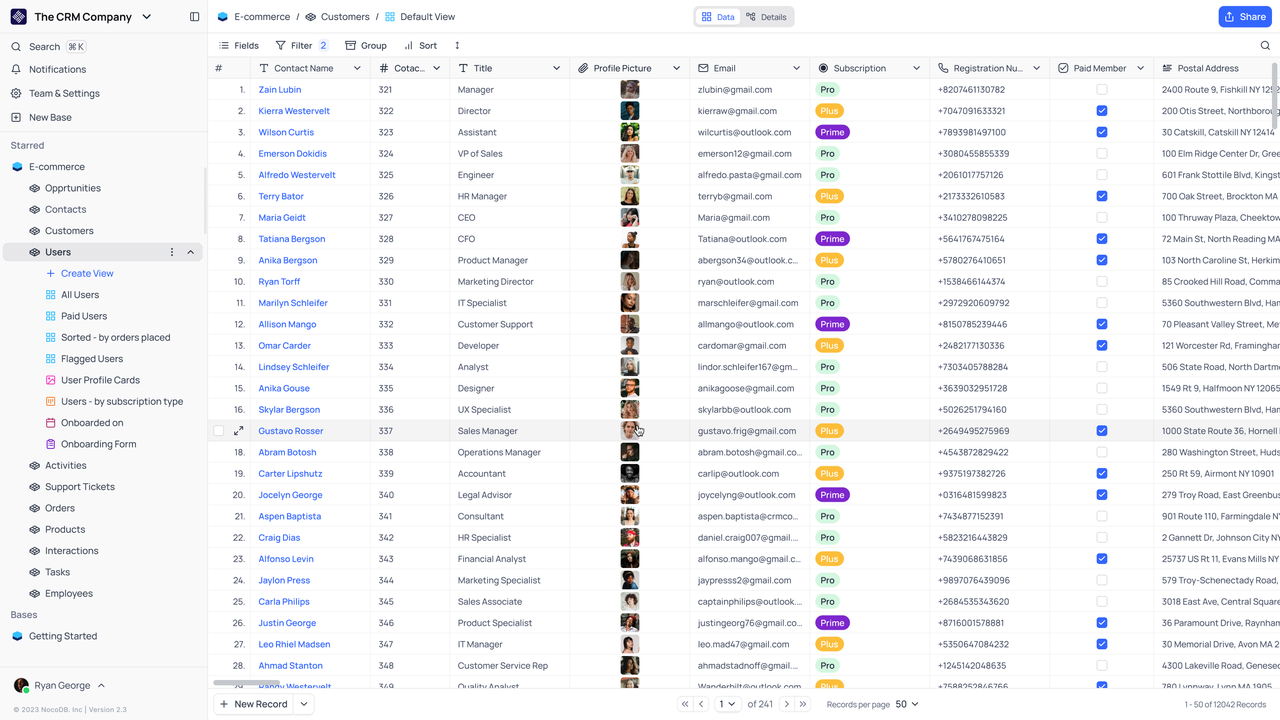
NocoDB is an open-source no-code platform that transforms relational databases like MySQL and PostgreSQL into easy-to-use spreadsheet interfaces. With an intuitive design and powerful features, NocoDB empowers both technical and non-technical users to build admin dashboards and business applications efficiently.
Why Choose NocoDB for Admin Dashboards?
Excel-Like Usability: Provides a familiar spreadsheet interface for managing and interacting with databases.
Broad Database Support: Integrates with MySQL, PostgreSQL, MariaDB, SQL Server, and more for seamless data management.
Instant API Creation: Automatically generates REST and GraphQL APIs, streamlining system integration.
Team Collaboration: Real-time data sharing and editing enable effective teamwork.
Flexible Deployment: Offers cloud-based and self-hosted options to suit diverse operational needs.
Who Should Use NocoDB?
NocoDB is an excellent choice for teams or enterprises needing a quick and efficient way to create data management dashboards. Its no-code interface simplifies backend development for developers and ensures accessibility for non-technical users.
Perfect for creating enterprise data platforms, project management tools, or CMS systems, NocoDB’s robust API integration and broad database compatibility make it a versatile solution.
💡 Further Reading: NocoBase vs NocoDB: An In-Depth Comparison of Open Source No-Code Tools
#1: Vue-Element-Admin
⭐️ Stars: 88.3k
GitHub Link: https://github.com/PanJiaChen/vue-element-admin
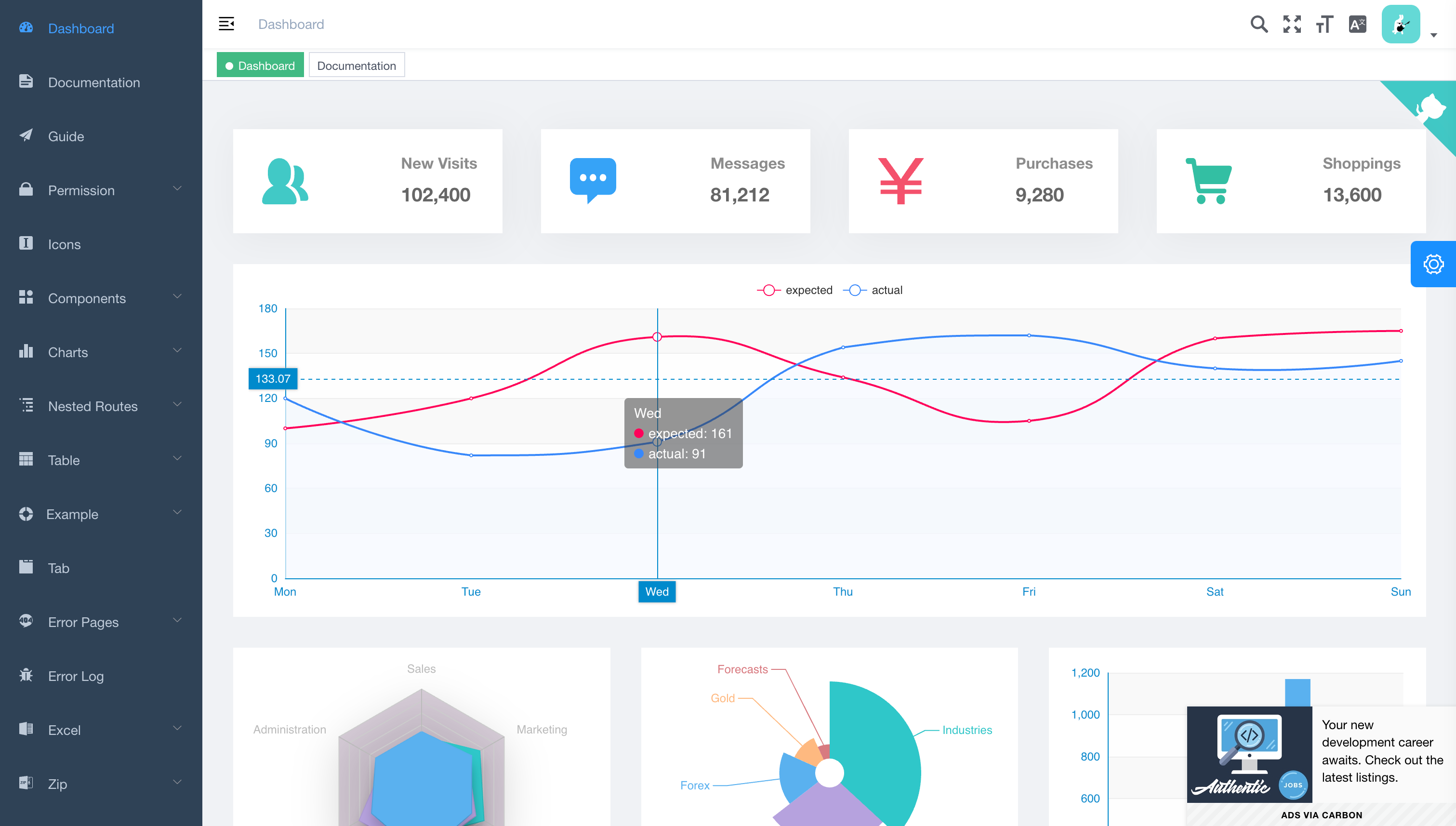
Vue-Element-Admin is a leading open-source admin dashboard template powered by Vue and Element-UI. Its rich functionality, clean code structure, and extensive customization options make it a top choice for developers worldwide.
Why Choose Vue-Element-Admin?
Vue & Element-UI Integration: Combines Vue’s modularity with Element-UI’s feature-rich components to streamline development.
Flexible Layouts: Offers pre-designed layout options to adapt to various backend needs.
Comprehensive Modules: Includes user and role management, table displays, and advanced charting tools for complete dashboard solutions.
Role-Based Permissions: Ensures secure and granular access management with dynamic permissions.
Powerful Forms: Handles complex form requirements, including nested forms and dynamic validations.
Who Should Use Vue-Element-Admin?
Vue-Element-Admin is ideal for enterprises seeking a robust, scalable admin dashboard. It’s particularly suited for projects requiring detailed permissions, intricate form processing, and extensive data analytics. For mid-to-large-scale projects, Vue-Element-Admin’s modular approach and powerful features enable developers to build tailored backend solutions efficiently.
Summary
The open-source projects listed above excel in their unique strengths across functionality, usability, and community engagement. Developers can choose the admin dashboard solution that best fits their specific needs. For those seeking a fast and flexible way to create powerful admin dashboards, NocoBase stands out as a top recommendation!
Admin dashboards are just one key category of open-source tools. GitHub features a wealth of outstanding projects across diverse use cases. If you're interested, check out some of our other GitHub ranking articles:
We’re excited to continue updating this series of articles. Stay tuned for more insights and recommendations!