Originally published at 4 Best Open Source CRM Software for Small Businesses: Lightweight & Efficient - NocoBase.
Introduction
For small businesses, finding the right CRM can feel like navigating a maze.
Tight Budgets: Most high-end CRM software comes with hefty subscription fees that small businesses simply can’t afford.
Steep Learning Curve: Many CRM tools are packed with features but overly complex, requiring employees to invest significant time learning them, which often leads to low usage rates.
Limited Customization: Traditional CRMs lack the flexibility to meet unique business needs, and customization often requires costly technical support.
These challenges leave many small businesses unsure of where to start. But here’s the good news: you don’t need to settle for expensive, overly complicated tools.

In this article, I’ll introduce you to four lightweight, open-source CRM tools: NocoBase, Twenty, Monica, and Huly. These tools offer powerful features, user-friendly interfaces, and are tailored for small businesses to quickly adopt and streamline customer relationship management.
The best part? These tools are completely free, thanks to their open-source nature. While paid versions are available for unlocking advanced features, their overall costs remain far below those of traditional CRMs.
Additionally, these tools have garnered significant attention on GitHub. If you’re curious, check out our recent article: ⭐️ Top 11 Open-Source CRM Projects on GitHub for a deeper dive.
Ready to learn more? Let’s explore what makes these tools stand out!
Three Key Factors for Small Businesses to Consider When Choosing a CRM
For small businesses, the key to selecting the right CRM lies in addressing practical needs while avoiding unnecessary complexity and high costs. Here are the top factors to consider:
Ease of Use: Small business teams are often lean, with varied levels of technical expertise. A CRM tool that’s easy to use and requires little training can significantly boost efficiency. Features like user-friendly interfaces and simple workflows make it easier to record customer details, manage follow-ups, and monitor sales performance.
Flexibility: In a fast-changing business environment, flexibility is crucial. A CRM that allows custom fields, modules, and workflows empowers businesses to adapt quickly. Whether it’s adjusting sales pipelines, adding custom data fields, or automating routine tasks, a flexible CRM ensures you can keep up with evolving customer needs.
Cost-Effectiveness: Budget constraints make open-source CRMs an ideal choice for small businesses. These tools offer robust free features, with optional upgrades for advanced functionalities, allowing businesses to control expenses. Additionally, the scalability of open-source CRMs means you can grow your operations without the need for costly system replacements, saving both time and money in the long run.
By prioritizing these factors, small businesses can find a CRM solution that meets their needs without stretching their resources. Let’s take a closer look at the advantages of these four open-source CRMs and find out which one is best suited for your business!
Open-Source CRM Recommendations for Small Businesses
NocoBase
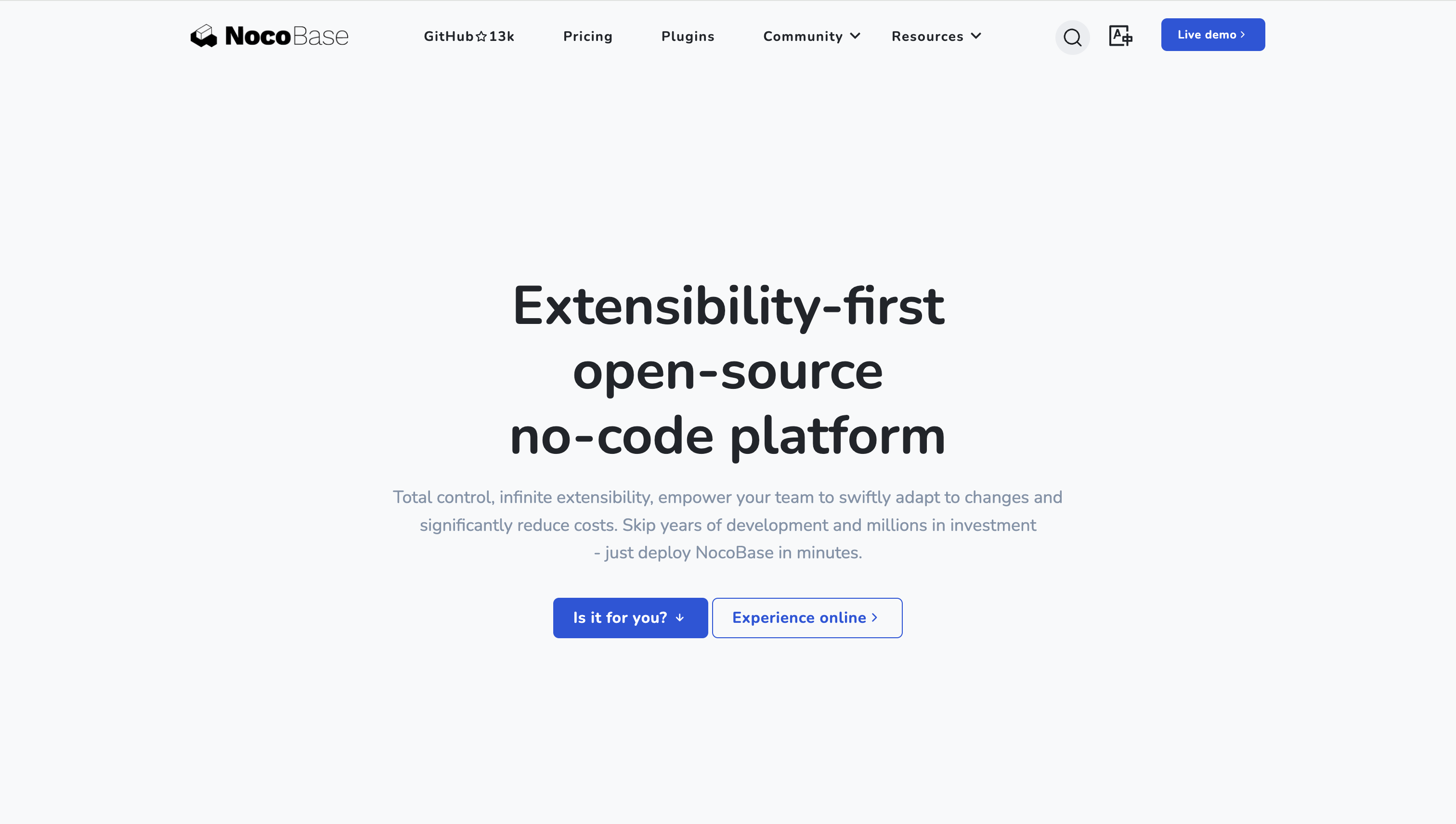
NocoBase is a highly flexible, scalable, and lightweight open-source platform for no-code and low-code development. With rapid deployment, businesses can create a private and fully controllable no-code environment, empowering teams to efficiently build various applications—including fully customized CRM systems.
Key Features NocoBase stands out from traditional CRMs with these unique benefits:
Exceptional Flexibility: Unlike traditional CRMs that offer rigid interfaces, NocoBase lets you fully customize everything—data, page layouts, displayed content, permissions, and more.
Data-Driven Design: Its data model-driven architecture separates the interface from the data structure, allowing users to flexibly create and manage tables, fields, and relationships to suit different business scenarios.
Modular Plugin System: Built on a microkernel design, all functionalities are plugin-based, much like WordPress. You can add or remove features as needed, ensuring a highly adaptable and extensible system.
Open-Source and Secure: Fully open-source and supporting self-hosting, NocoBase gives businesses complete control over their data and systems, safeguarding privacy and security.
Hands-On Experience
Here’s how NocoBase makes building your own CRM system fast and easy:
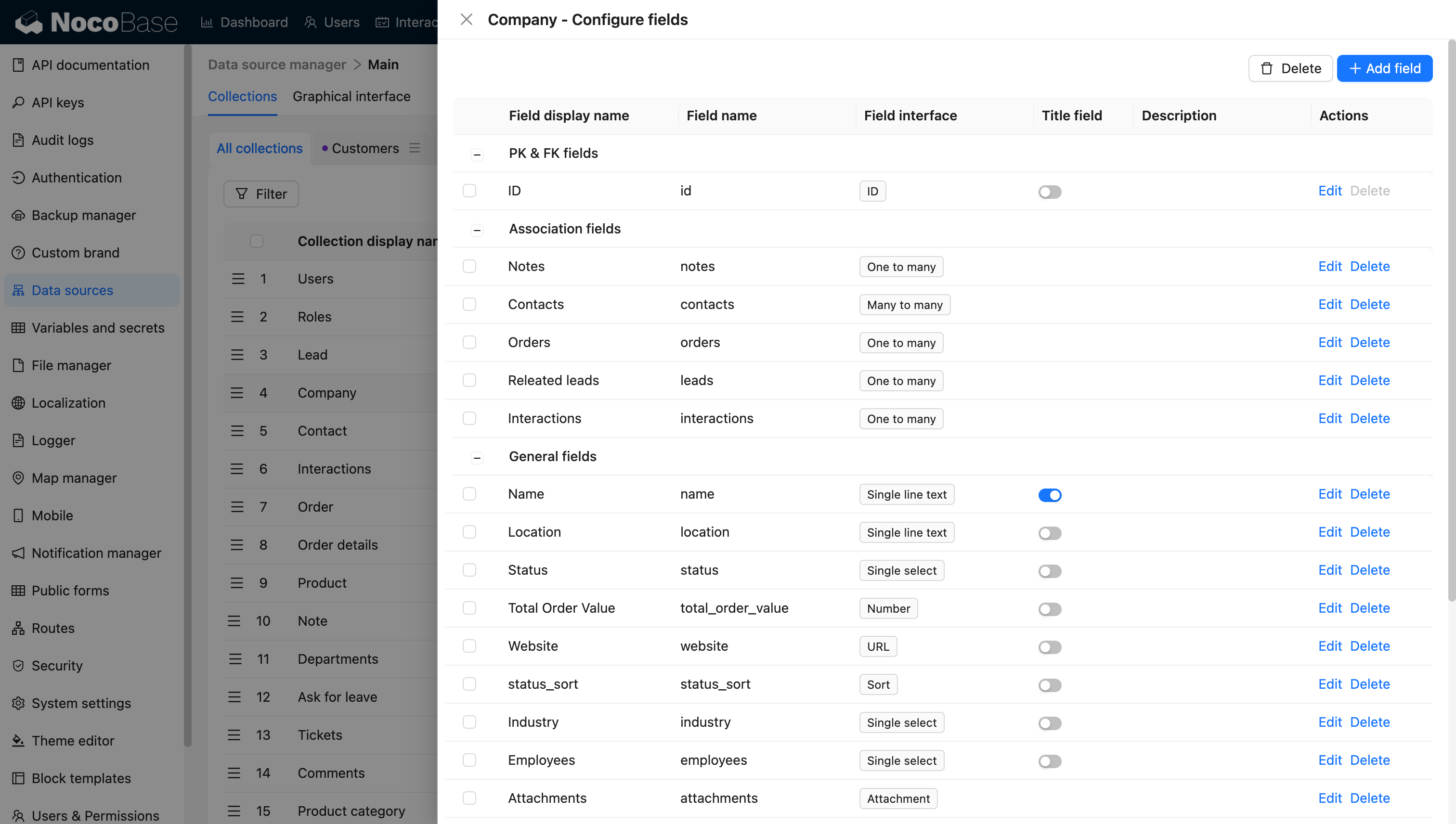
Define Data Models: Set up tables for customers, contacts, and sales opportunities. Customize fields and relationships to align with your specific needs.
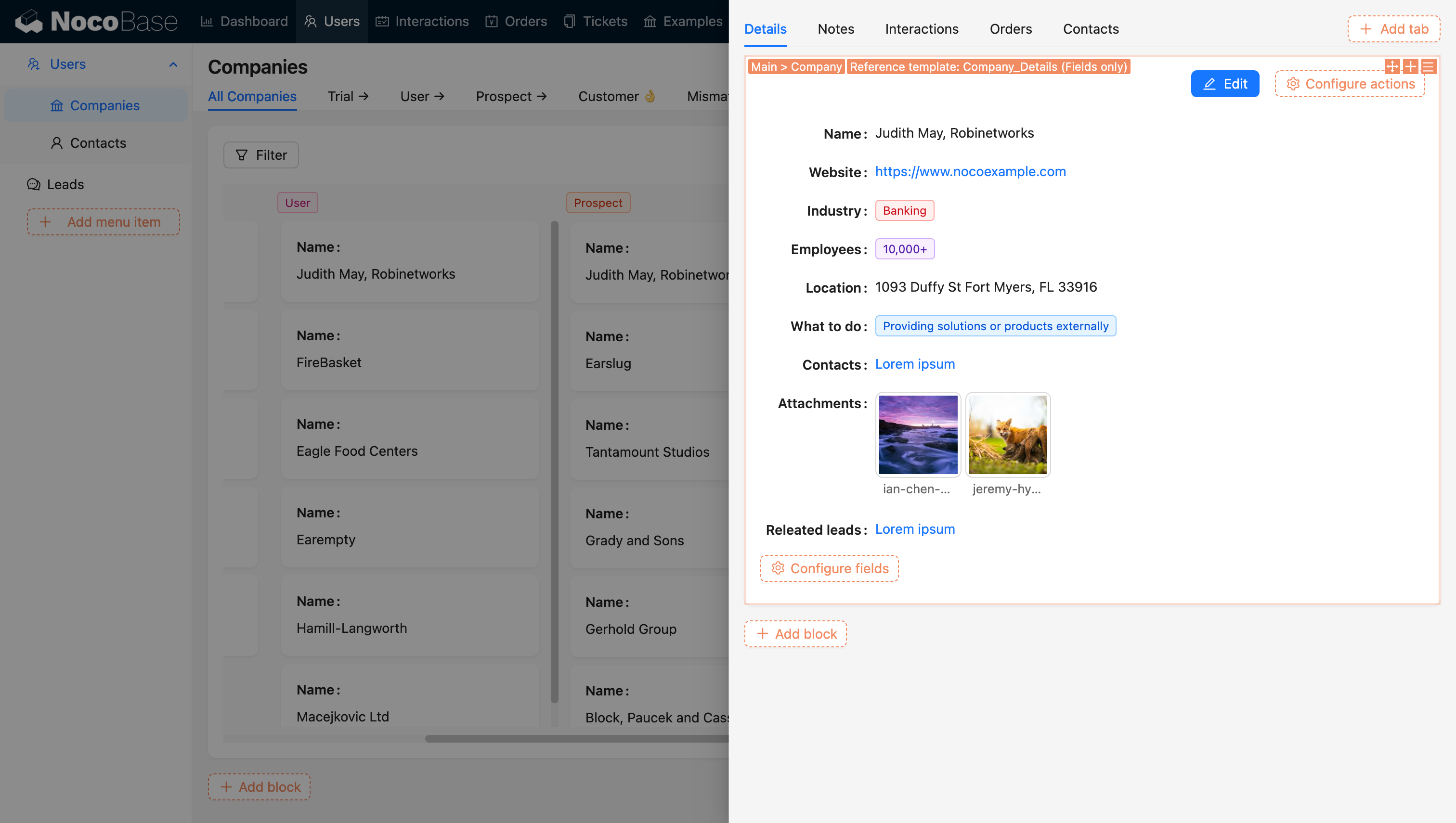
Design the Interface: Use the intuitive WYSIWYG interface configuration tool to create layouts that match your workflows. With just a few clicks, you can design layouts, configure data displays, and set up user permissions—no coding needed.
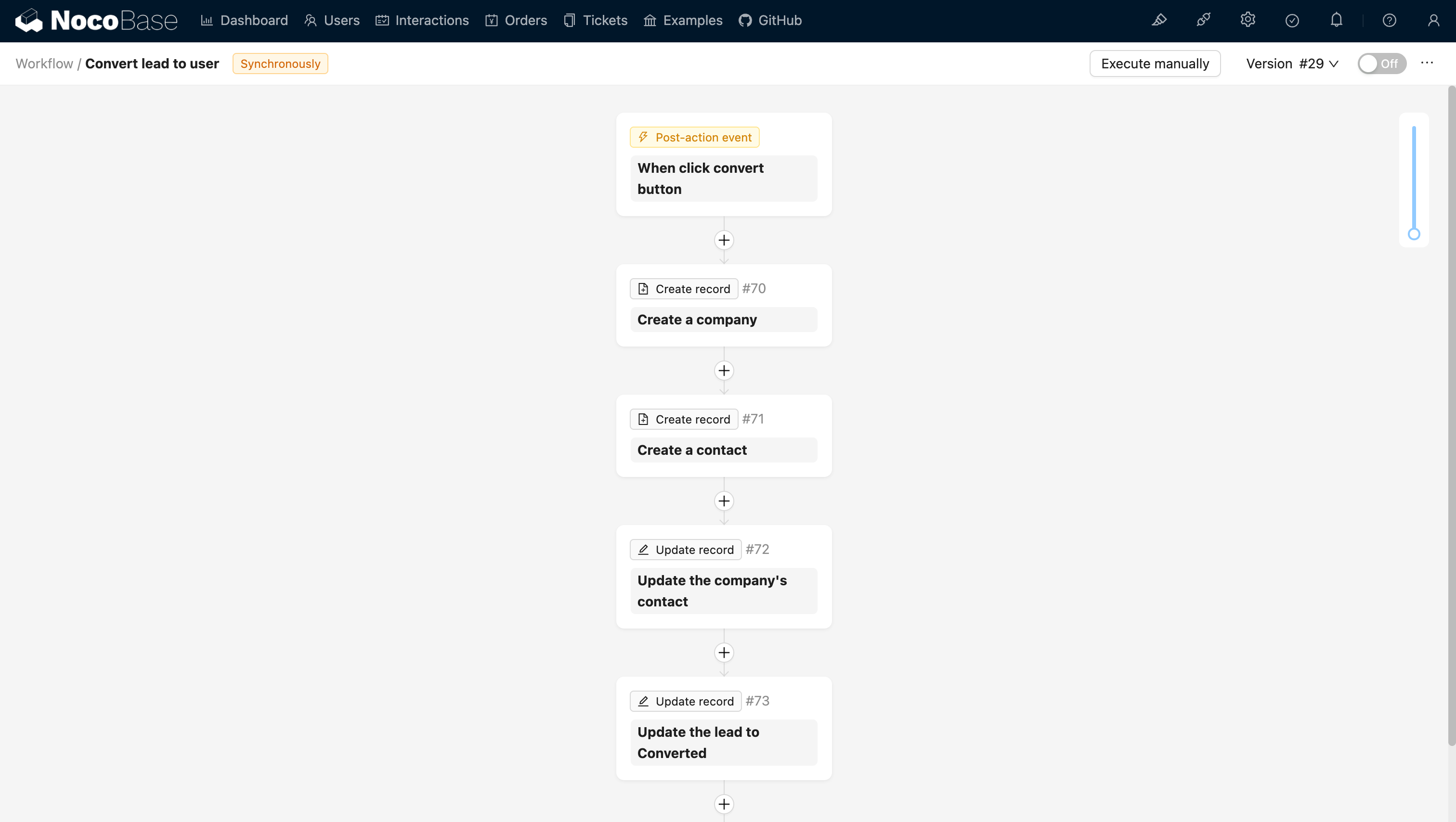
Automate Workflows: Use the workflow plugin to automate processes, such as converting qualified leads into customers based on predefined conditions.
Want step-by-step guidance? Visit the NocoBase Official Tutorials.
This no-code development approach ensures that even team members without a technical background can build CRM systems in no time. For businesses with technical expertise, the platform becomes even more powerful—developers can easily enhance functionality by creating custom plugins.
Check out this case study to see how TEDxDUTH successfully streamlined their workflows with NocoBase, reducing their management time by 50%!
Twenty
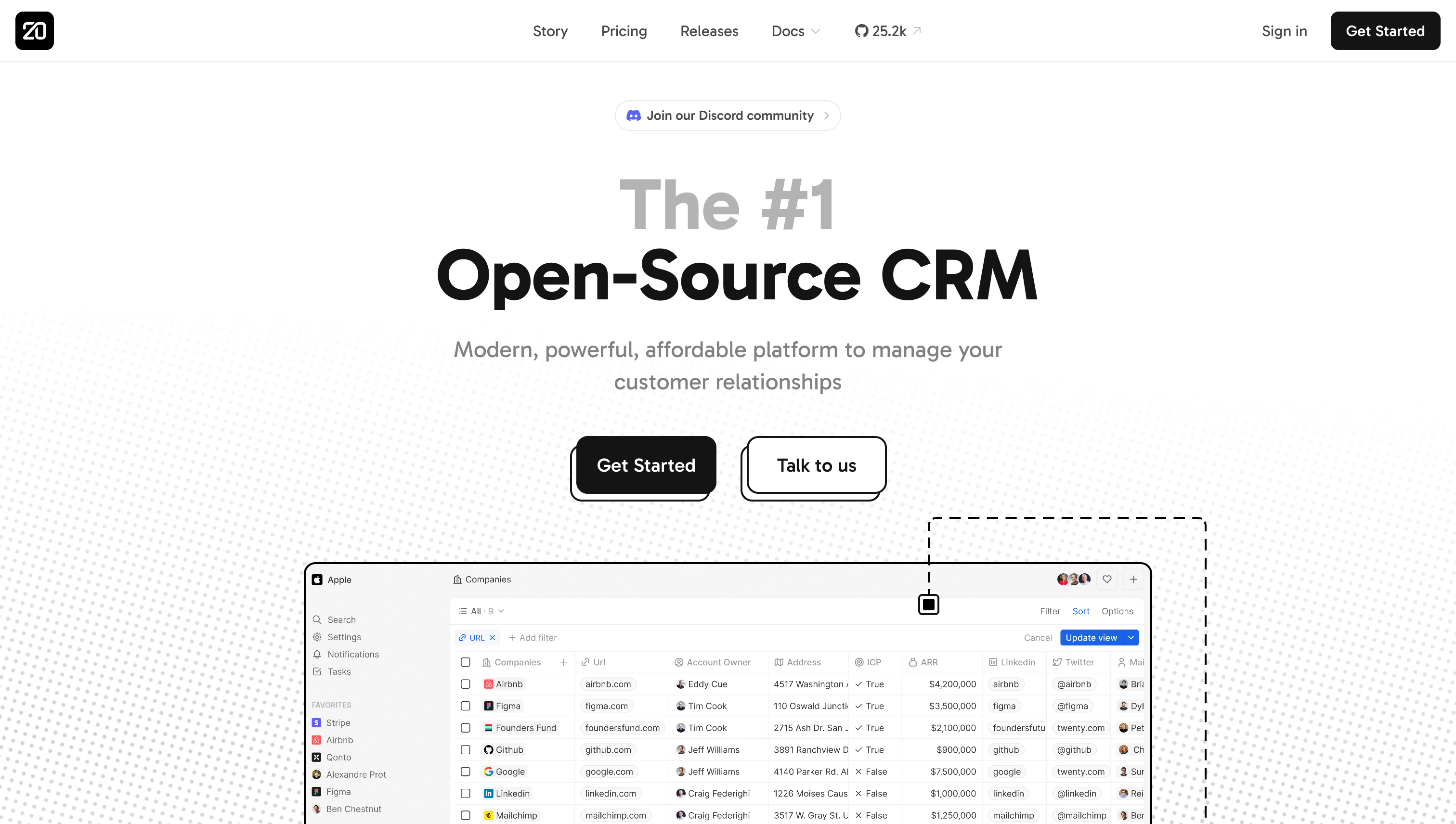
Twenty is an open-source Customer Relationship Management (CRM) platform, described on its GitHub page as a modern, community-driven alternative to Salesforce. Designed with a user-friendly interface, a scalable architecture, and seamless data integration, Twenty is currently in its Alpha phase, aiming to offer a transparent and highly accessible CRM solution.
Key Features
Twenty stands out from traditional CRM systems by offering:
Complete Self-Hosting: Host the entire platform on your own server for maximum data security and privacy. Alternatively, a cloud-hosted version is available for just $9 per user/month.
Modern Design: Taking inspiration from tools like Notion, Twenty delivers an intuitive and highly customizable interface, ensuring an enhanced user experience.
Advanced Data Sync and Analytics: A fresh take on data analytics, with seamless access and visualization of data from multiple sources, tailored to user needs.
⠀ Hands-On Experience
Here’s a quick look at what you can do with Twenty:
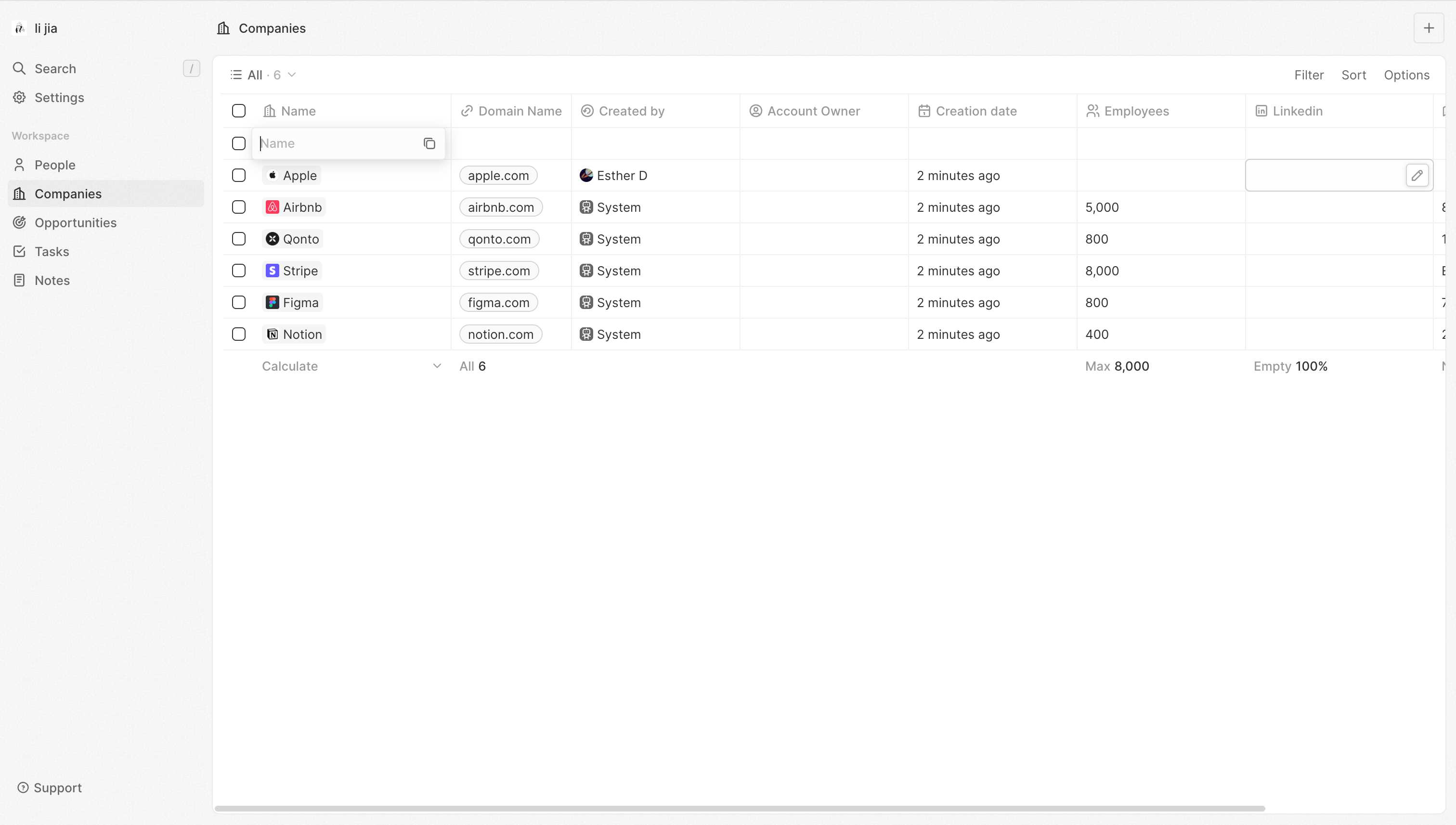
Manage Customers: Easily add, filter, sort, edit, and track customer details to keep your data well-organized and accessible.
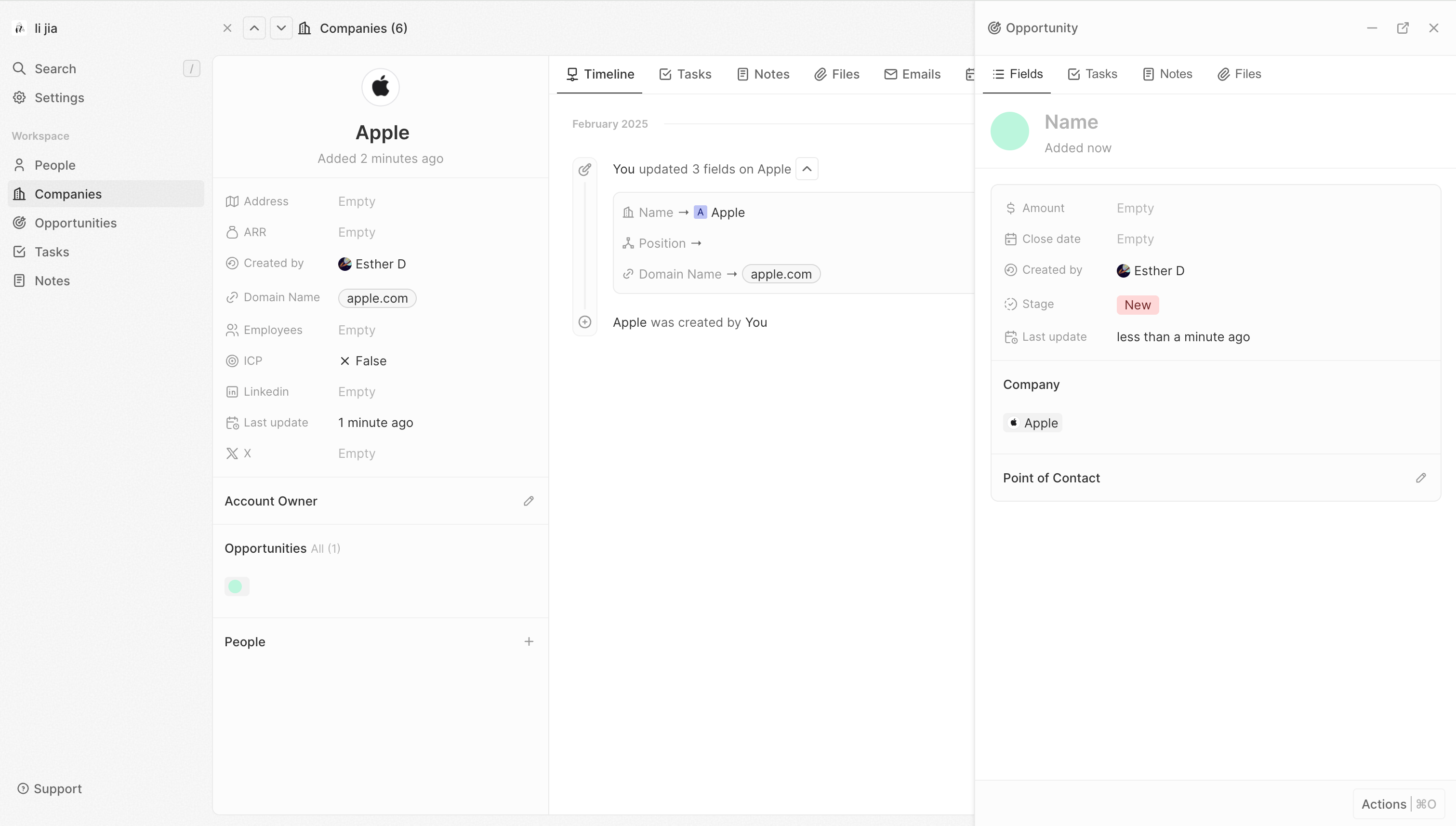
Track Opportunities: Create and manage multiple sales opportunities for each customer, helping your team stay on top of potential deals.
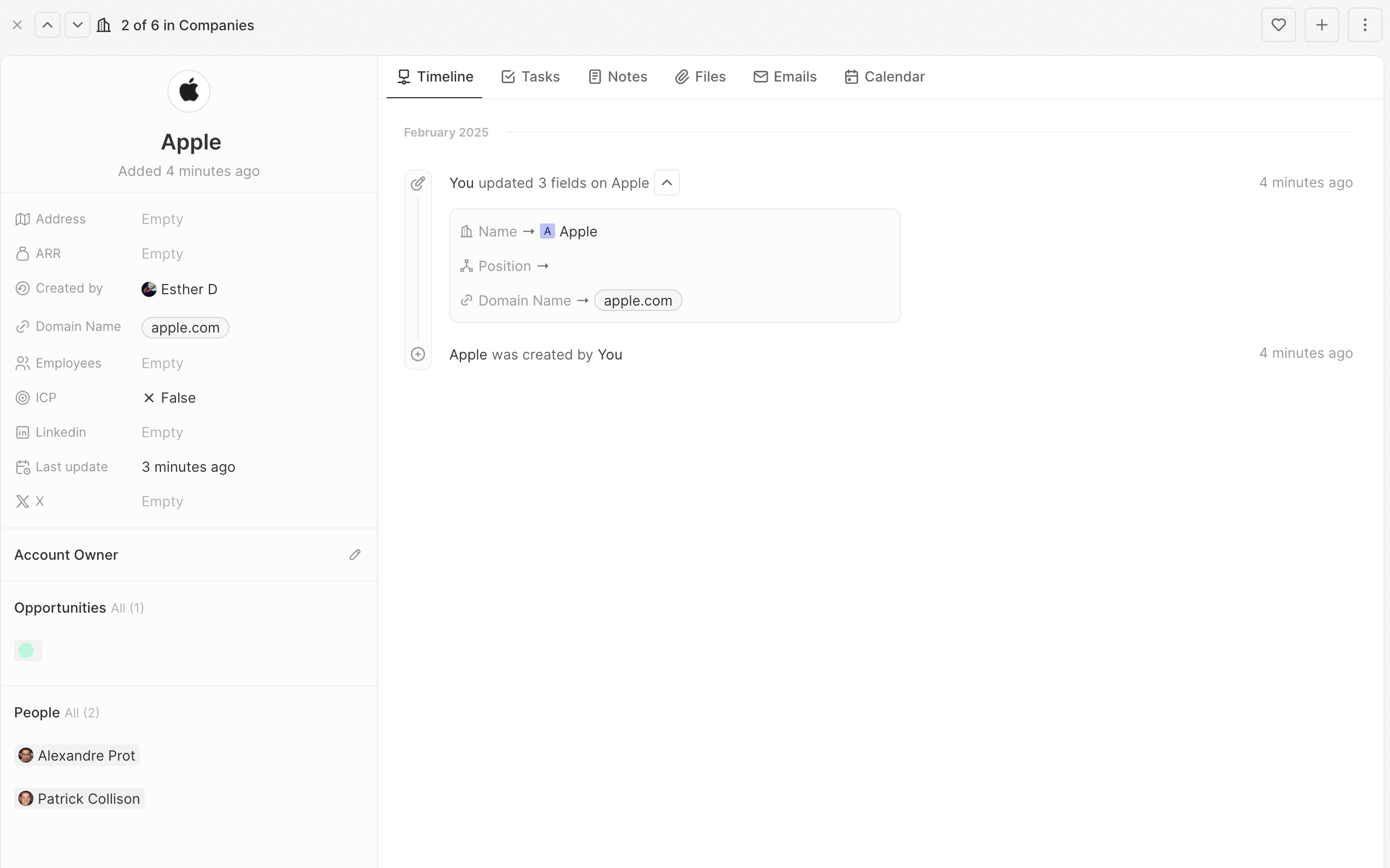
Interaction Timeline: View all customer interactions, including notes and tasks, in one place with the timeline feature, giving you a complete overview of relationship progress.
Simplicity defines Twenty. Designed for small businesses, it provides a flexible and efficient CRM solution, empowering teams to collaborate and manage customer relationships with ease.
Monica
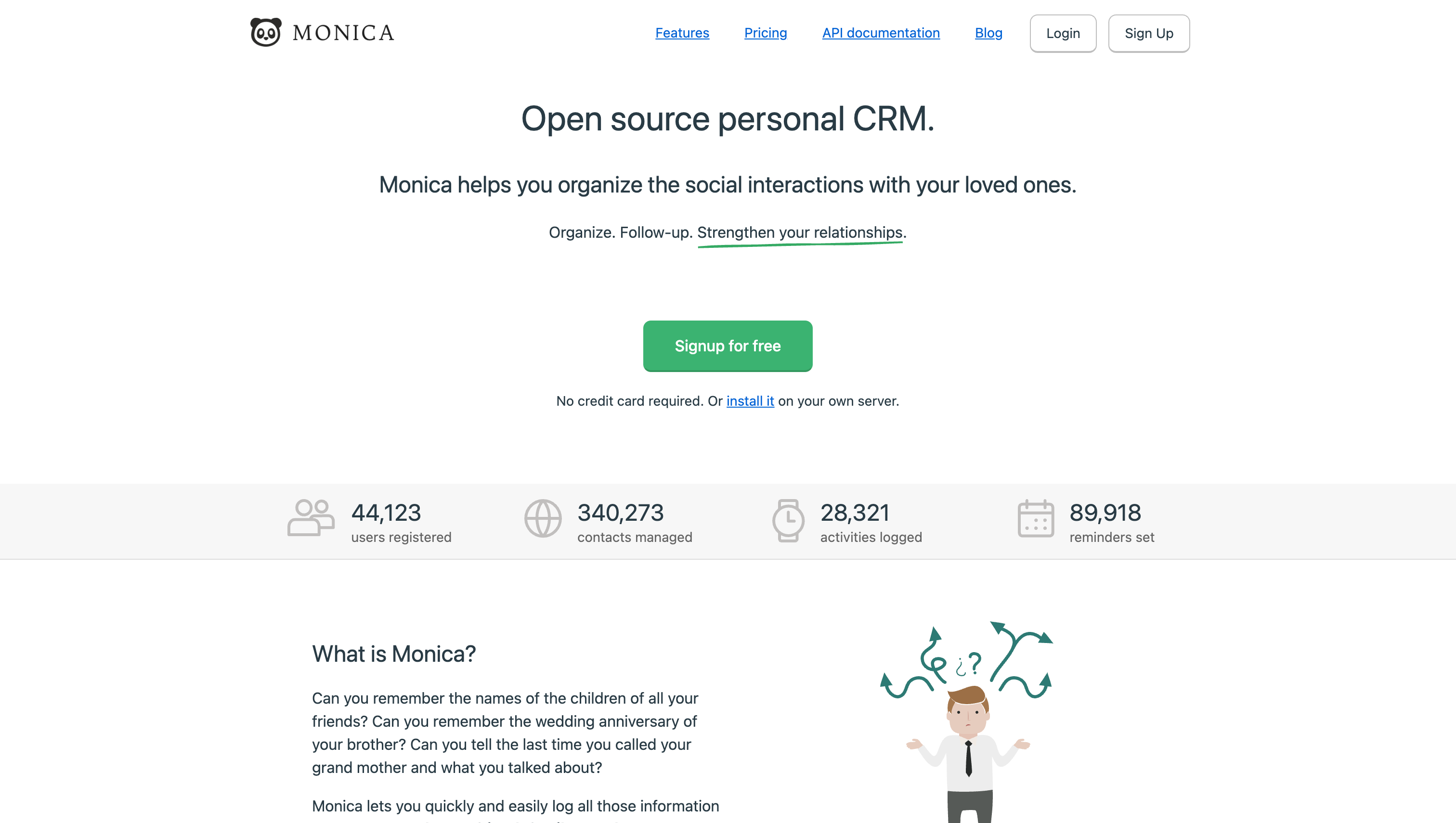
Monica is an open-source personal relationship management (PRM) tool designed to help users organize and document their interactions with friends and family. Beyond personal use, Monica is also well-suited for small businesses looking to manage contact information, track interactions, and set reminders for key dates, making it a simple yet effective customer relationship management solution.
Key Features Initially created for personal relationship management, Monica offers several features that overlap with traditional CRM systems, making it a great option for small businesses:
User-Friendly Interface: With its simple and intuitive design, Monica requires no special training, allowing users to get started quickly.
Detailed Contact Management: Add rich details to each contact, such as family connections, job roles, and significant dates, giving businesses a complete understanding of their clients.
Relationship Mapping: Define and track connections between contacts to better understand customer networks and improve relationship management strategies.
Event Reminders: Stay on top of key moments by scheduling reminders for client birthdays, contract renewals, or other important events.
⠀ Hands-On Experience
Here’s how Monica can help you manage customer relationships:
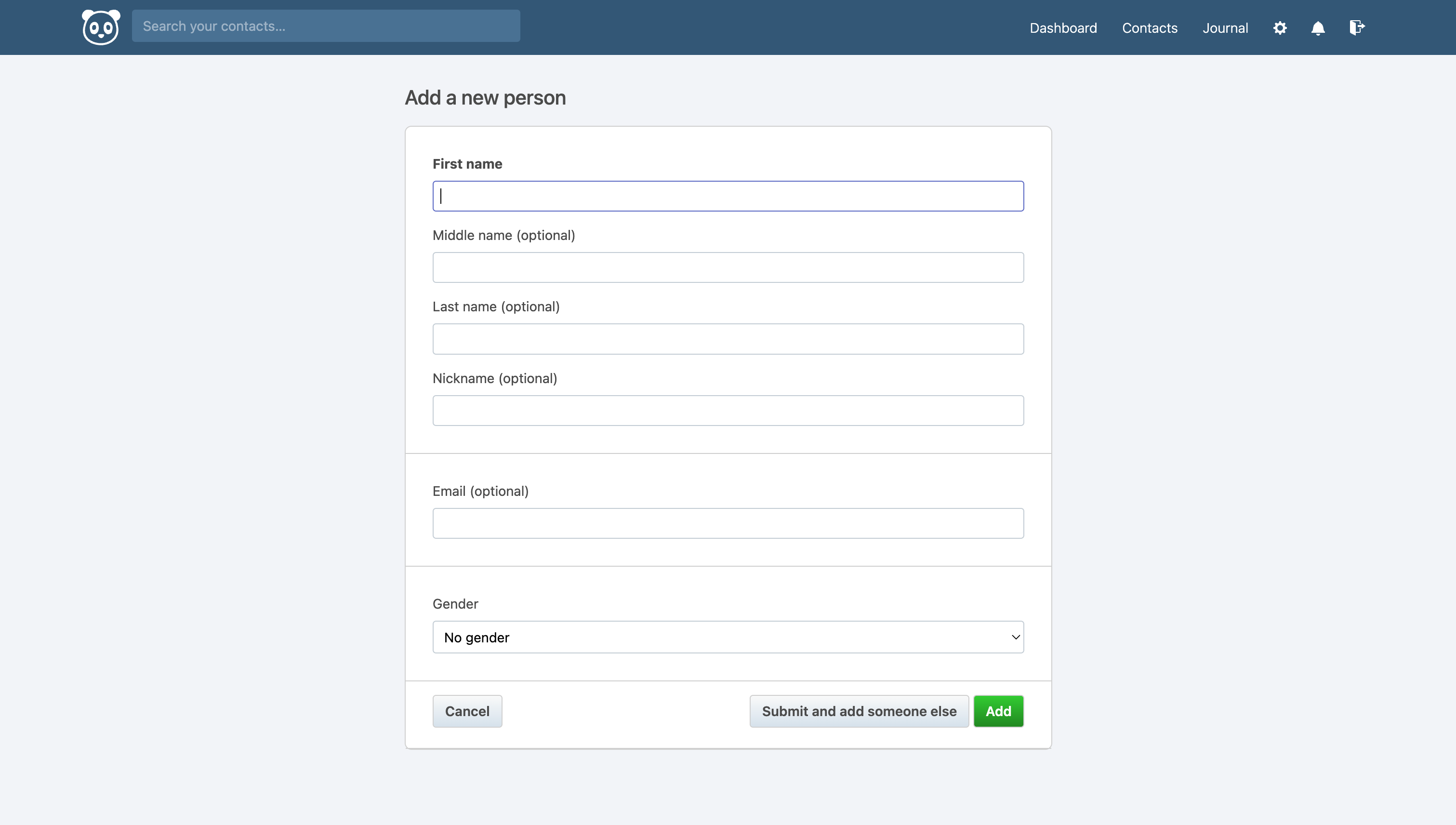
Add Contacts: Easily create new contact profiles, adding key details like names, phone numbers, and email addresses.
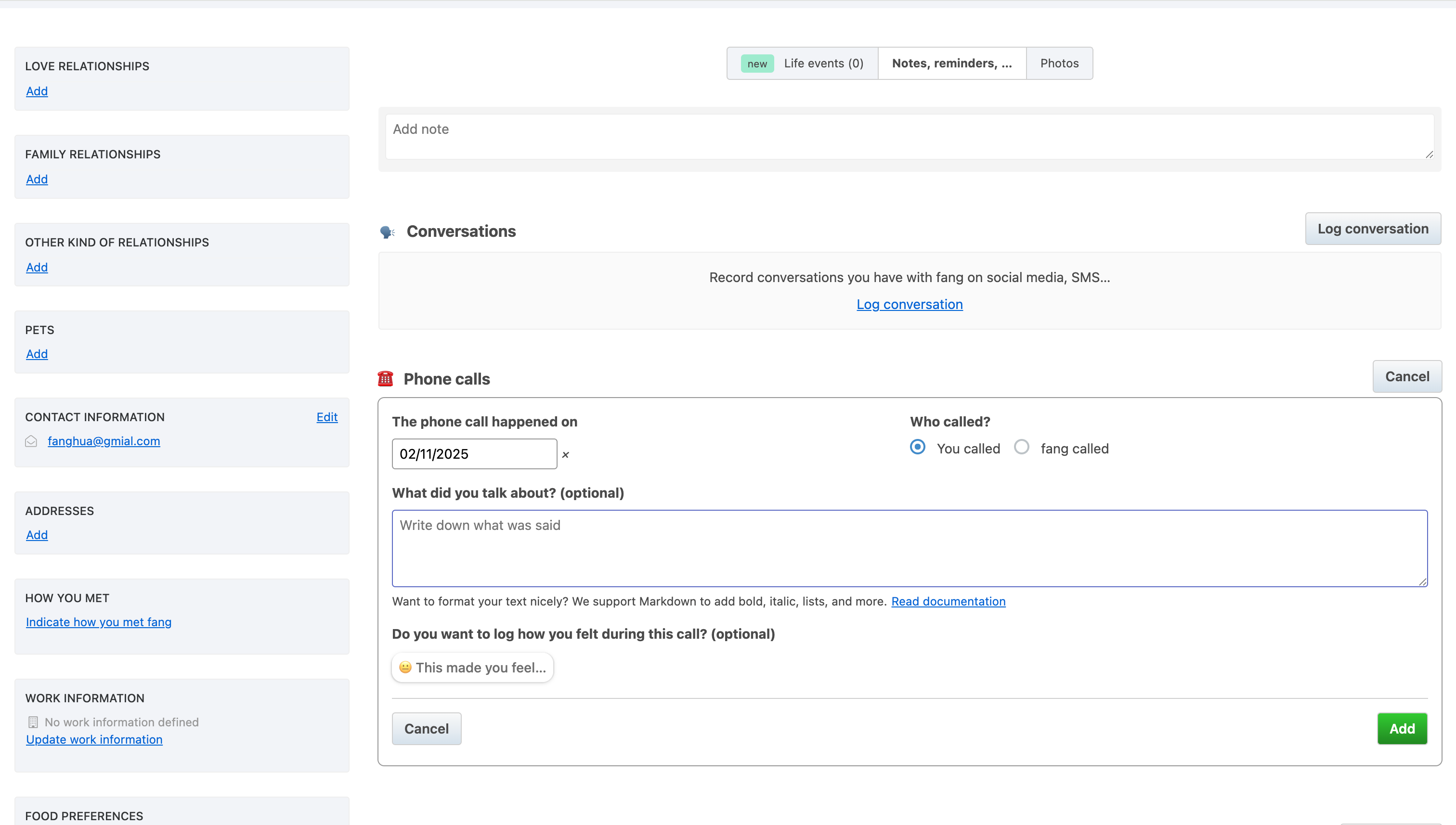
Track Interactions: Log every touchpoint with customers, from meetings and phone calls to email exchanges, ensuring a clear record for future reference.
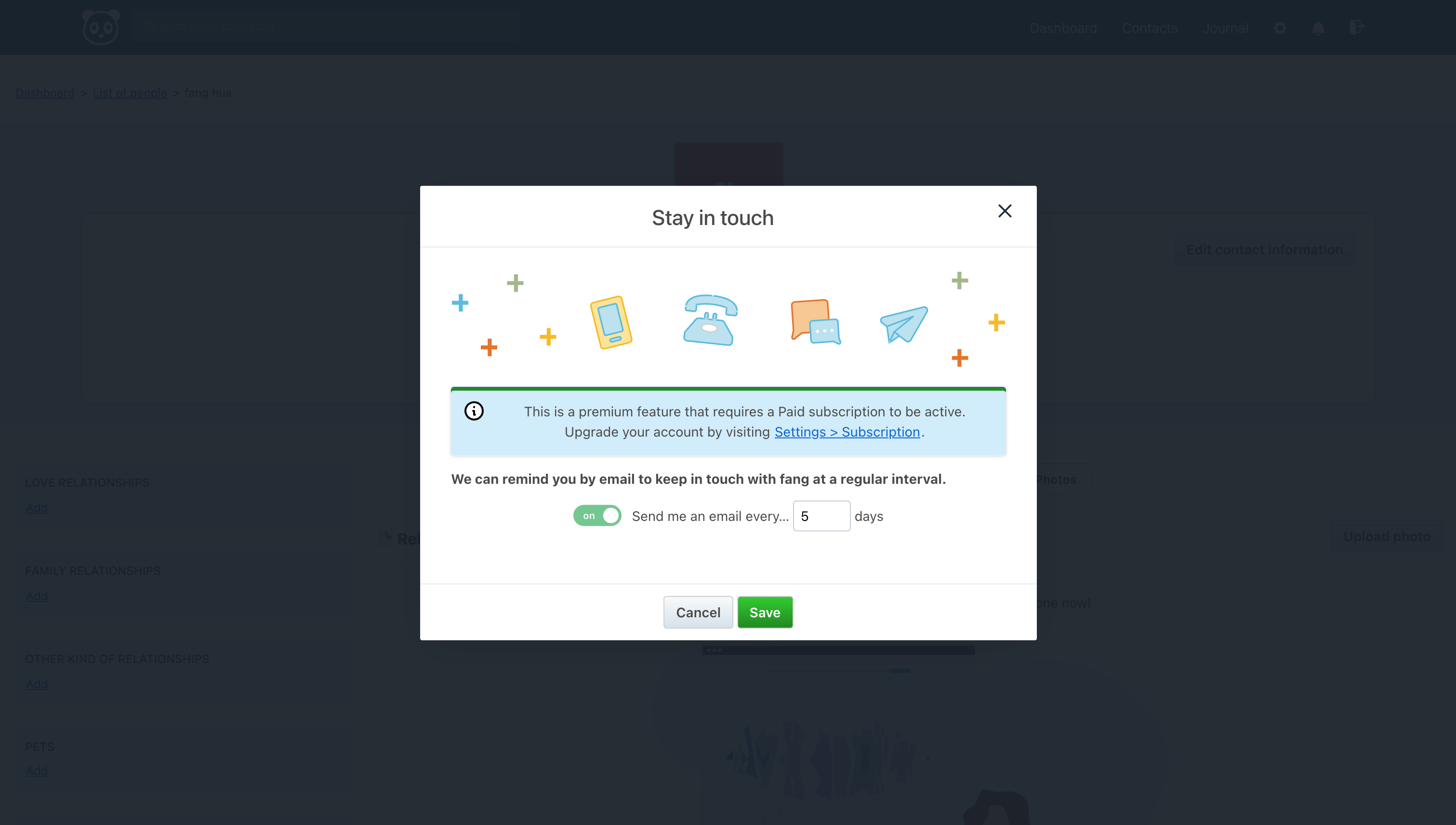
Set Important Reminders: Schedule alerts for critical dates like birthdays or renewal deadlines, ensuring timely follow-ups and strengthened client relationships.
Monica places people at the center of relationship management. If your small business needs a lightweight tool focused on recording and nurturing client information rather than complex management systems, Monica is the perfect choice.
Huly
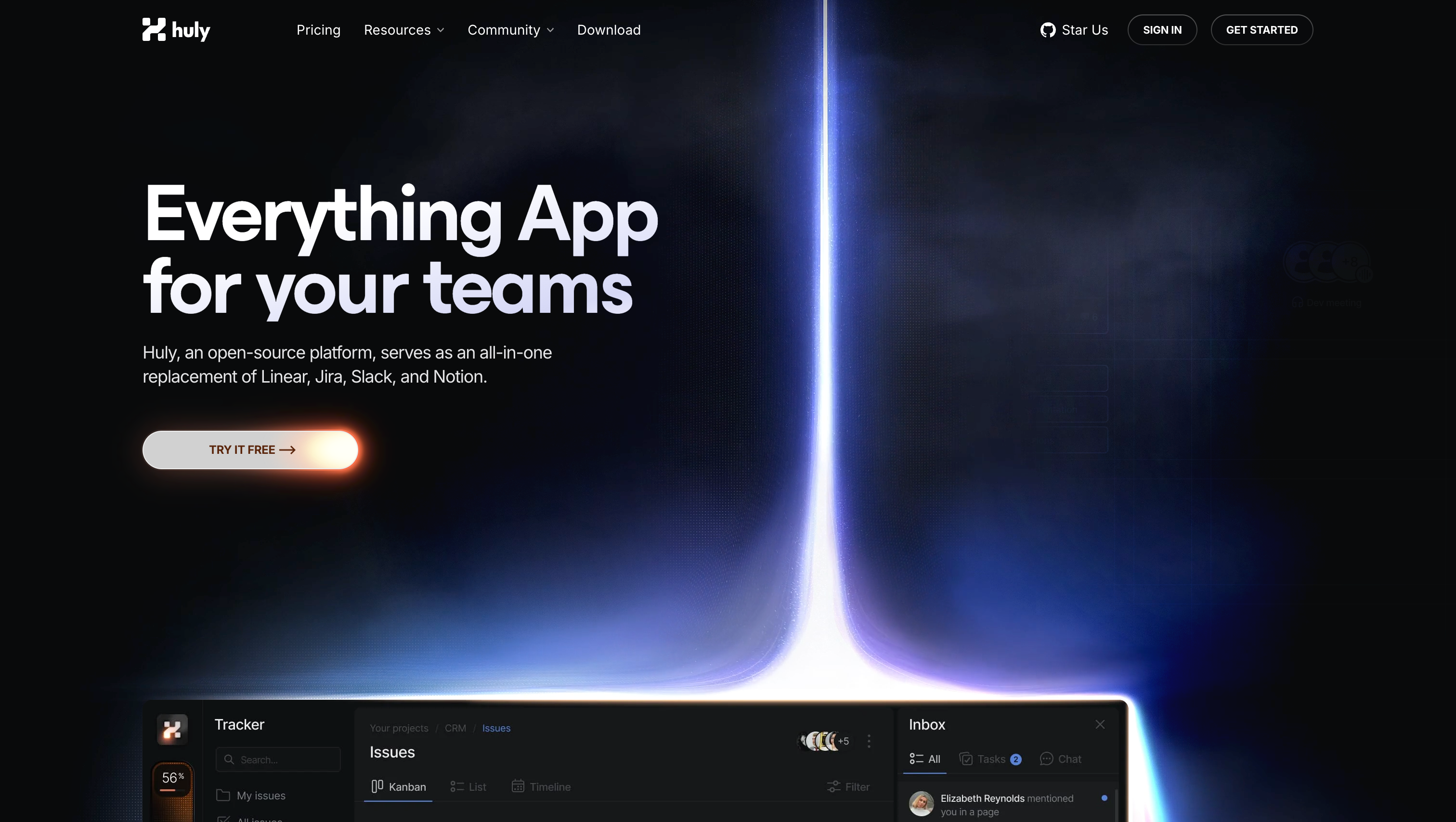
Huly is an open-source all-in-one project management platform that streamlines process, project, time, and knowledge management for teams. Designed to replace multiple standalone tools like Linear, Jira, Slack, and Notion, Huly delivers an exceptional collaborative experience tailored for developers and product teams.
Key Features Huly combines the best of project and customer management with unique advantages, making it ideal for small businesses:
Unified Project and Customer Management: Huly integrates project management and CRM, enabling teams to track project progress and manage customer interactions in one place. This eliminates the need for multiple tools, boosting efficiency and productivity.
Centralized Knowledge Management: With built-in knowledge base and document management features, teams can store and share critical resources in a centralized hub, ensuring seamless knowledge sharing and quick access to essential information.
Effective Time Management and Notifications: Time-block planning and real-time notifications help team members stay organized and on track, ensuring smooth workflows and timely project completion.
Hands-On Experience
Here’s how Huly helps manage customer and project workflows:
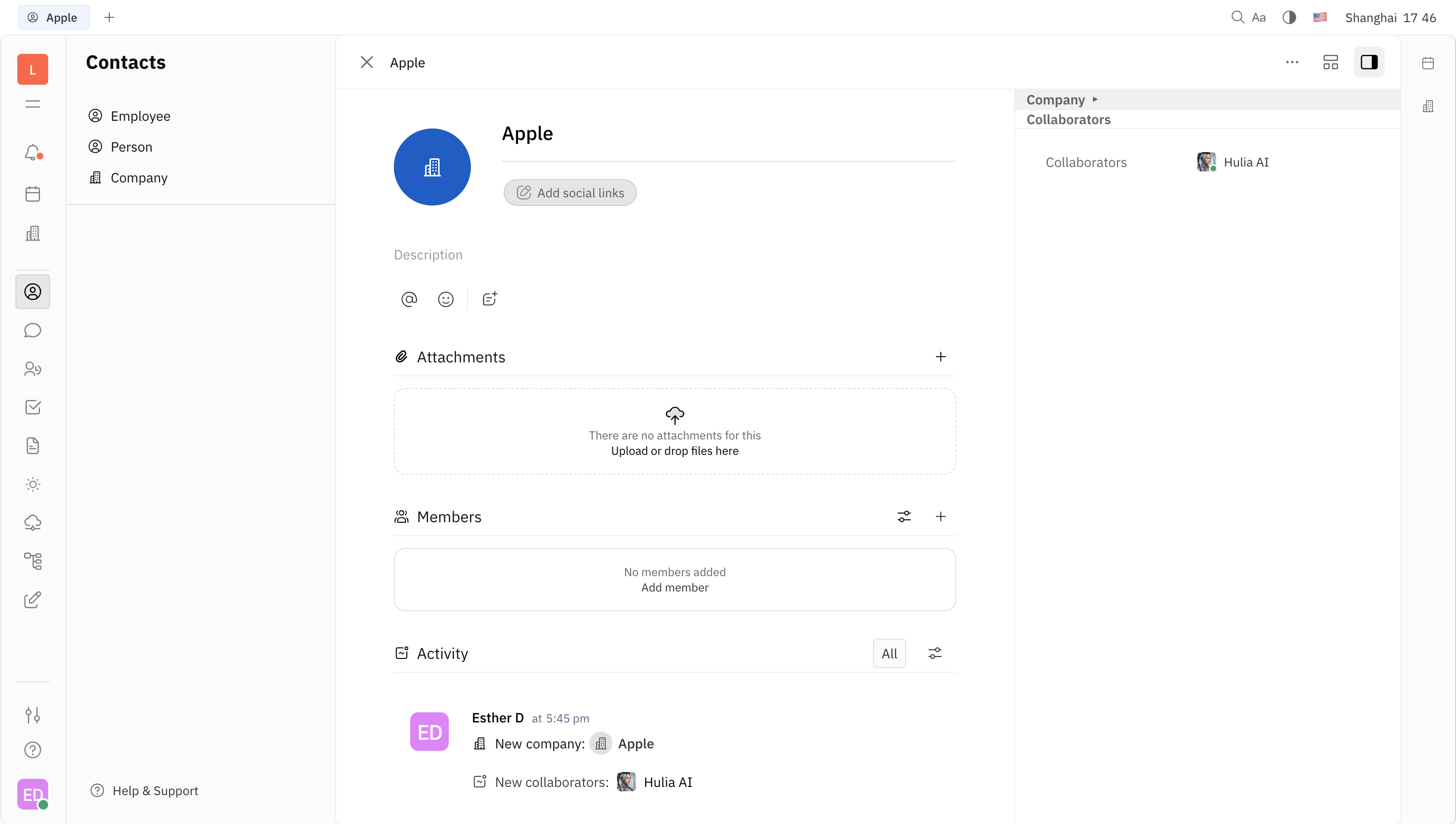
Create Customer Projects: Set up dedicated projects for each client in Huly, allowing teams to centralize all tasks and data related to a specific customer.
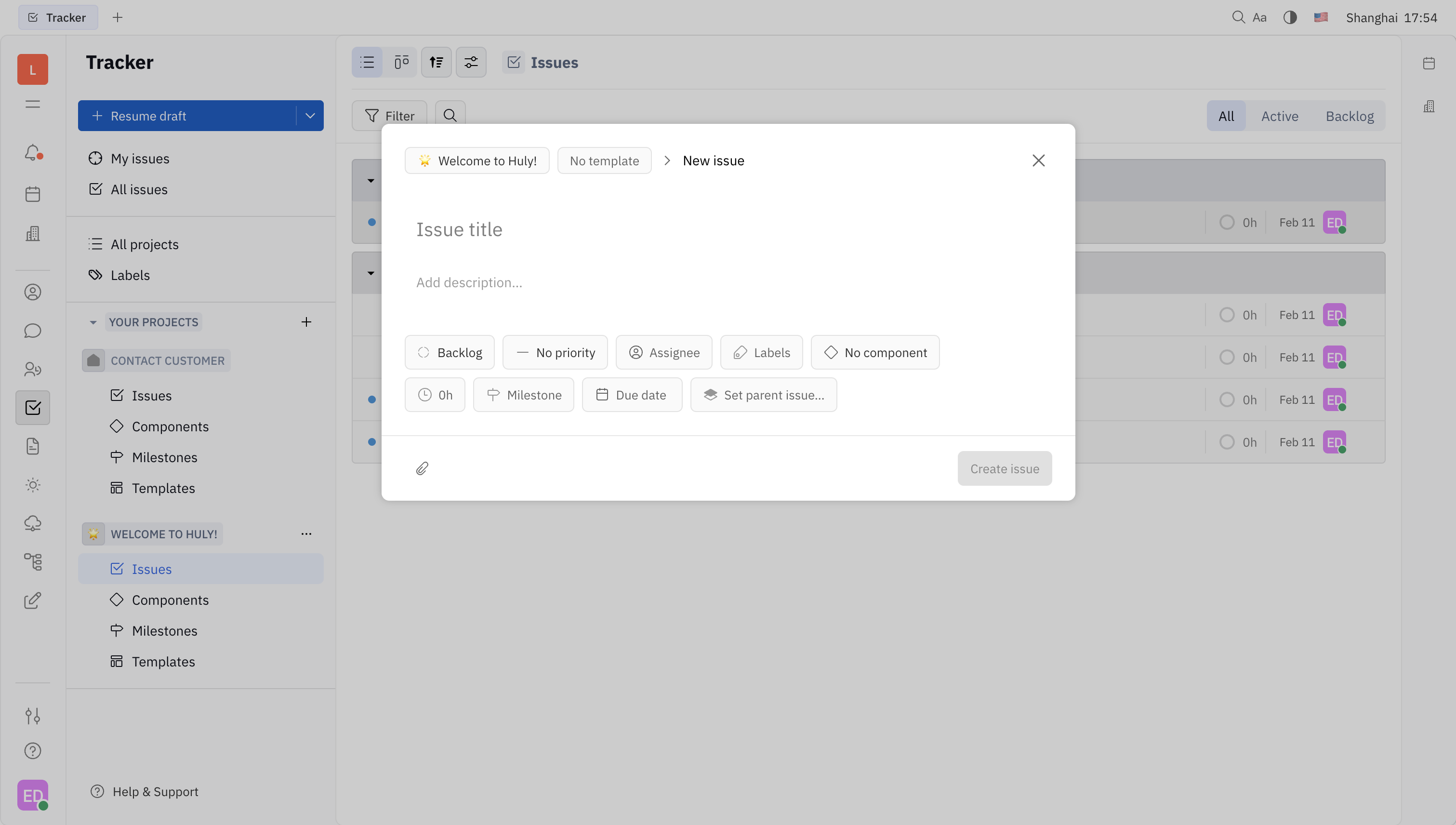
Assign and Track Tasks: Assign tasks to team members, set clear deadlines, and monitor progress using Huly’s robust project management tools to ensure timely delivery.
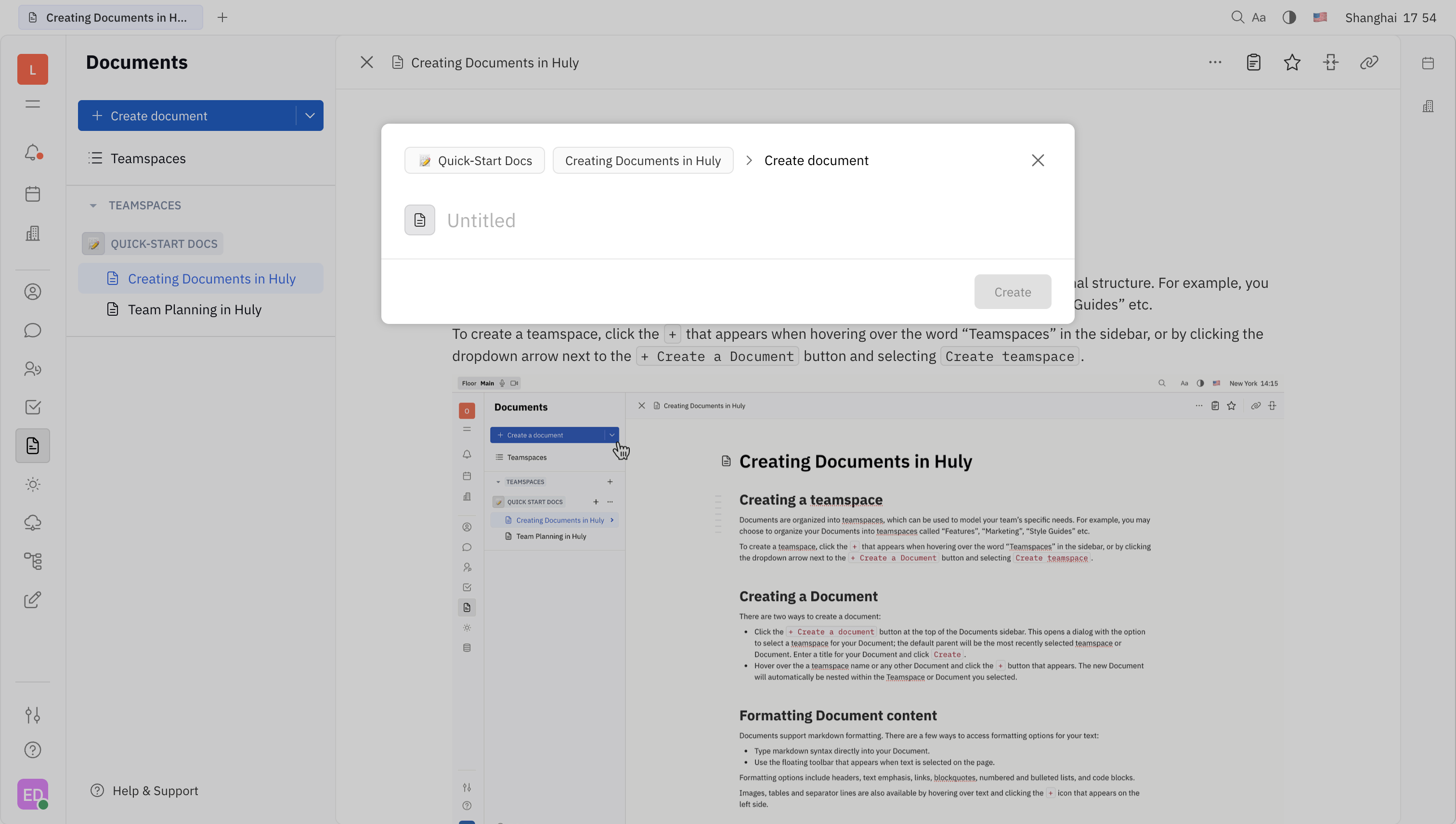
Record Client Communication: Use Huly’s integrated chat and documentation features to log all client interactions, keeping team members informed about customer needs and project updates.
Huly is the perfect solution for technical or development teams looking to efficiently manage projects and client relationships in one unified platform. If your small business focuses on technology development and values streamlined collaboration, Huly is a top choice.
How to Choose?
NocoBase If your small business needs a highly customizable CRM system that can quickly adapt to complex workflows, NocoBase is the perfect choice. With its robust data model-driven approach and modular architecture, it empowers businesses to build and deploy business applications with flexibility and speed.
Twenty If your team prioritizes minimalist design and strong system integration, Twenty is an excellent solution. Its sleek, modern interface and extensive API support allow startups and small businesses with limited resources to set up a CRM system effortlessly while integrating it seamlessly with other tools.
Monica For those who value simplicity and are focused on recording and maintaining customer information, Monica is an ideal lightweight tool. Tailored for individual entrepreneurs, freelancers, or small teams, it helps you efficiently organize and track customer interactions with its relationship-focused design.
Huly If your small business specializes in technology development and wants to manage project progress while consolidating customer project management into one platform, Huly is a great option. Its modular architecture and integrated project management features enhance team collaboration and streamline client communication.
The best way to decide is to try them out for yourself. All four tools offer easy-to-use demos—click the links below to explore:
Start your customer management journey today by choosing the tool that fits your needs best!
Related reading:

