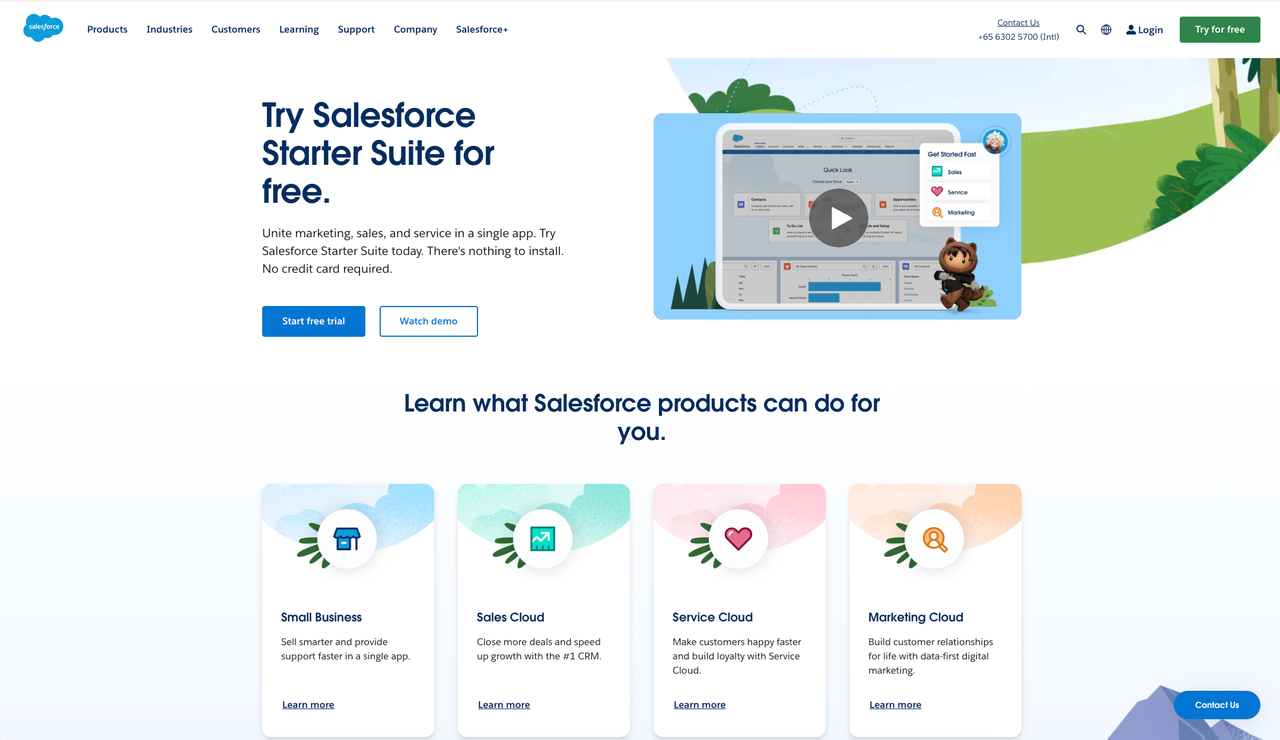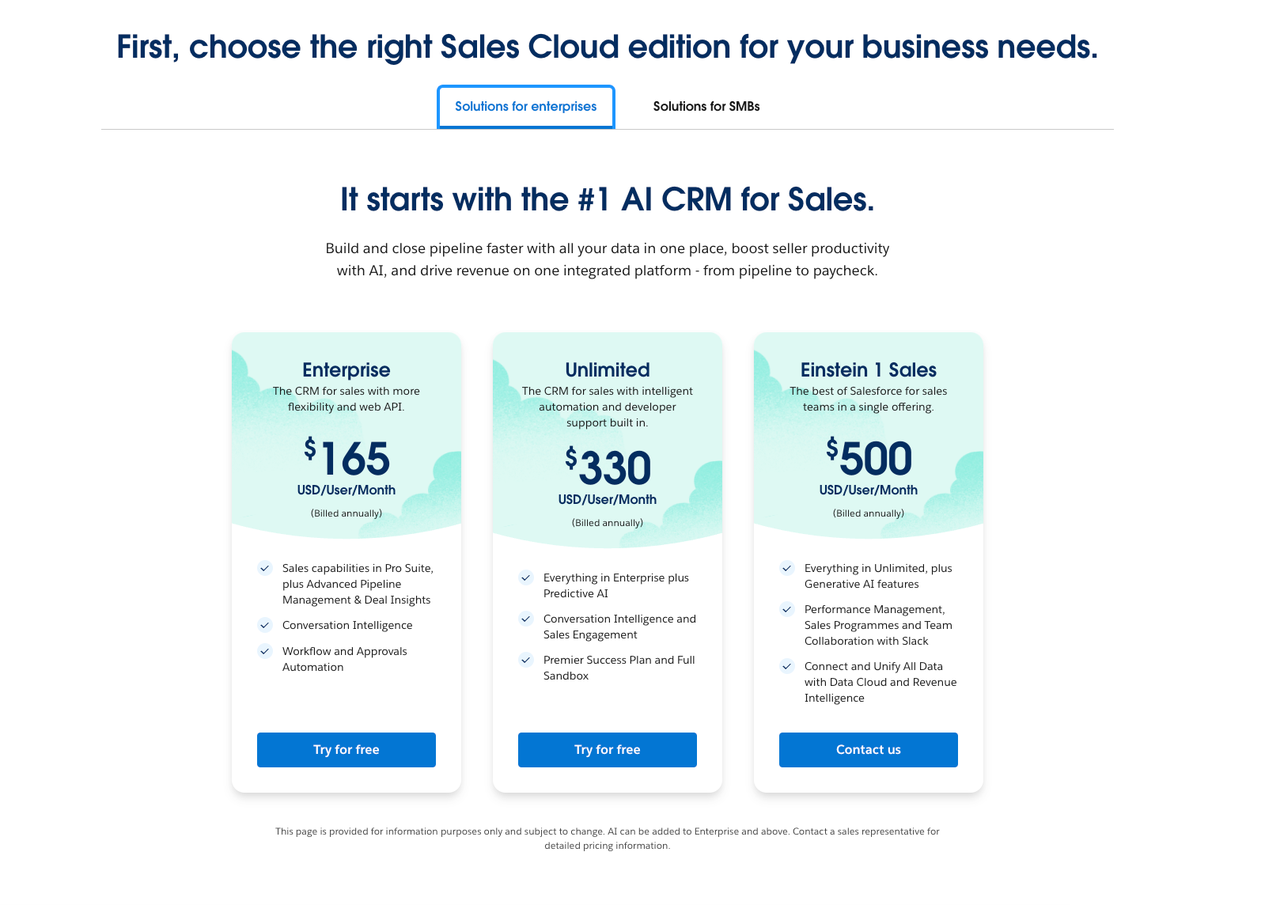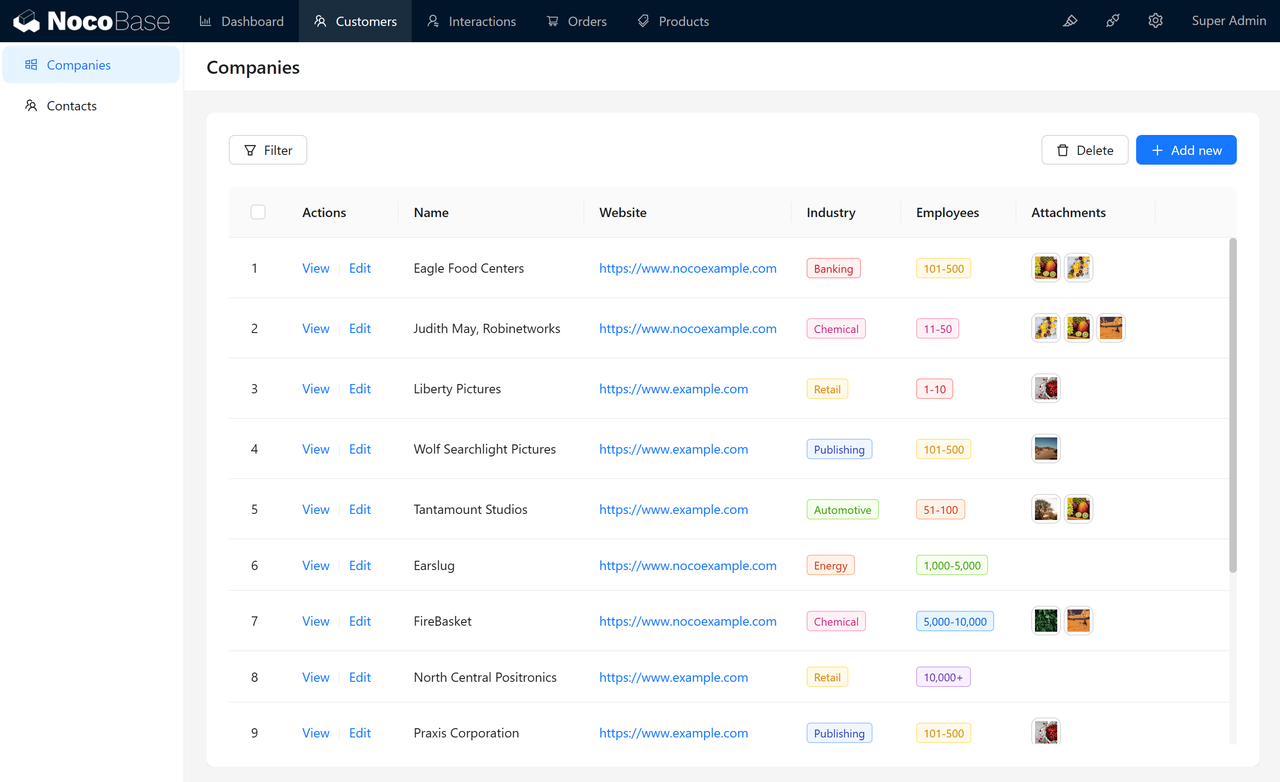4 Powerful Open Source Alternatives to Salesforce (With Cost Comparison You’ll Love)
Originally published at 4 Powerful Open Source Alternatives to Salesforce (With Cost Comparison You’ll Love) - NocoBase.
Understanding Salesforce
Founded in 1999 in San Francisco, Salesforce was one of the first companies to introduce SaaS, revolutionizing how businesses adopt cloud-based applications.
In the Early 2000s: Salesforce launched the first cloud-based CRM, winning users over with its “no installation, accessible anywhere” promise.
By 2004: The company went public on the New York Stock Exchange, cementing its position as a leader in cloud computing.
Throughout the 2010s: Salesforce expanded its offerings to include marketing automation, data analytics, and AI-powered tools, acquiring companies like MuleSoft and Tableau to enhance its ecosystem.
As a dominant force in the CRM space, Salesforce provides an extensive suite of tools for sales, marketing, and customer service. However, its high pricing and reliance on a cloud-based infrastructure have led many businesses to explore open-source alternatives.
Why Consider Open-Source CRM Alternatives?
While Salesforce is feature-rich, it comes with certain drawbacks:
High Pricing: Costs can skyrocket as team sizes or feature needs grow.
Limited Flexibility: Customizations and integrations are restricted within Salesforce’s ecosystem.
Complexity: Its feature set can overwhelm non-technical users.
For instance, Salesforce’s entry-level plan starts at $25 per user per month (annual billing required), while advanced plans like Enterprise cost $160 per user monthly. These fees add up quickly for larger teams, not to mention extra costs for advanced support or additional storage.
Open-source CRM solutions offer practical alternatives:
Customizable: Full access to source code enables businesses to adapt features to their needs.
Cost-Effective: Only hosting and development expenses apply—no subscription fees.
Transparent: Open code ensures greater security and adaptability.
Here are four open-source CRM platforms that can rival Salesforce in capability and cost efficiency.
Top Open-Source Alternatives to Salesforce
NocoBase - A Flexible No-Code/Low-Code Development Platform
NocoBase is an open-source no-code/low-code platform designed for creating CRM solutions. ⭐️ Currently, NocoBase has received 13k stars on GitHub.
Built for flexibility and scalability, NocoBase is user-friendly for beginners while offering plugin extensions for advanced CRM needs. For teams balancing in-house development and no-code solutions, NocoBase stands out as a versatile and powerful tool.
💡 Learn more: Build a CRM in Hours with These Top No-Code/Low-Code Tools
Key Features
Data Model-Driven Development: Unlike most no-code platforms, NocoBase prioritizes building applications around customizable data models. This allows businesses to create and manage structures that perfectly align with their unique needs.
User-Friendly Visual Interface: The intuitive WYSIWYG interface makes it easy to set up data tables, design user interfaces, and configure workflows for features like customer management and sales tracking.
Efficient Automation Workflows: The built-in workflow system automates tasks, reducing manual effort and boosting operational efficiency.
Extensive Plugin Ecosystem: With a rich selection of plugins, NocoBase lets users expand CRM functionalities and tailor solutions to their specific needs.
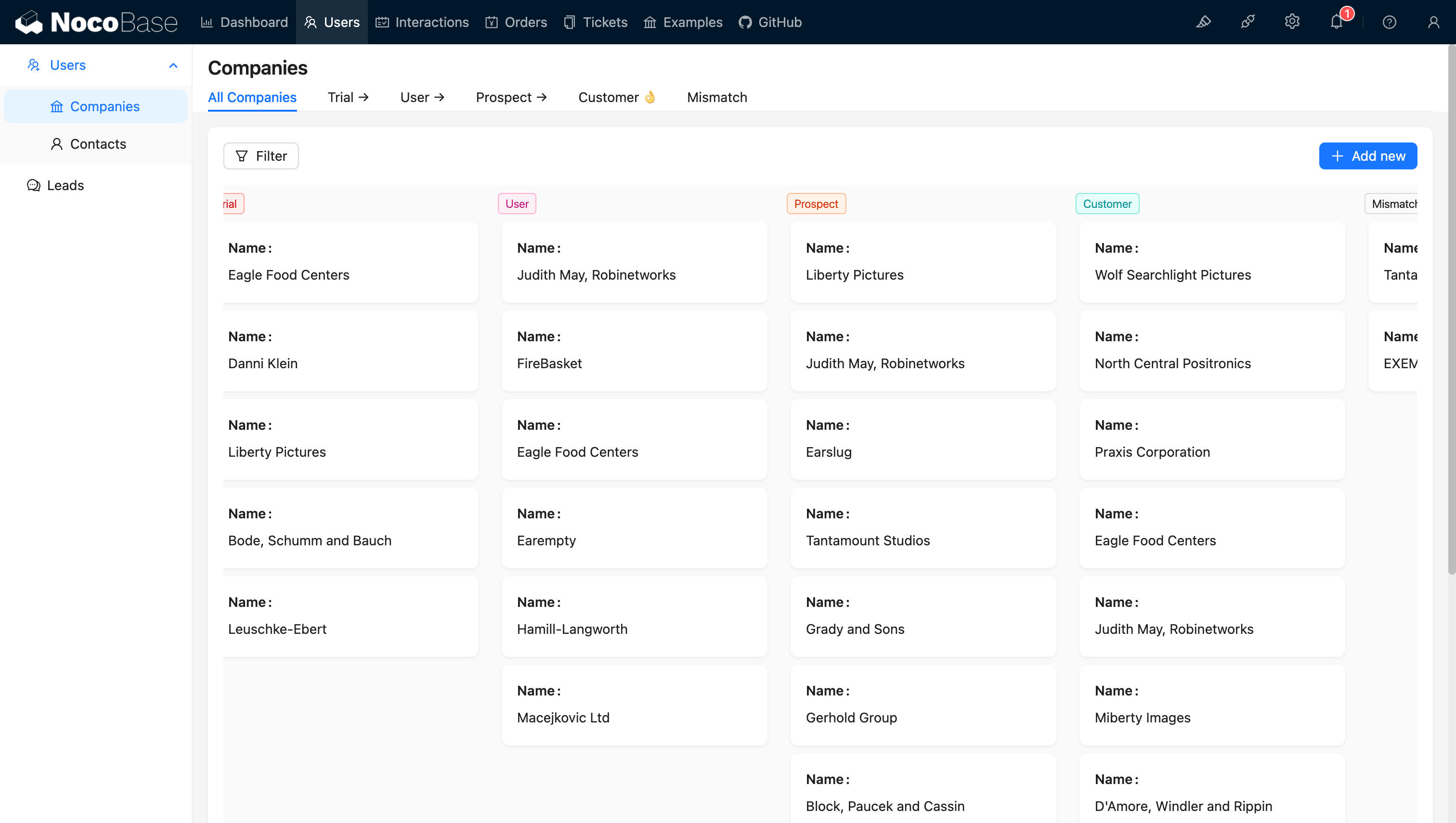
NocoBase vs Salesforce
| Feature | NocoBase | Salesforce |
| Data Permissions | Flexible and customizable, down to field-level controls. | Strong prebuilt models; advanced permissions require extra setup. |
| Automation Workflows | Intuitive, no-code workflow builder for complex tasks. | Powerful tools like Flow but with a steep learning curve. |
| Interface Design | Easy-to-use WYSIWYG configurations for quick setup. | Standardized interfaces; custom designs need development tools. |
| Ecosystem & Plugins | Open-source, integrates seamlessly with custom plugins and external data sources. | Extensive marketplace, but customization can be costly. |
| Data Control | User-controlled storage with local deployment options. | Hosted on Salesforce’s cloud, requiring trust in their platform. |
Salesforce Flow Interface
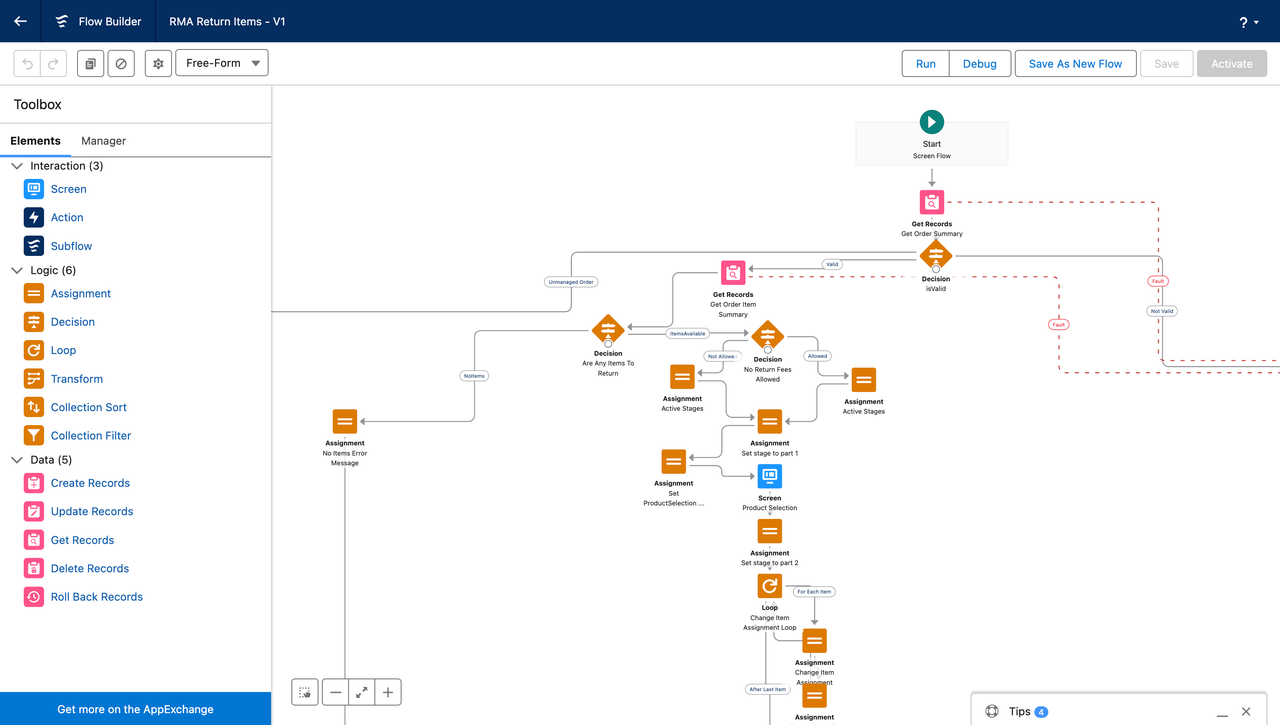
NocoBase Workflow Interface
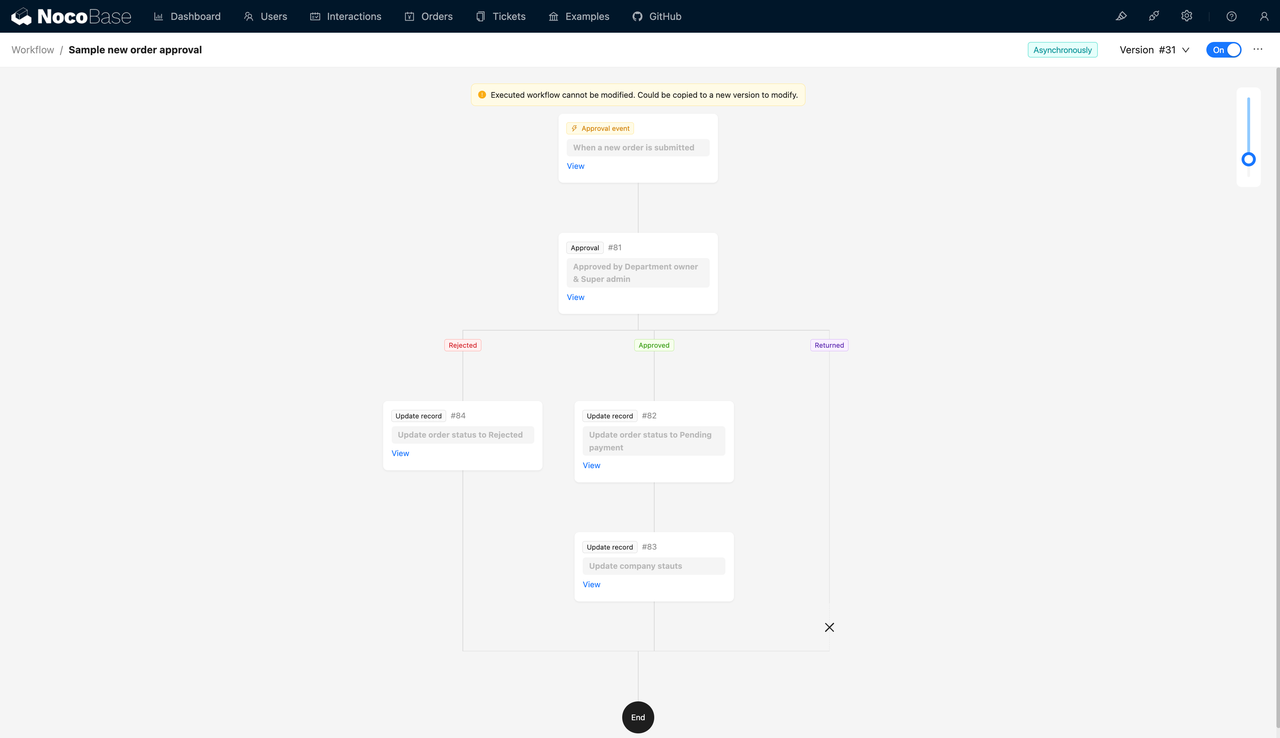
Salesforce Standardized Interface
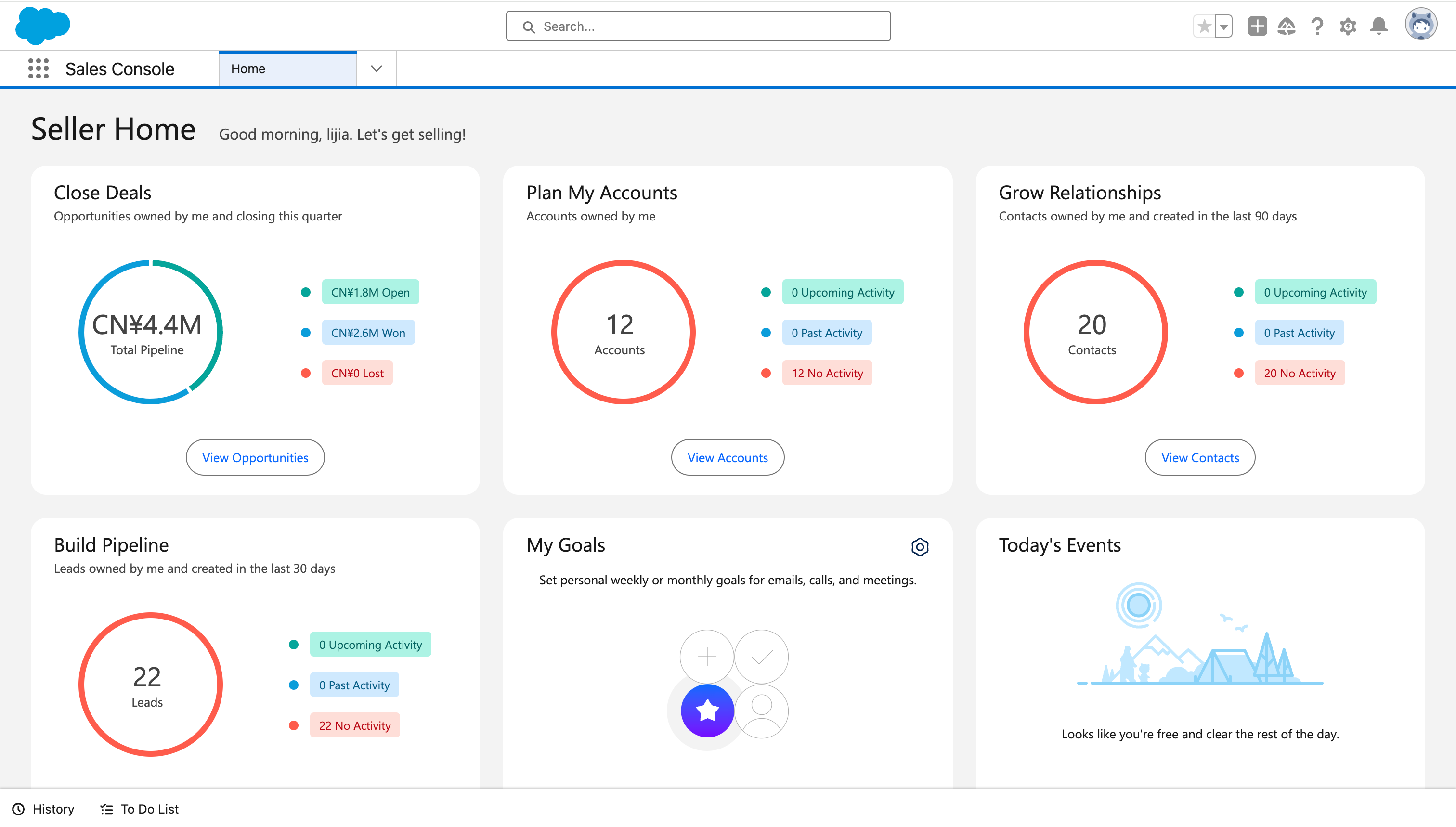
NocoBase WYSIWYG Configuration Interface
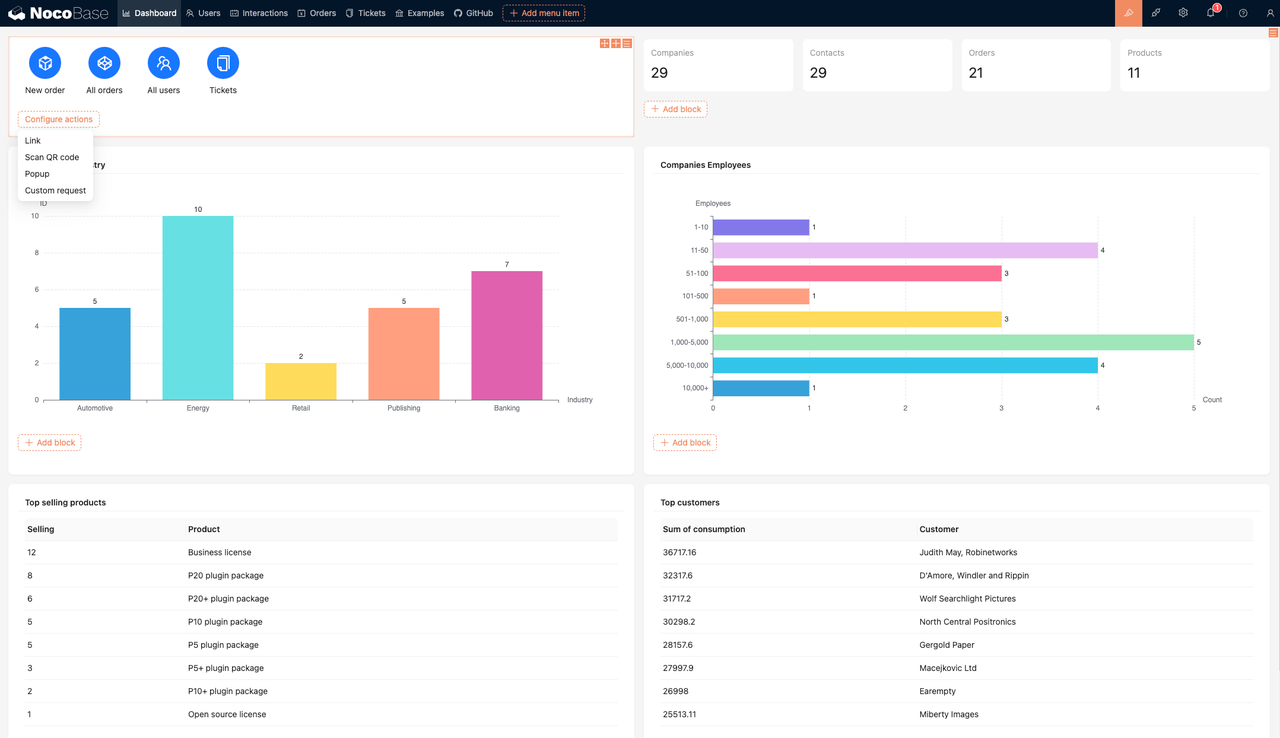
Which Should You Choose?
NocoBase is ideal for budget-conscious teams with high customization demands and a need for data autonomy. It’s especially suitable for small to medium-sized businesses, individual departments, or specific project needs. With a technical team, NocoBase truly shines—developers can quickly deploy and enhance features, while non-technical users easily create business pages using no-code tools.
With NocoBase, businesses can build CRM systems efficiently, reduce technical barriers, support private deployment, and maintain flexibility and security—making it a smart choice for adapting to dynamic requirements and testing new ideas.
💡 Get started: NocoBase Tutorials - How to Build a Task Management System
EspoCRM - A Lightweight Open-Source CRM
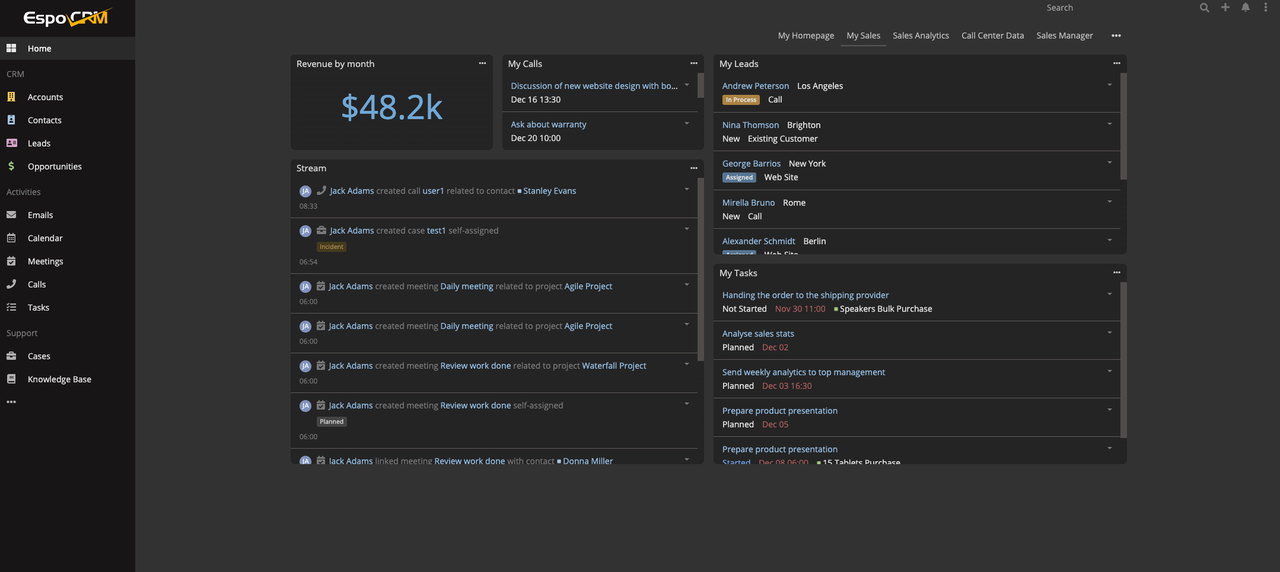
EspoCRM is a simple yet powerful open-source CRM solution tailored for small and medium businesses. With its modern interface, essential features, and low technical barrier, it enables teams to efficiently manage sales, customer service, and marketing activities while getting up and running quickly.
⭐️ Currently, EspoCRM has earned 1.9k stars on GitHub.
Key Features
Versatile Dashboard: Provides an at-a-glance view of sales, customer data, and marketing activities, ensuring teams can easily track critical information.
Customizable Modules: Allows users to create custom modules to meet unique business requirements without altering core code.
Streamlined Workflow Automation: Simplifies routine tasks with easy-to-set rules and triggers, boosting productivity.
Seamless Email Integration: Integrates with popular email clients for smooth customer communication tracking.
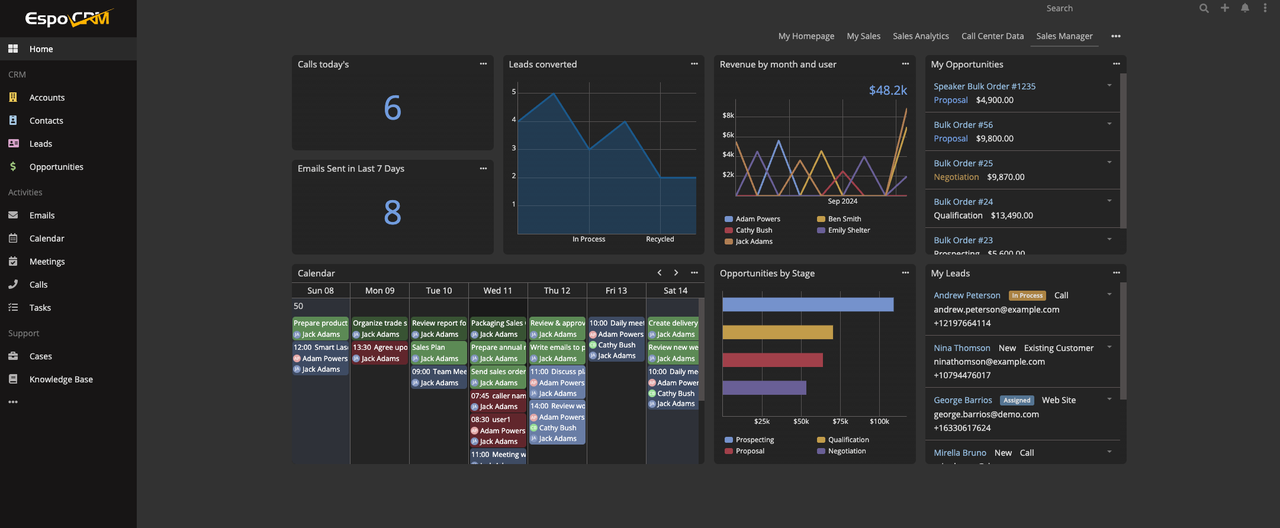
EspoCRM vs Salesforce
| Feature | EspoCRM | Salesforce |
| User Interface | Clean and user-friendly, perfect for small and medium businesses. | Rich features but with a steep learning curve due to complexity. |
| Modular Capabilities | Enables basic module customization, limited by its framework. | Extensive modular features with advanced customization, requiring technical expertise. |
| Automation & Workflow | Straightforward automation for routine tasks. | Supports advanced automation and workflows but with a higher learning curve. |
| Email Integration | Built-in for small teams to manage customer interactions. | Comprehensive email and marketing tools for enterprise needs. |
Which Should You Choose?
EspoCRM is an excellent option for budget-conscious small and medium businesses seeking an intuitive CRM system. It’s particularly suited for teams that need essential automation, basic module customization, and email integration.
EspoCRM shines in scenarios where advanced cross-department collaboration and global functionality are unnecessary. Additionally, for companies that value private deployment and complete control over their data, EspoCRM offers an affordable and reliable solution.
SuiteCRM - A Powerful Open-Source CRM Comparable to Salesforce
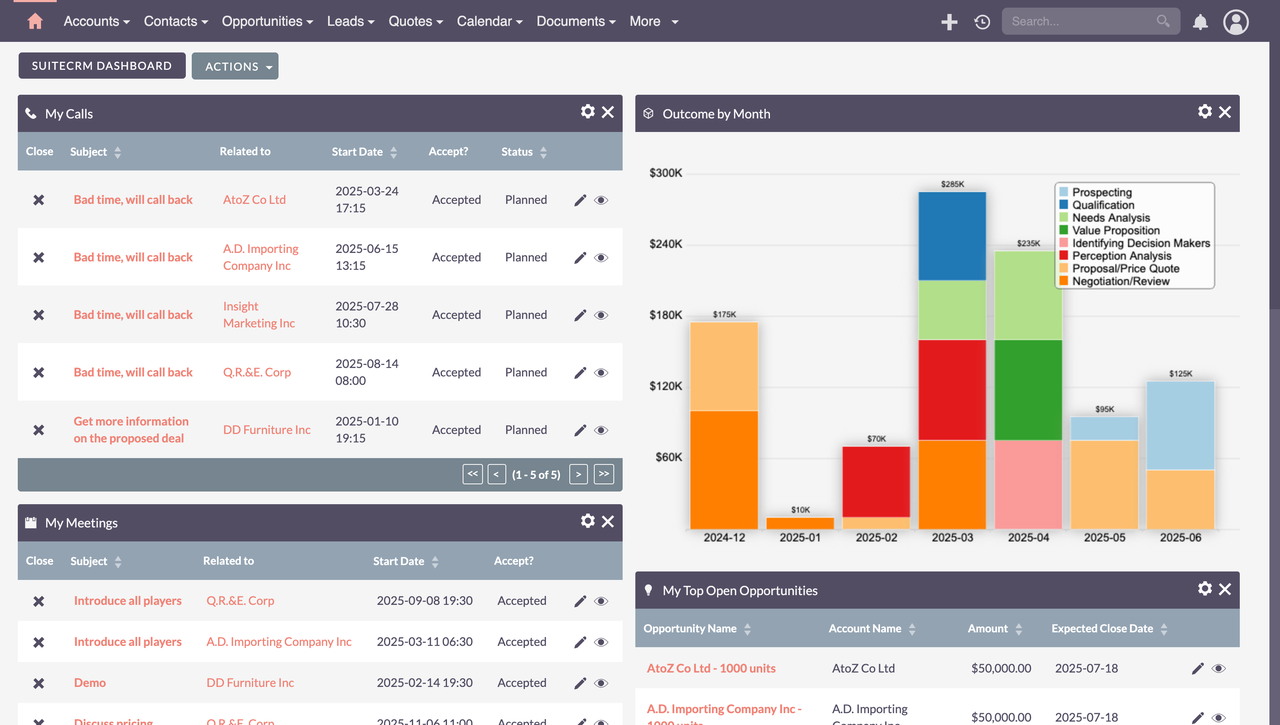
SuiteCRM is an advanced open-source CRM designed as a continuation and enhancement of SugarCRM’s community edition. It provides enterprise-level tools for sales, marketing, and customer support while maintaining the flexibility of open-source software, allowing businesses to customize the system deeply to meet their unique needs.
Offering features similar to Salesforce, SuiteCRM is entirely open-source.
⭐️ SuiteCRM currently boasts 4.6k stars on GitHub.
Key Features
Comprehensive Sales Management: Handles the entire sales process, from leads and opportunities to quotes, orders, and contracts.
Effective Marketing Automation: Includes campaign management and email marketing tools to boost customer conversion.
Sophisticated Workflow Engine: Supports the automation of complex business processes through advanced workflows.
Integrated Multichannel Support: Manages customer tickets across multiple channels to ensure responsive service.
Customizable Analytics: Offers tailored dashboards and reports to empower data-driven decision-making.
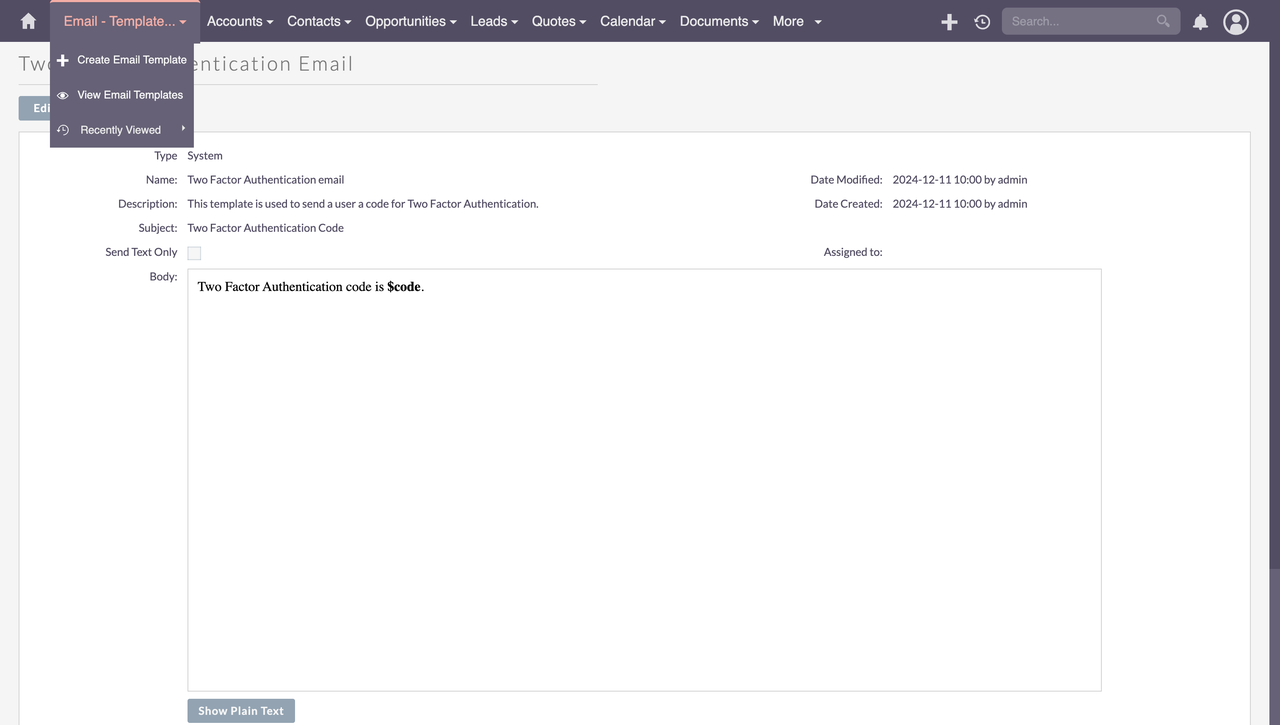
SuiteCRM vs Salesforce
| Feature | SuiteCRM | Salesforce |
| Sales Management | Full-featured tools for complex sales processes. | More advanced enterprise-grade tools but at a premium. |
| Marketing Features | Basic tools for small to medium teams. | Advanced automation and precision marketing capabilities. |
| Customer Support | Multichannel ticket management for responsive service. | Enhanced integration across channels (e.g., phone, social media). |
| Workflow Automation | Advanced workflows for automating key processes. | Comprehensive but requires expertise to configure. |
Which Should You Choose? SuiteCRM is perfect for medium to large businesses that need enterprise-level CRM functionality without the high costs of subscription-based solutions. It’s particularly well-suited for organizations with technical teams capable of customizing features to their needs.
Industries such as finance and healthcare that prioritize private deployment and data control will find SuiteCRM a reliable option. For those seeking Salesforce-level capabilities at a fraction of the cost, SuiteCRM is an excellent choice.
Twenty - A Modern CRM Alternative to Salesforce
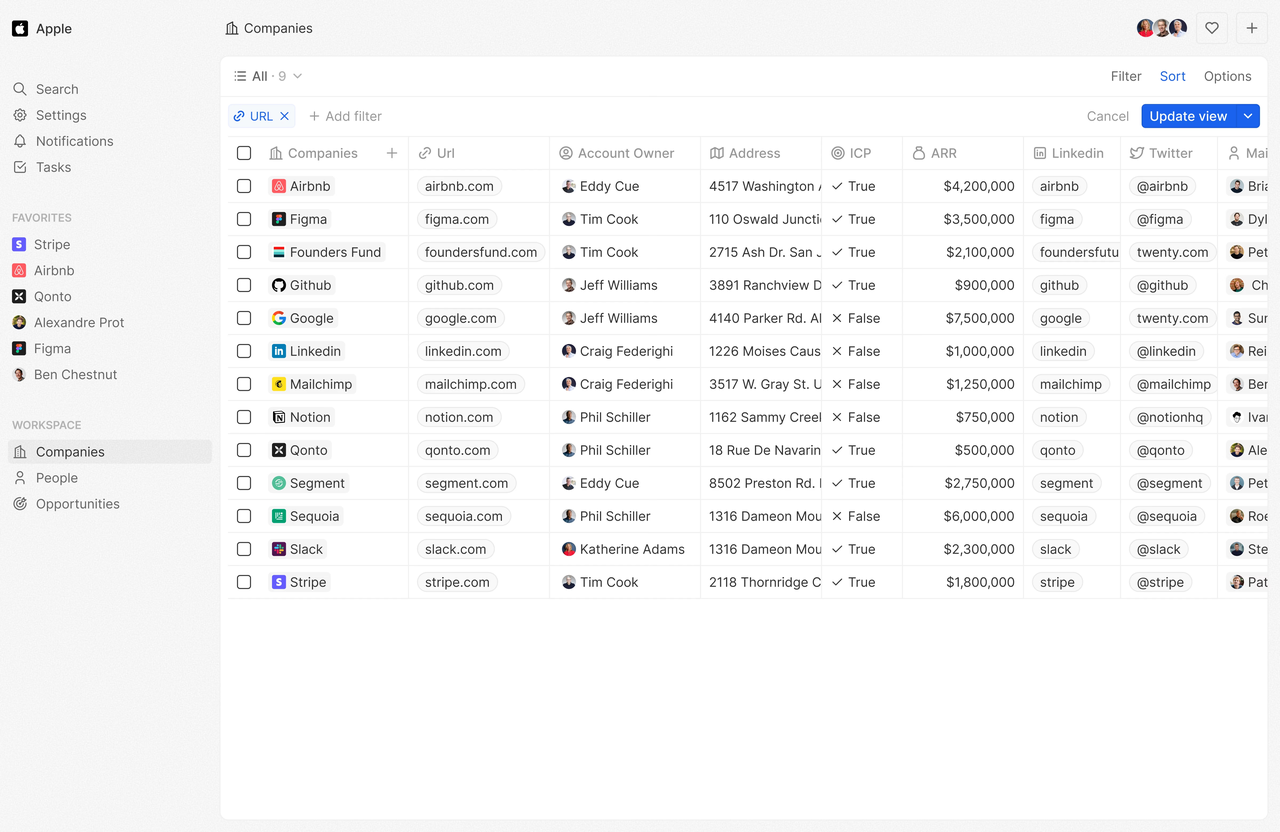
Twenty is a cutting-edge customer relationship management (CRM) tool designed for simplicity and efficiency. Unlike traditional platforms, Twenty prioritizes streamlined processes and intuitive design, enabling businesses to track customer relationships, manage workflows, and optimize sales activities with ease—all while allowing teams to focus on high-value tasks.
⭐️ As of now, Twenty has earned 24.2k stars on GitHub.
Its table-based interface, similar to Airtable, makes managing customer data straightforward and visually appealing.
💡 Learn more: Top 7 OSS Airtable Alternatives Ranked by GitHub Stars
Key Features
Streamlined Design: A clean, user-friendly interface that minimizes the need for training.
Smart Customer Management: Offers automated insights and reminders for critical customer interactions.
Effortless Workflow Customization: Visual tools enable quick and tailored workflow setup for various business needs.
Seamless Collaboration: Real-time collaboration tools enhance team communication and productivity.
Lightweight CRM Solution: Perfect for small to medium-sized teams, requiring minimal maintenance and fast deployment.
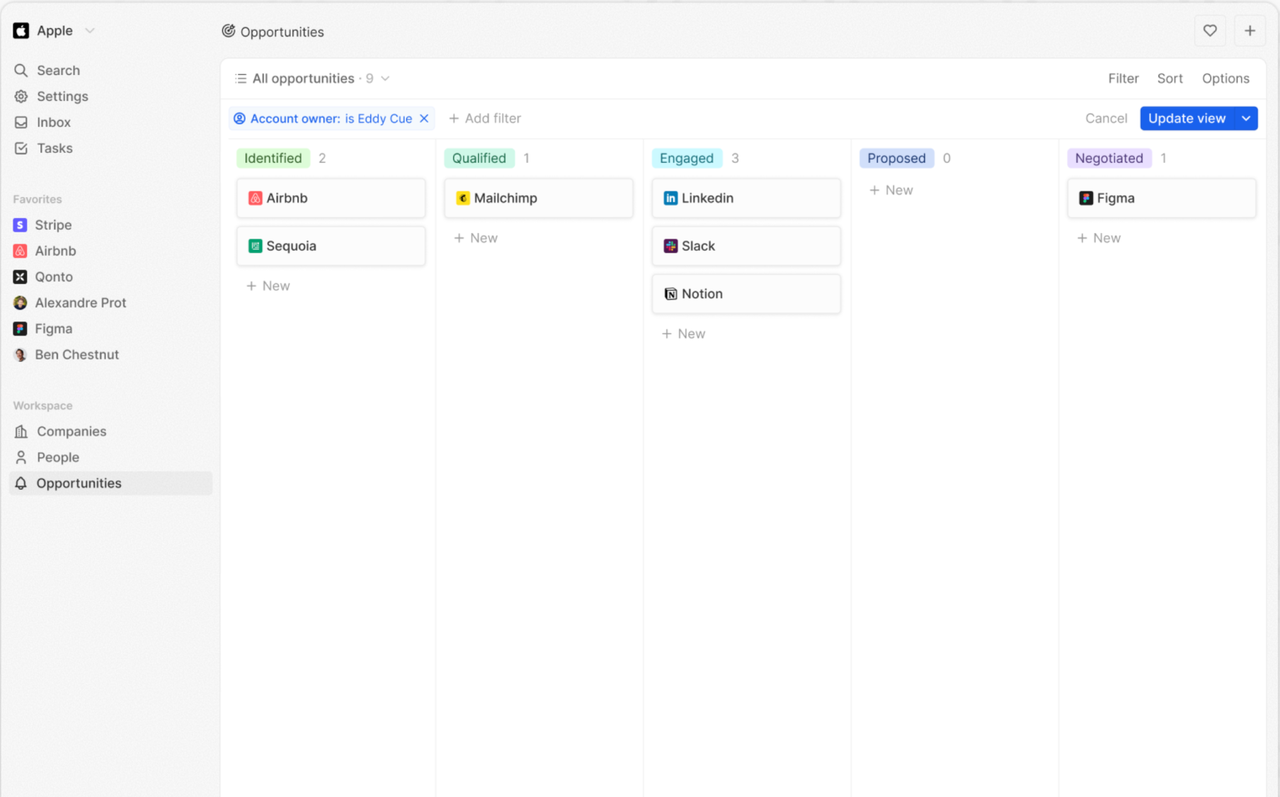
Twenty vs Salesforce
| Feature | Twenty | Salesforce |
| User Interface | Minimalist and beginner-friendly, great for non-technical users. | Comprehensive but complex, with a steeper learning curve. |
| Customer Management | Automated insights to prioritize key interactions. | Advanced capabilities for managing intricate customer needs. |
| Workflow Automation | Quick setup for basic workflows. | Robust enterprise-level automation for complex scenarios. |
| Collaboration | Real-time tools ideal for small teams. | Advanced cross-department collaboration for larger organizations. |
Which Should You Choose?
Twenty is tailored for teams that value simplicity, speed, and ease of use. It’s an excellent choice for small businesses or startups that want to deploy a basic CRM system quickly. With its intuitive interface and intelligent customer management tools, Twenty lets teams focus on their core activities without the hassle of complicated setups or steep learning curves.
For small teams aiming to enhance customer engagement, streamline sales processes, and work within budget constraints, Twenty offers a cost-effective and flexible solution. Its affordable cloud pricing—just $9 per user per month—further sets it apart from Salesforce as a lightweight yet powerful alternative.
Feature Comparison Overview
| Feature/Characteristic | NocoBase | EspoCRM | SuiteCRM | Twenty | Salesforce |
| Customization | Flexible, open-source platform with deep customization and plugin support. | Sufficient options to meet diverse business needs. | Highly customizable, ideal for complex workflows. | Limited customization, focused on core CRM features. | Fully customizable but requires advanced technical expertise. |
| Integration | Supports third-party tools and data sources via open APIs. | Standard integrations for basic requirements. | Rich integrations requiring technical expertise. | Basic integrations for small-scale use. | Comprehensive ecosystem for complex enterprise integrations. |
| Best Use Cases | Small to medium businesses needing custom CRM solutions with full control over their data. | Small teams or startups managing customer relationships with ease. | Medium to large organizations requiring advanced functionality and customization. | Small teams prioritizing simplicity and efficient collaboration. | Large enterprises needing global-scale, multi-department collaboration. |
| Cost | Free and open-source; optional paid plugins and licenses. Hosting costs depend on scale. | Free and open-source; hosting costs depend on scale. | Free and open-source; hosting costs depend on scale. | Starts at$9/user/month. | Starts at$25/user/month; advanced plans cost more. |
Demo Pages:
NocoBase: https://demo.nocobase.com/new
EspoCRM: https://demo.us.espocrm.com/
SuiteCRM: https://suitecrm.com/demo/
Twenty: https://demo.twenty.com
Email: tim@apple.dev
Password: Applecar2025
Whether you’re searching for a lightweight CRM for your startup or a robust solution for enterprise needs, this guide offers valuable insights to help you choose.
From the unmatched flexibility of NocoBase, to the enterprise-ready features of SuiteCRM, the ease-of-use of EspoCRM, and the simplicity of Twenty, each tool brings something unique to the table.
If budget is not a constraint and you need a comprehensive, all-in-one solution, Salesforce remains a market leader. However, for teams seeking greater freedom and reduced costs, open-source CRM tools could be the ideal solution.
❤️ If this article inspired you, we’d be thrilled if you shared it with others interested in exploring open-source CRM. Thank you for reading!