Originally published at Build CRM in Hours: Top No-Code/Low-Code Tools You Need to Know - NocoBase.
You might be wondering, with powerful traditional CRM systems like Salesforce being so mature today, why would a business choose to build a CRM using low-code or no-code platforms?
While traditional CRM systems are indeed powerful, they come with some significant drawbacks. For many businesses, especially small and medium-sized enterprises, the high costs and complexity of these systems can be daunting. Additionally, when business needs change, traditional systems often struggle to adapt quickly, making upgrades or customizations a time-consuming and labor-intensive process.
Low-code and no-code platforms have emerged to address these issues. They allow businesses to build a fully customized CRM system at a lower cost and in less time, without needing to rely on a large IT team or complex development processes. Whether you’re a small startup or a growing medium-sized business, these platforms can help you create a CRM that perfectly fits your business needs.
So, instead of viewing traditional CRM systems and low-code/no-code CRMs as opposites, it’s more accurate to say they each have their own ideal use cases.
In today’s fast-paced, flexibility-driven environment, we see more and more businesses turning to low-code/no-code solutions. These platforms not only solve the pain points of traditional CRMs but also enable businesses to respond more quickly to market changes and gain a competitive edge.
Traditional CRM vs. Low-Code/No-Code CRM
To better understand the differences between traditional CRM and low-code/no-code CRM, let’s compare them across several key dimensions:
| Comparison | Traditional CRM | Low-Code/No-Code CRM |
| Development and Deployment Time | Long development cycles, usually several months or more, but with more complete and highly customized systems. | Shorter deployment time, typically completed in days or weeks, ideal for projects that need to go live quickly. |
| Cost Investment | High initial development and maintenance costs, suitable for enterprises with sufficient budgets and long-term stability goals. | Lower cost, suitable for SMEs or teams with limited budgets, lowering the technical barrier. |
| Customization Capabilities | Offers a high degree of customization and deep integration with specific business needs, but requires professional development support. | Flexible customization, allowing users to achieve rapid changes without programming, although complex customizations might be limited by the platform. |
| User Involvement | Mainly handled by the technical team with limited involvement from the business team, but strong in professional functionality. | Business teams can directly participate in development, enhancing the accuracy and implementation of business needs. |
| Scalability and Integration | Strong scalability and integration capabilities, suitable for complex requirements of large enterprises, with a wide range of third-party integration options. | Achieves scalability through built-in plugins and integration tools, although support for large-scale complex operations might be limited. |
| Upgrades and Maintenance | High system stability, suitable for enterprises seeking long-term maintenance and stability, but with high upgrade and maintenance costs. | Simple upgrades and maintenance, with platforms often updating automatically, making it suitable for quickly iterating needs, though platform update cycles might impose limitations. |
As seen from the table, while traditional CRM systems excel in functionality, they may not be ideal for many businesses in terms of flexibility, cost, and time investment.
Conversely, low-code/no-code CRMs provide a more suitable option in these aspects, especially for companies looking to respond quickly to market changes without investing too much in development.
💡 Dig deeper: Top 5 Open Source Projects for Building Internal Tools
How to Choose a Suitable Low-Code/No-Code Tool for Building a CRM
Here are a few key points to consider:
Feature Adaptability Match with Business Needs: The CRM system should support core functions like customer management, sales management, and customer support and be capable of handling specific workflows.
Customization Ability: Can it be customized as the business evolves, such as adding custom fields, modules, adjusting page layouts, and setting up automation rules?
Ease of Use User Experience: Is the interface intuitive, and is the operation straightforward, especially for non-technical users? An easy-to-use system reduces training time and costs, increasing team adoption.
Mobile Support: Does the system offer a good mobile experience, making it convenient to use on the go or for remote work?
Automation and Integration Capabilities Workflow Automation: Does the system support configuring automated tasks, such as sending emails, follow-up tasks, updating statuses, to reduce manual operations and increase efficiency?
Integration Ability: Can the system seamlessly integrate with existing tools and platforms (such as email, ERP systems, social media, etc.) to achieve data interconnection and expand automated processes?
Data Security and Permission Management Permission Settings: Can user permissions be finely controlled to ensure data security and compliance? The system should allow different access levels for different user roles.
Data Protection: How does the system ensure data security? Does it have robust encryption mechanisms, and does it comply with relevant privacy and security regulations (like GDPR)?
Analytics and Reporting Data Analysis and Reporting Functions: Does the system support real-time data analysis and custom reporting? Evaluate the system’s capabilities in data visualization, KPI tracking, and insight extraction.
Predictive Analytics: Can the system provide predictive functions to help foresee sales trends and customer behavior, optimizing decision-making?
Scalability and Flexibility Scalability: Can the system scale with the business, such as adding more users, data volume, and functional modules?
Flexibility: Can the system quickly adapt to business changes, supporting rapid iteration and adjustment?
Cost-Effectiveness Total Cost: Includes initial costs, maintenance costs, and hidden fees. Consider whether the system's functions, support services, and price match your budget.
Value for Money: Does the system provide value that justifies the cost? Does it deliver significant business benefits and efficiency improvements?
Support and Community Technical Support: Is the technical support and service timely and reliable? Is there sufficient documentation, training resources, and customer support?
Community Activity: If it’s an open-source or community-supported system, the activity and resource richness of the community is also important. An active community means continuous improvement of the system and broader plugin and extension support.
Lastly, we’ve attached a scoring sheet based on these eight key points, which you can use when comparing and selecting products:
| Key Dimension | Weight (%) | Score (1-5) | Notes |
| Feature Compatibility | 20% | The comprehensiveness of core features and their alignment with business needs. | |
| Ease of Use | 15% | User interface friendliness, learning curve smoothness, and mobile support. | |
| Automation and Integration Capabilities | 15% | Ability to configure automated tasks and integrate with third-party tools. | |
| Data Security and Permission Management | 15% | Flexibility of permission settings and the strength of data protection mechanisms. | |
| Analytics and Reporting | 15% | Data analysis, report generation capabilities, and predictive analysis features. | |
| Scalability and Flexibility | 10% | System's ability to scale with business growth and quickly adapt to changes. | |
| Cost-Effectiveness | 5% | Total cost versus the value provided by system features and support. | |
| Support and Community | 5% | Reliability of technical support, community activity, and availability of resources. | |
| Total Score | 100% | Total score is the weighted average of scores across all dimensions. |
💡 Dig deeper: Top 6 No-Code Tools for Developers
Low-Code/No-Code Tools for Building CRM in a Few Hours
These no-code/low-code tools can help you easily build a simple CRM in a few hours. In addition to basic product features and capabilities, we’ll also evaluate each product from the perspective of CRM building.
1. NocoBase
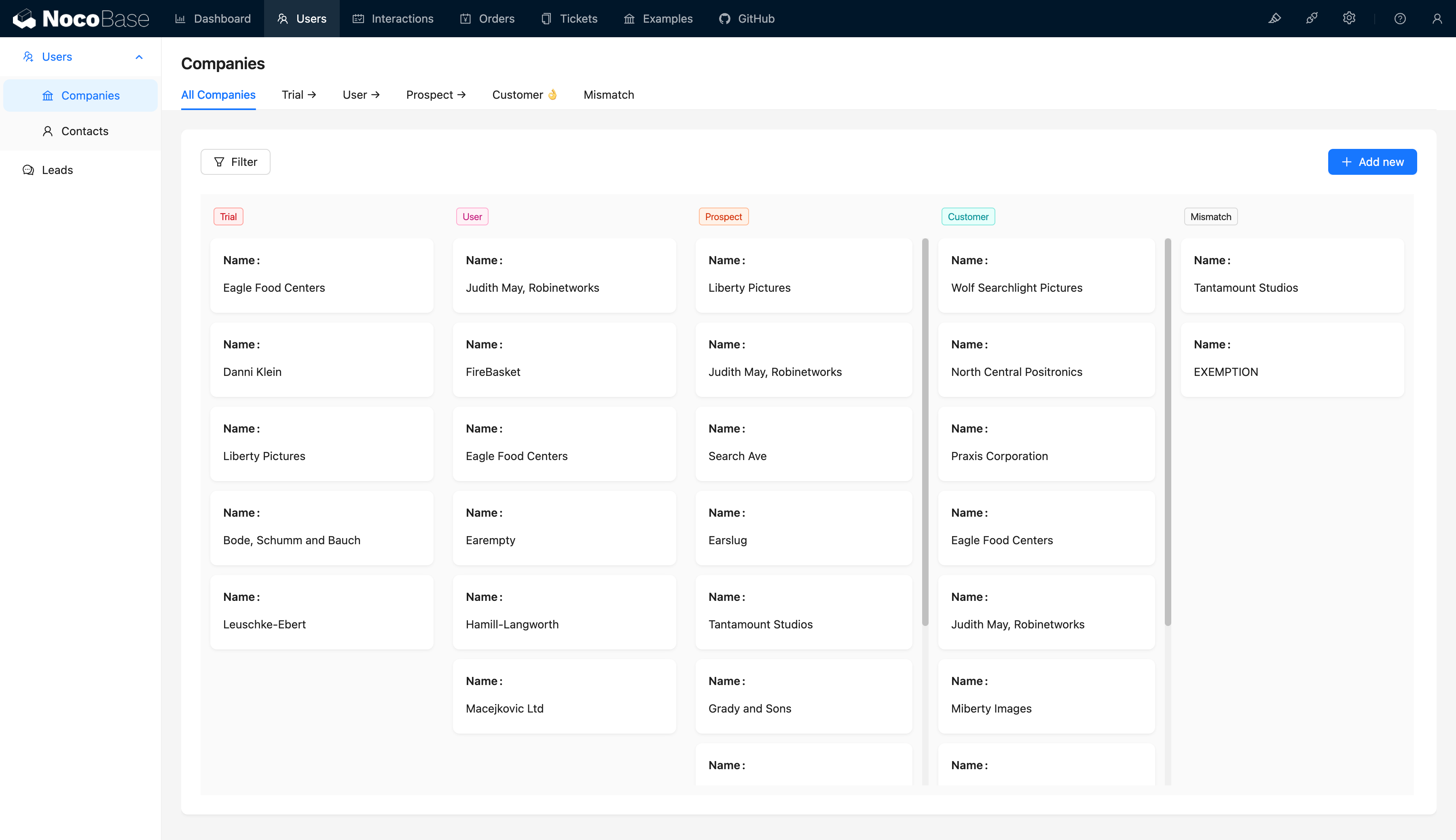
NocoBase is a highly flexible, open-source no-code platform designed for rapidly building and customizing business applications. Its data model-driven architecture allows users to precisely define and manage business data structures, easily building CRM systems that meet specific business needs and expanding upon them as required.
Key Features:
Data Model-Driven: Unlike other low-code/no-code platforms, NocoBase emphasizes building applications through data models. This means users can create and manage data models flexibly according to their business logic, ensuring that the CRM system structure aligns with actual business requirements.
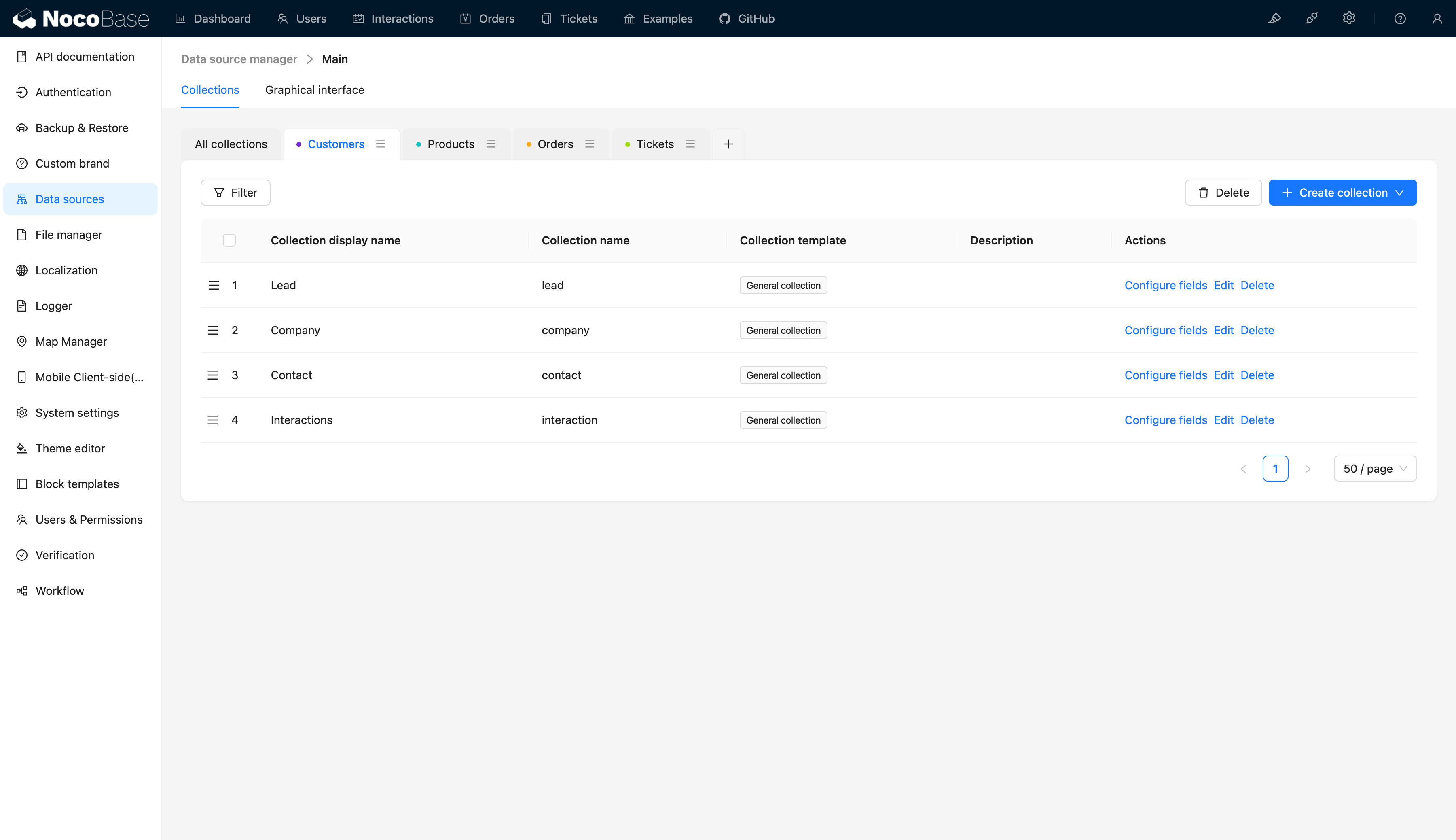
Intuitive Visual Interface: Offers a straightforward, WYSIWYG interface, allowing users to quickly build data tables, design user interfaces, and configure workflows through clicks, enabling fast deployment of customer management and sales tracking modules.

Powerful Workflow Automation: Built-in, robust workflow system allows users to reduce manual operations through automation, significantly increasing process efficiency.
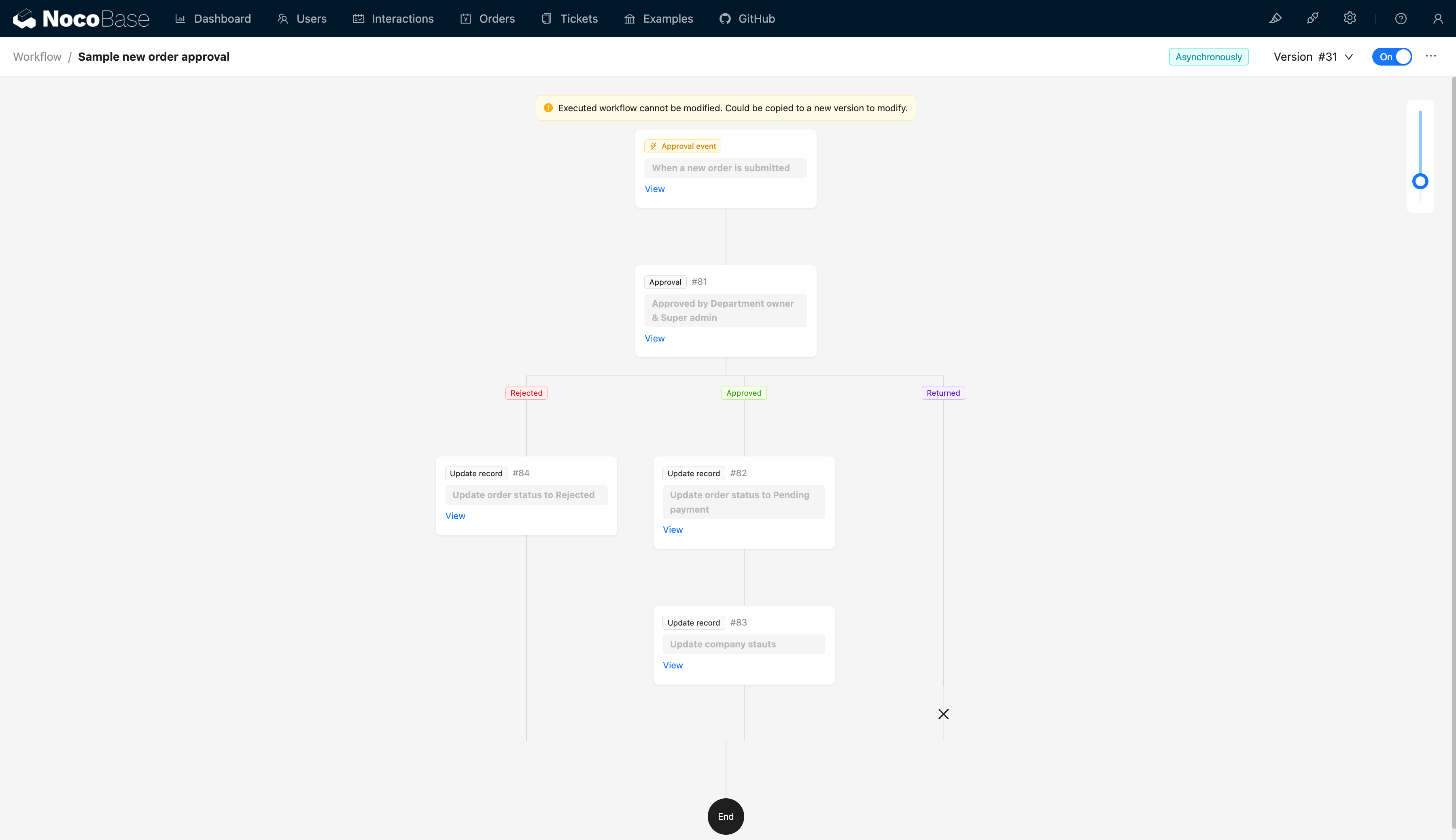
Rich Plugin Ecosystem: Provides a wide variety of plugin options, allowing users to freely install and configure plugins based on their business needs, further expanding CRM functionality and achieving personalized customization.
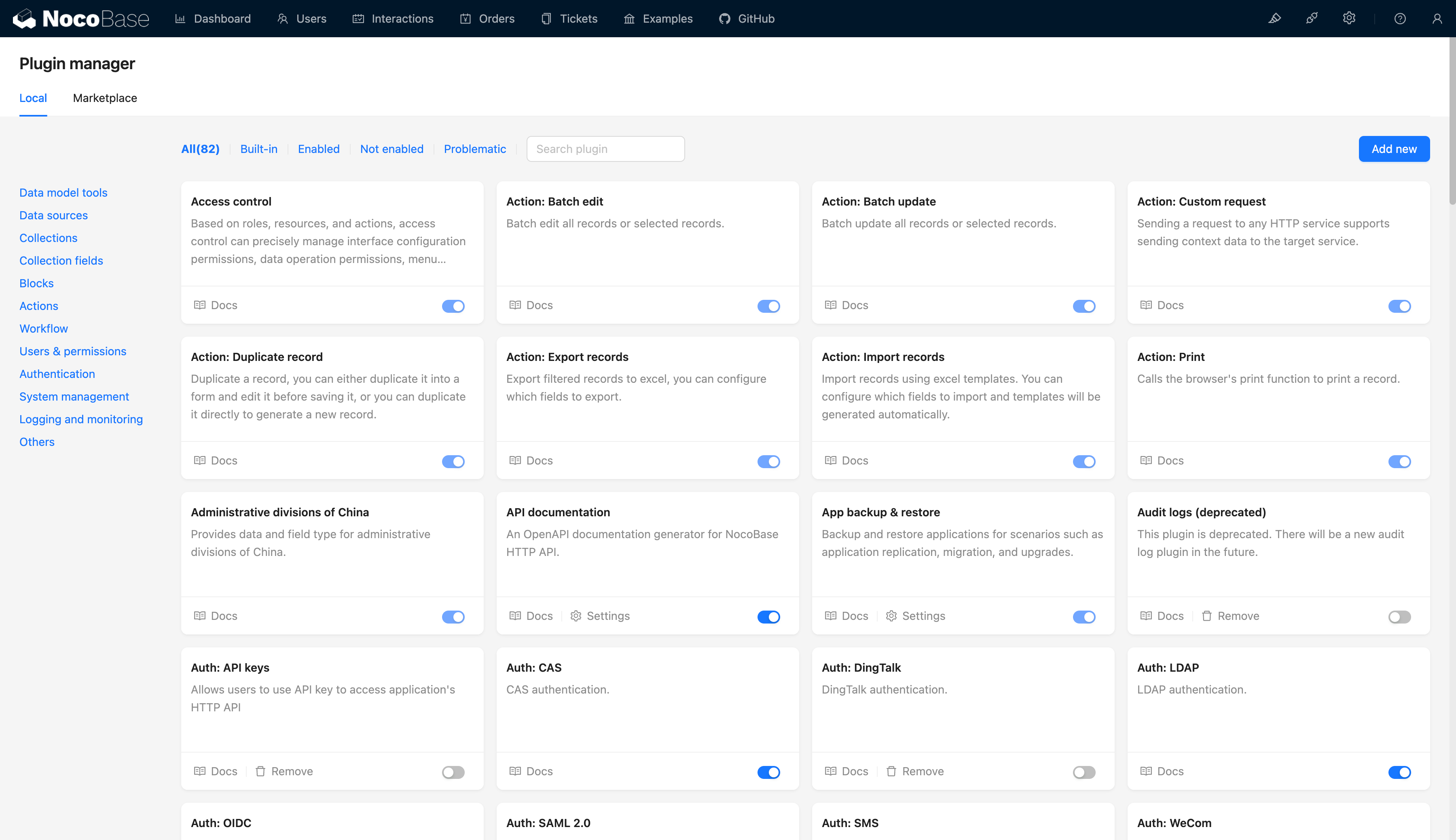
Use Case:
NocoBase is ideal for small and medium-sized enterprises (SMEs) and startups looking for a quickly deployable, flexible CRM system. Its platform helps businesses build CRM systems that align with their business logic in a very short time, while also maintaining high adaptability and scalability for future expansion needs.
2. Budibase
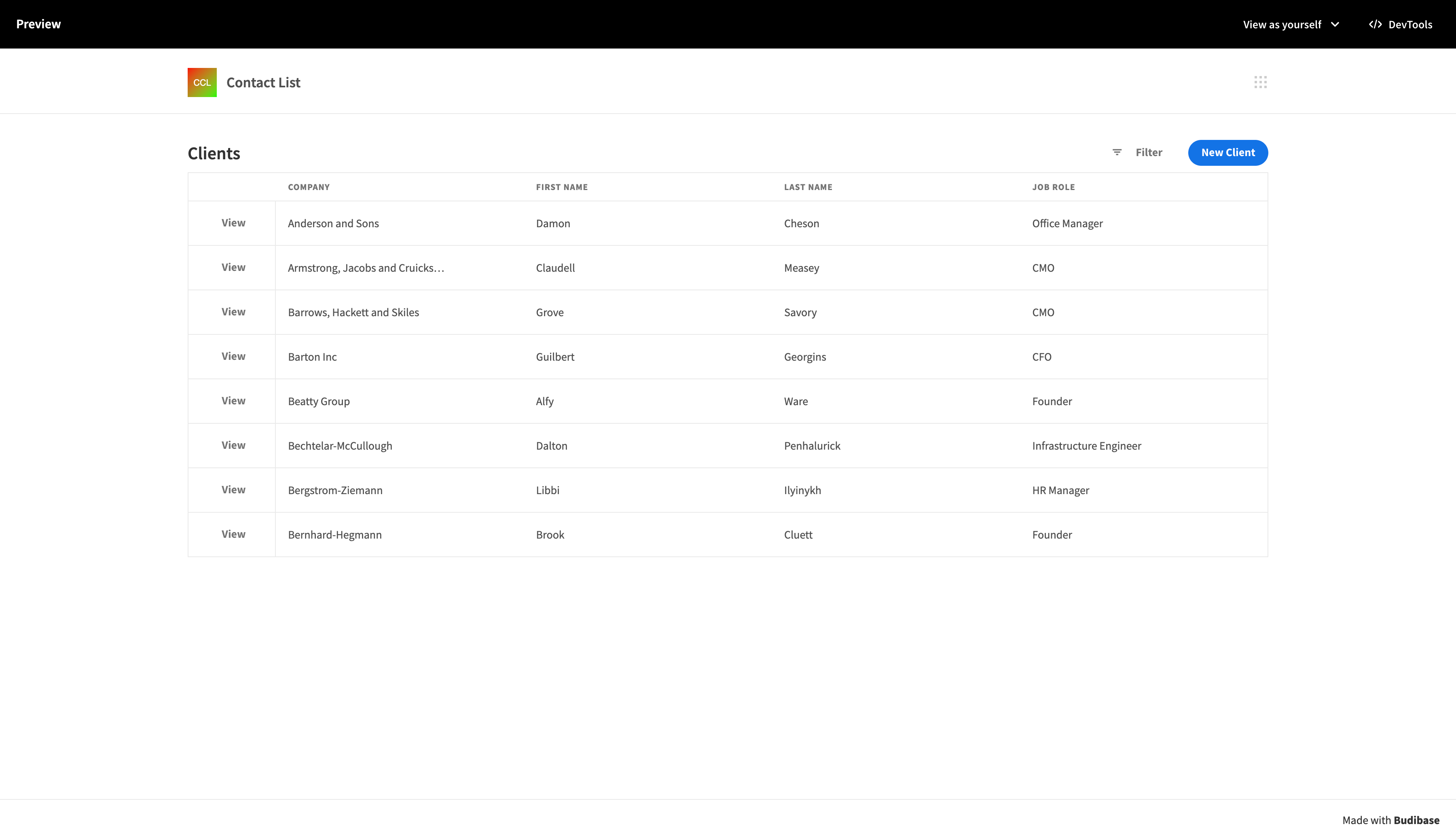
Budibase is an open-source low-code platform designed specifically for quickly building internal business tools, excelling particularly in creating customized CRM systems. Budibase emphasizes simplicity in automation and custom form creation, making it ideal for businesses looking to achieve high levels of customization in data collection and workflow management.
Key Features:
Custom Data Models: Supports flexible data modeling, allowing you to create custom data structures according to your business needs, adapting to different customer management processes.
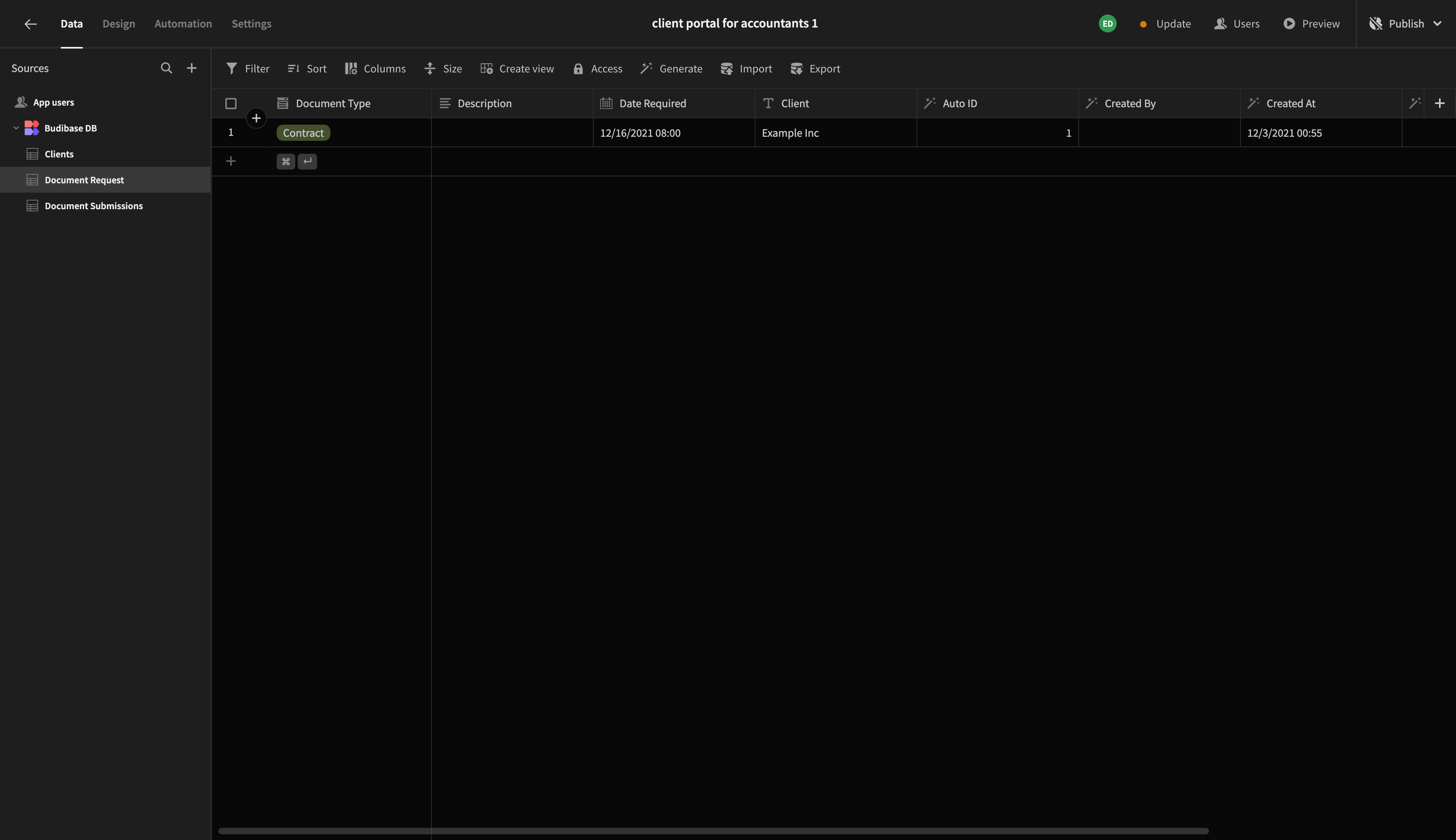
Quick Form Generation: Built-in form generator allows users to quickly create customer input forms by dragging and dropping components, improving data collection efficiency.
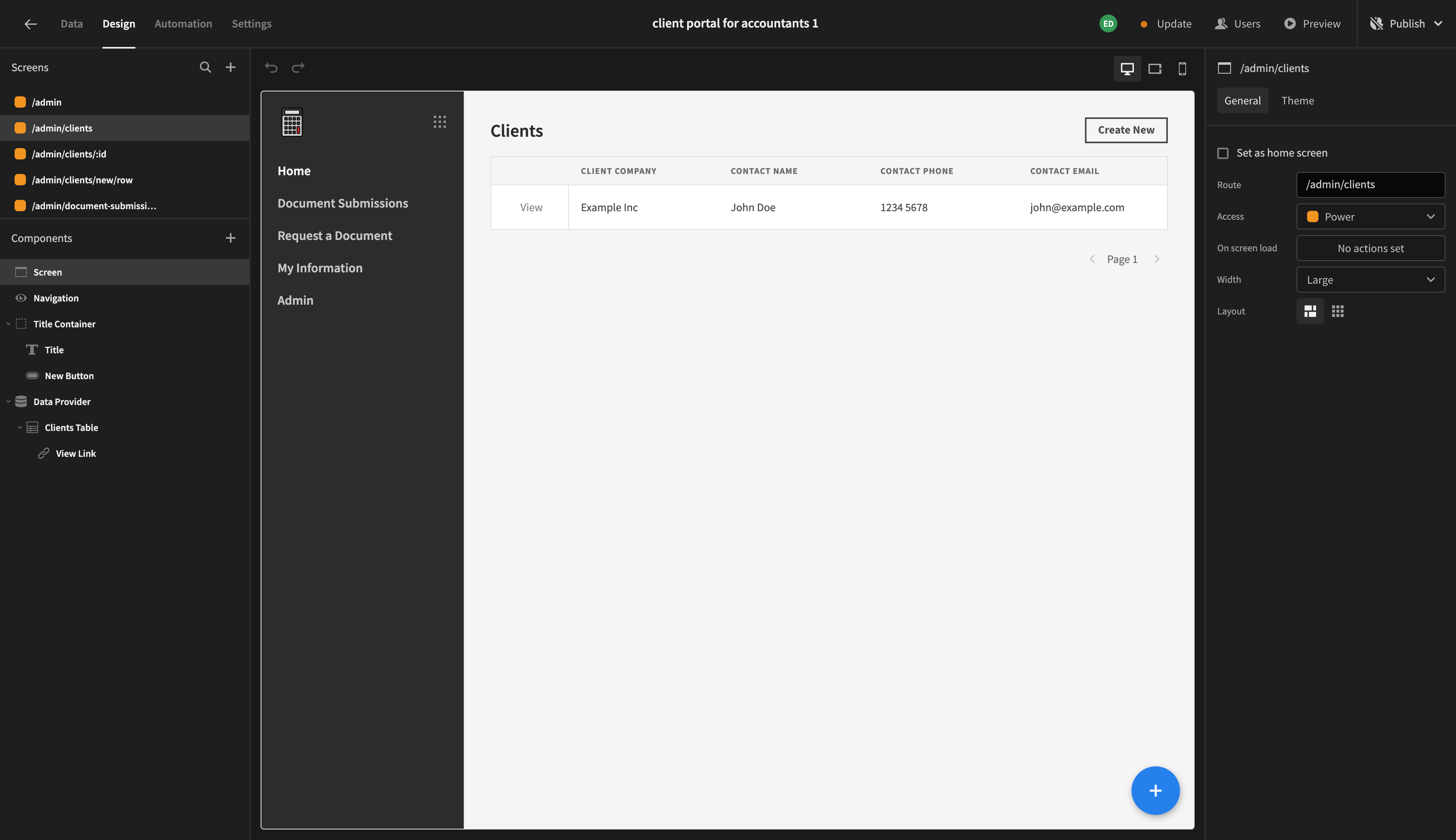
Automation and Integration: Supports integration with various third-party tools and comes with built-in automation functions, helping businesses easily manage customer relationships and streamline daily tasks.
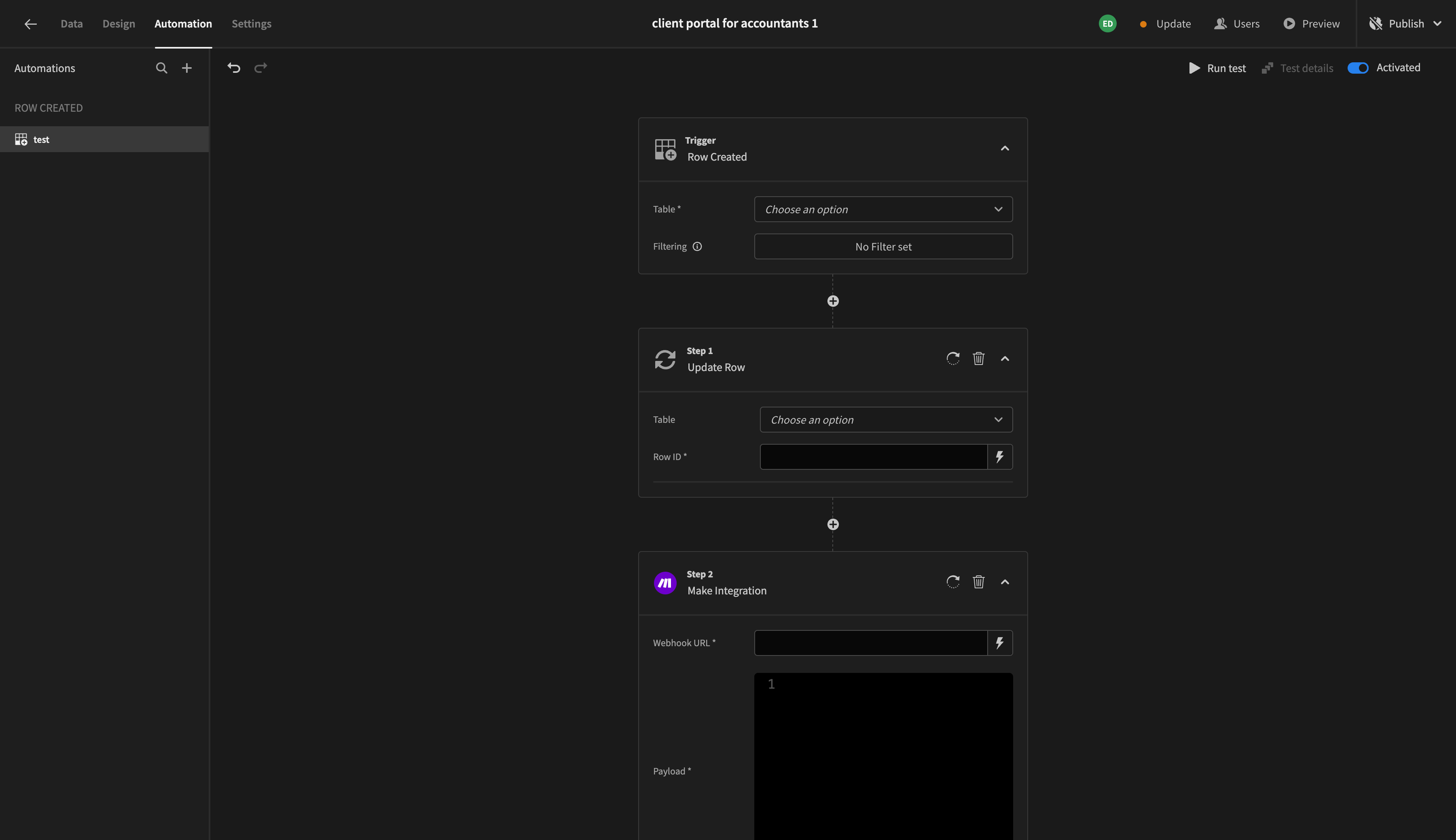
Use Case:
Budibase is particularly suited for SMEs that need to deeply integrate their CRM systems with existing internal tools and want to quickly enhance customer management efficiency through automated forms and dashboards. Its strength lies in data collection and real-time data visualization, providing better business insights.
3. Retool
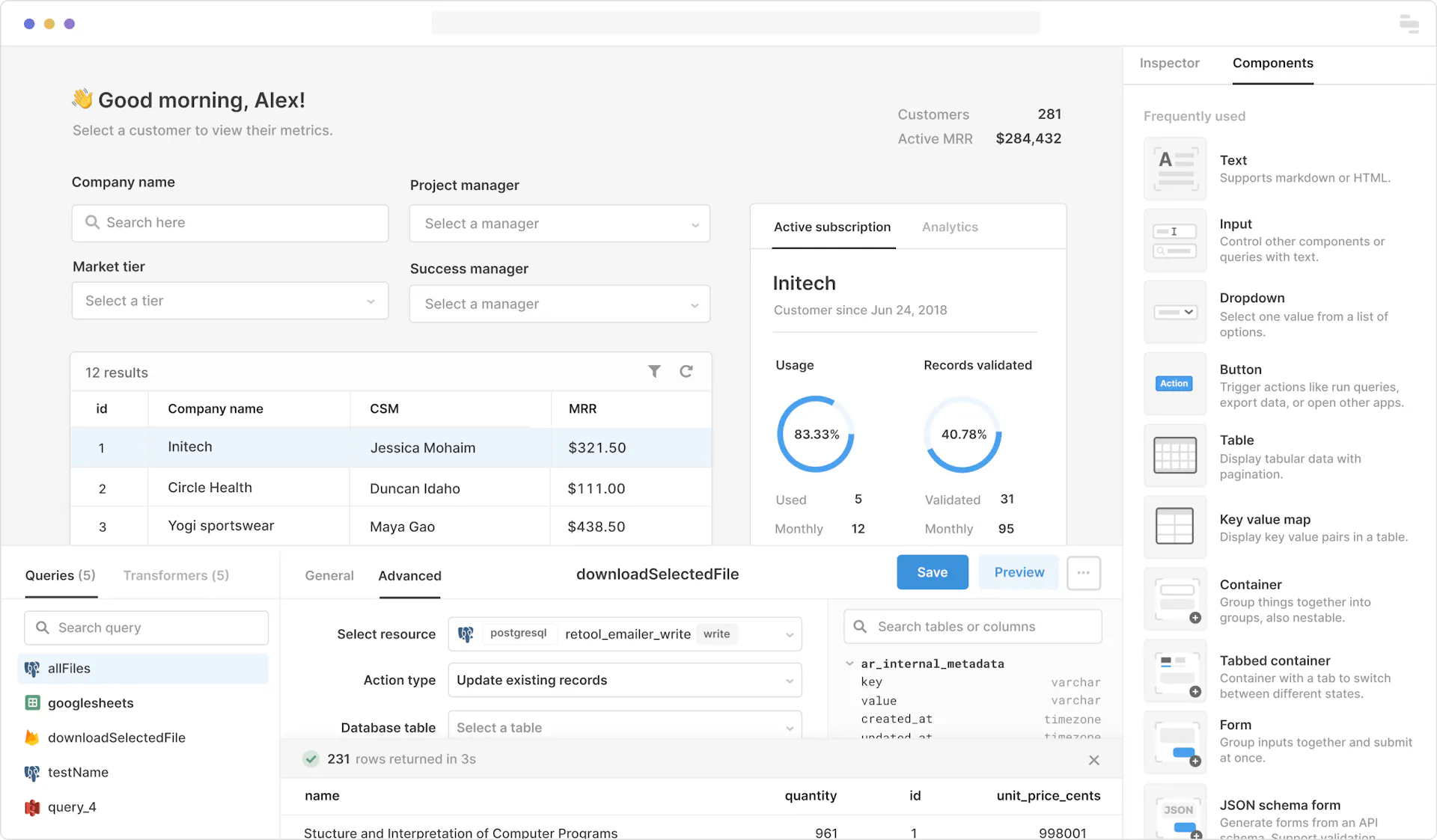
Retool is a flexible low-code development platform that also demonstrates strong adaptability in building customized CRM systems. Retool's strength lies in its ability to seamlessly connect multiple data sources, and its drag-and-drop interface allows users to quickly build highly customized applications.
Key Features:
Multi-Data Source Integration and Real-Time Data Processing: Retool emphasizes deep integration with almost all data sources, whether SQL databases, REST APIs, or third-party services. This feature makes it particularly effective in managing customer data in CRMs that require data from multiple sources.
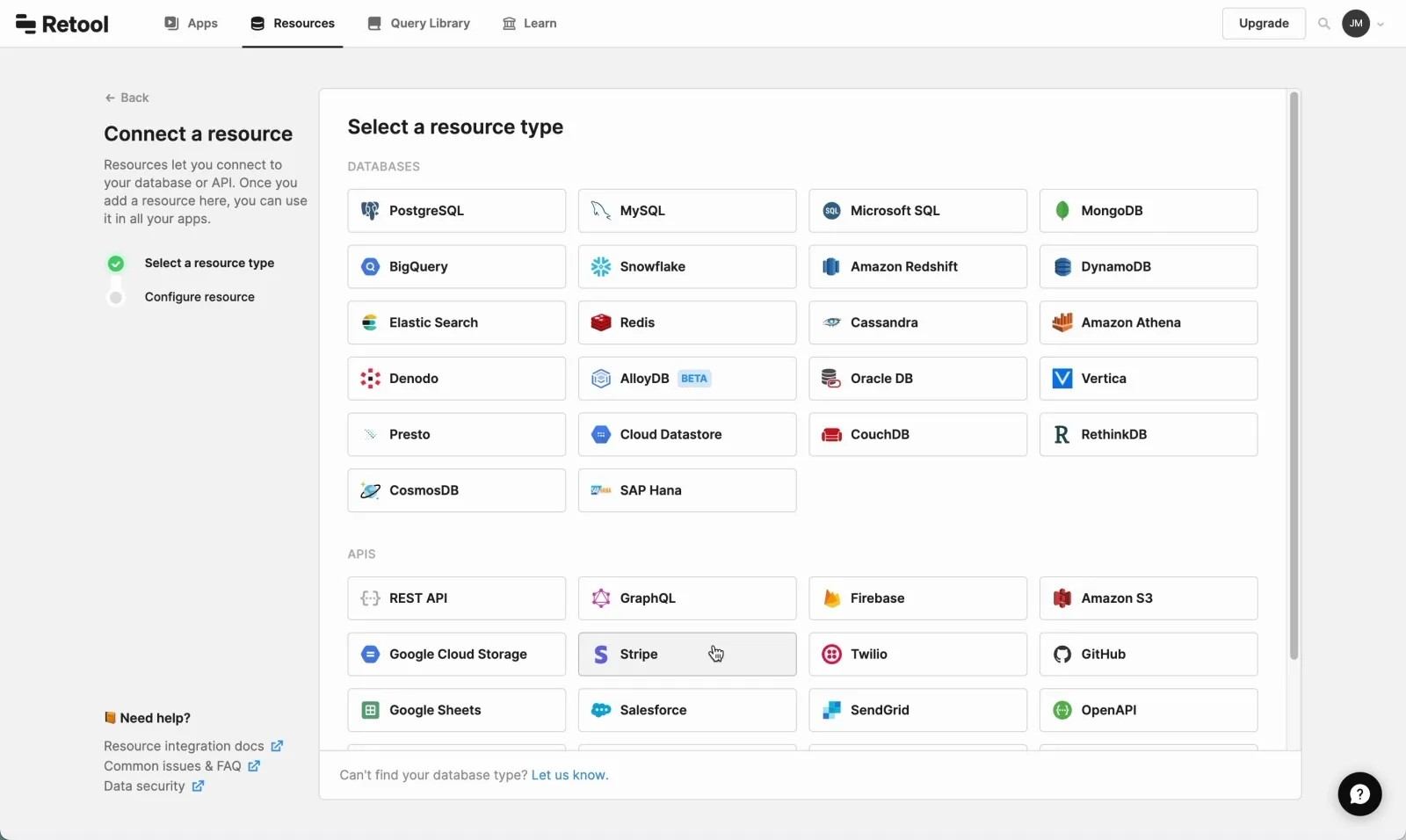
Dynamic Components and Script Support: Retool provides a rich set of customizable components and supports custom logic through JavaScript. This means users can build CRM modules that fully meet their business needs without being constrained by fixed templates, achieving greater flexibility and functional depth.
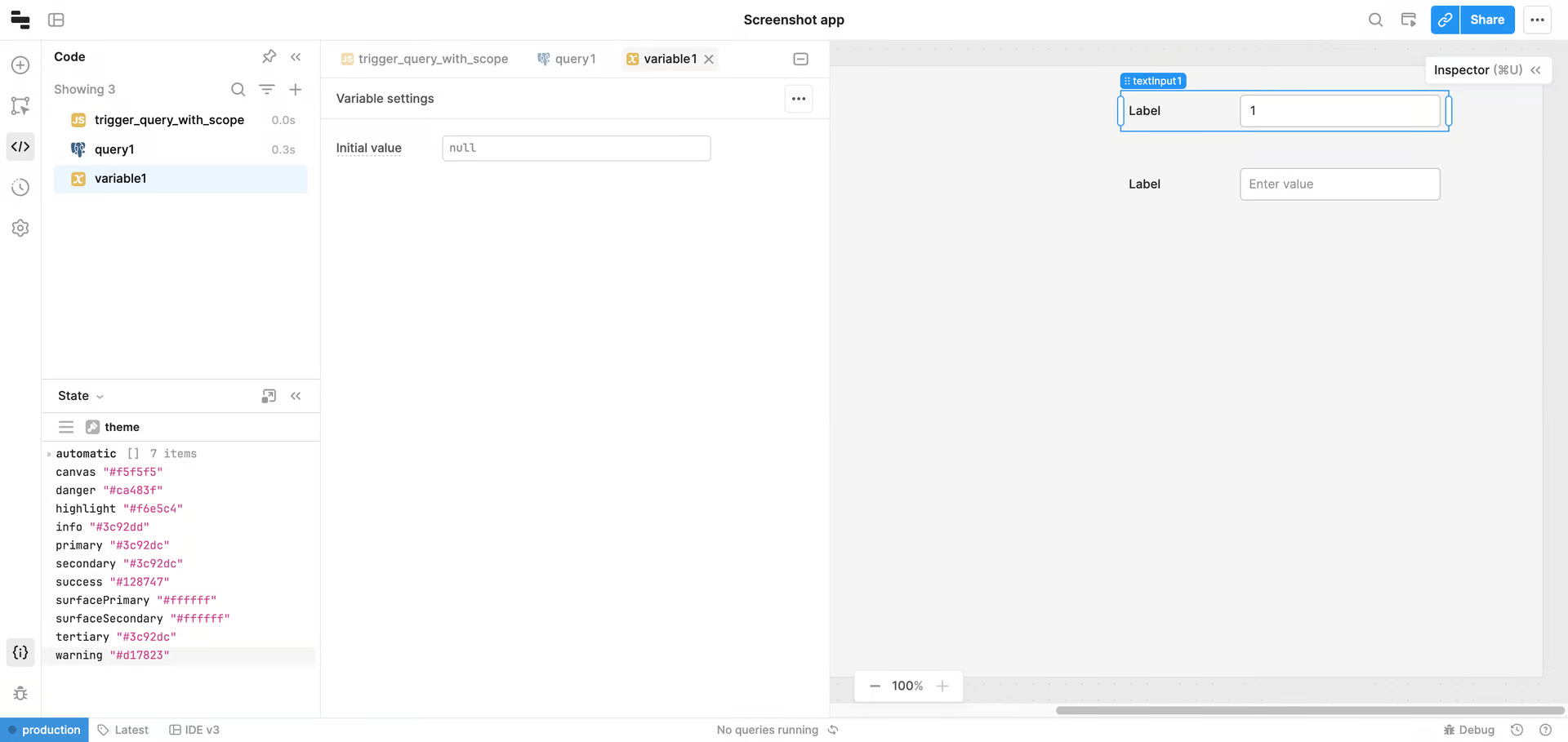
Real-Time Collaboration and Version Control: Retool includes built-in real-time collaboration tools and a version control system, allowing multiple users to develop and manage applications simultaneously. This is especially important for enterprises where multiple team members are involved in building and maintaining the CRM system.
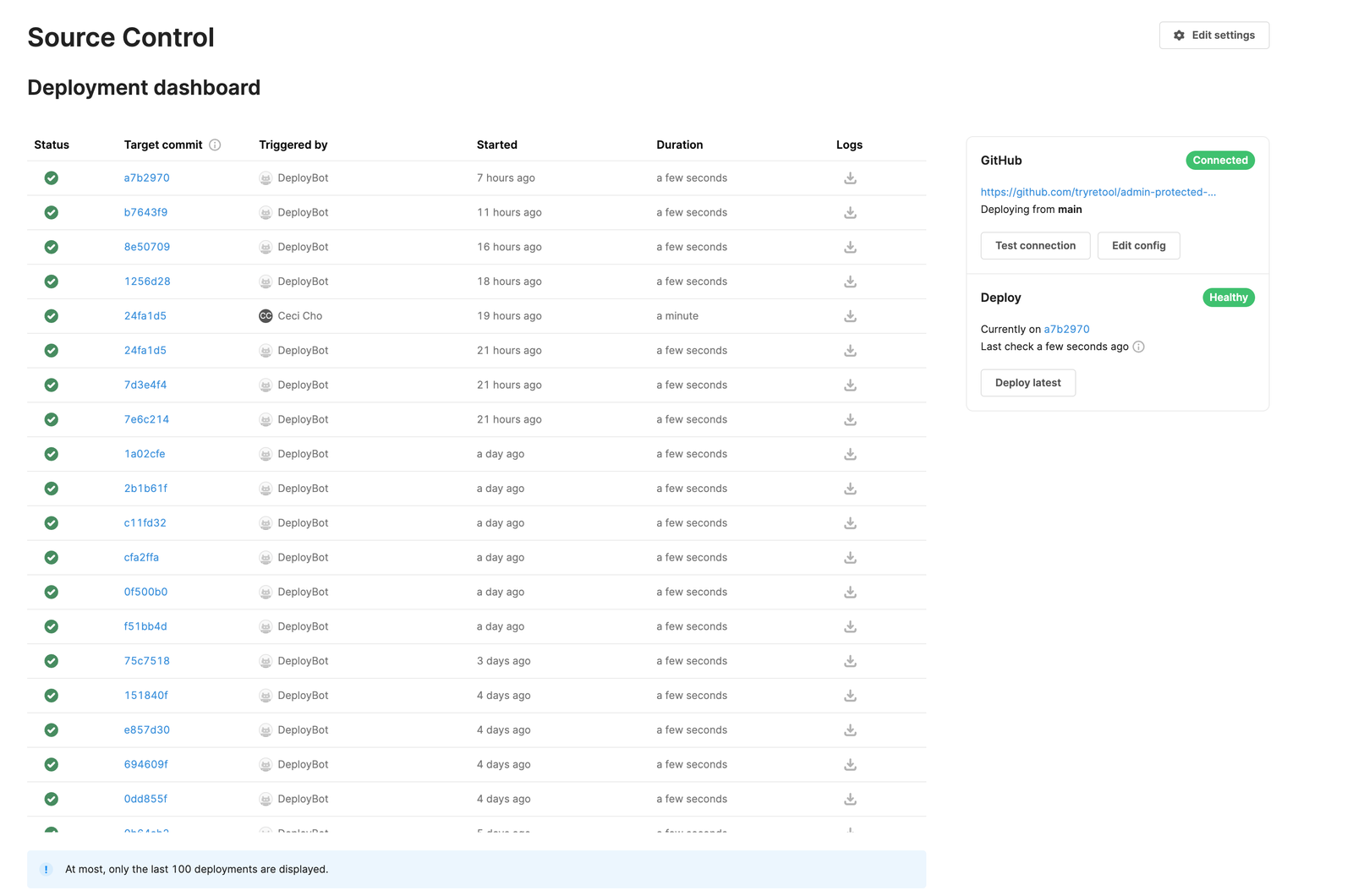
Use Case:
Retool is ideal for businesses that need to pull information from multiple data sources and process it in real-time, especially when building CRM systems that require a high degree of customization and flexible configuration. Its dynamic components and script support make implementing complex business logic more intuitive and efficient.
4. Clappia
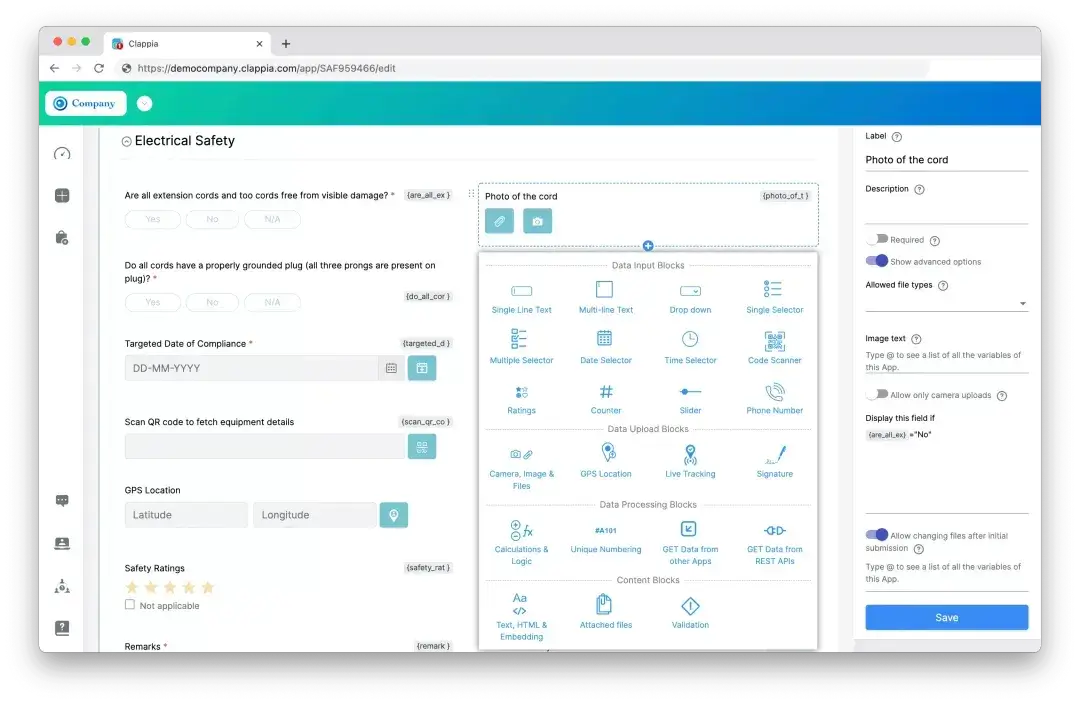
Clappia is a no-code platform designed to help businesses quickly create customized business applications, including CRM systems. It features flexible modular design and powerful form management capabilities, making it especially suitable for companies that need to easily manage customer data.
Key Features:
Modular Application Building: Allows users to build CRM applications through modular design, where users can easily add and remove functional modules, quickly adjusting the system to accommodate business changes.
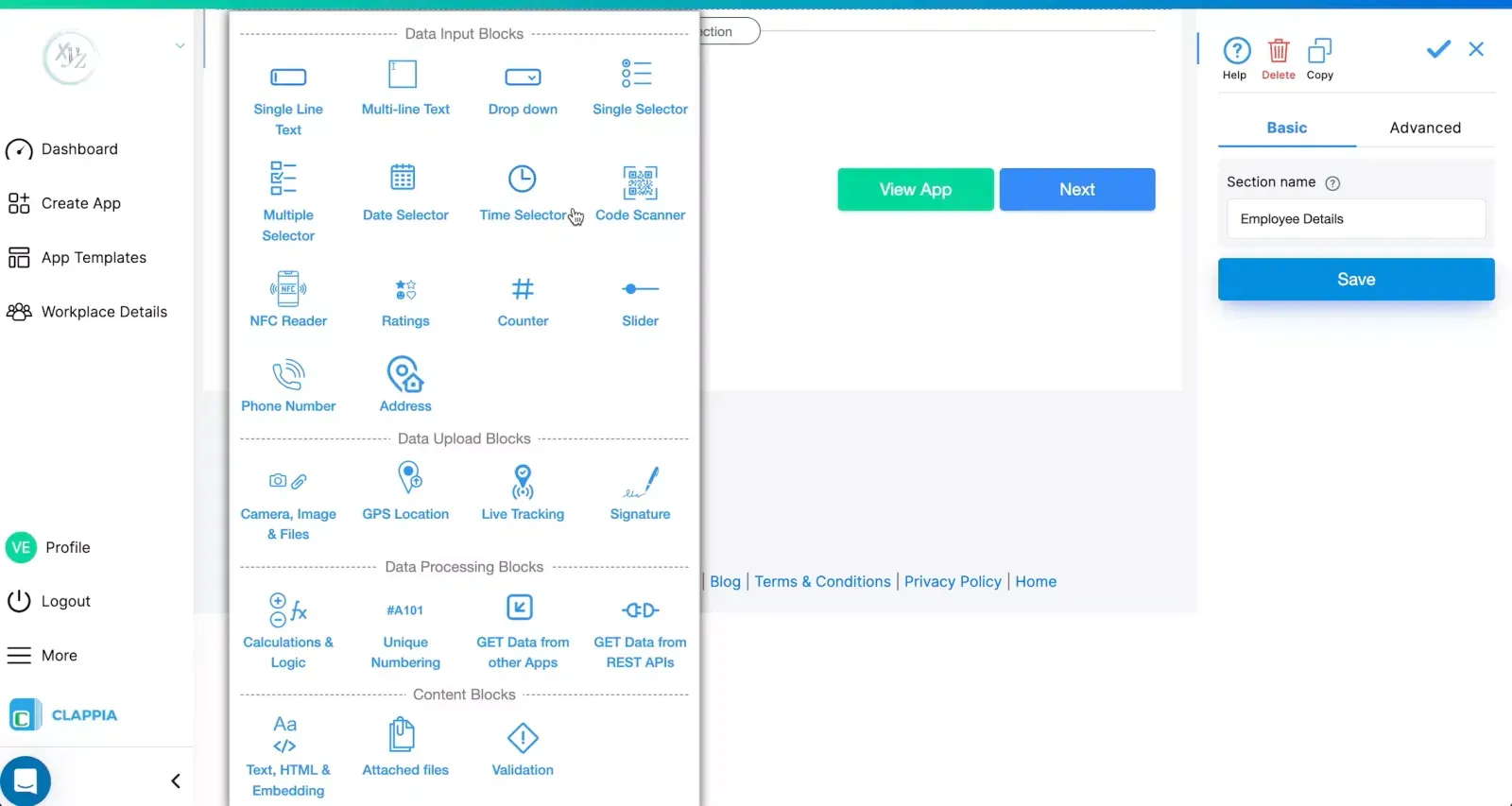
Custom Workflows: Provides flexible workflow design tools, allowing users to set up automated tasks according to the customer lifecycle, reducing repetitive work and increasing efficiency.
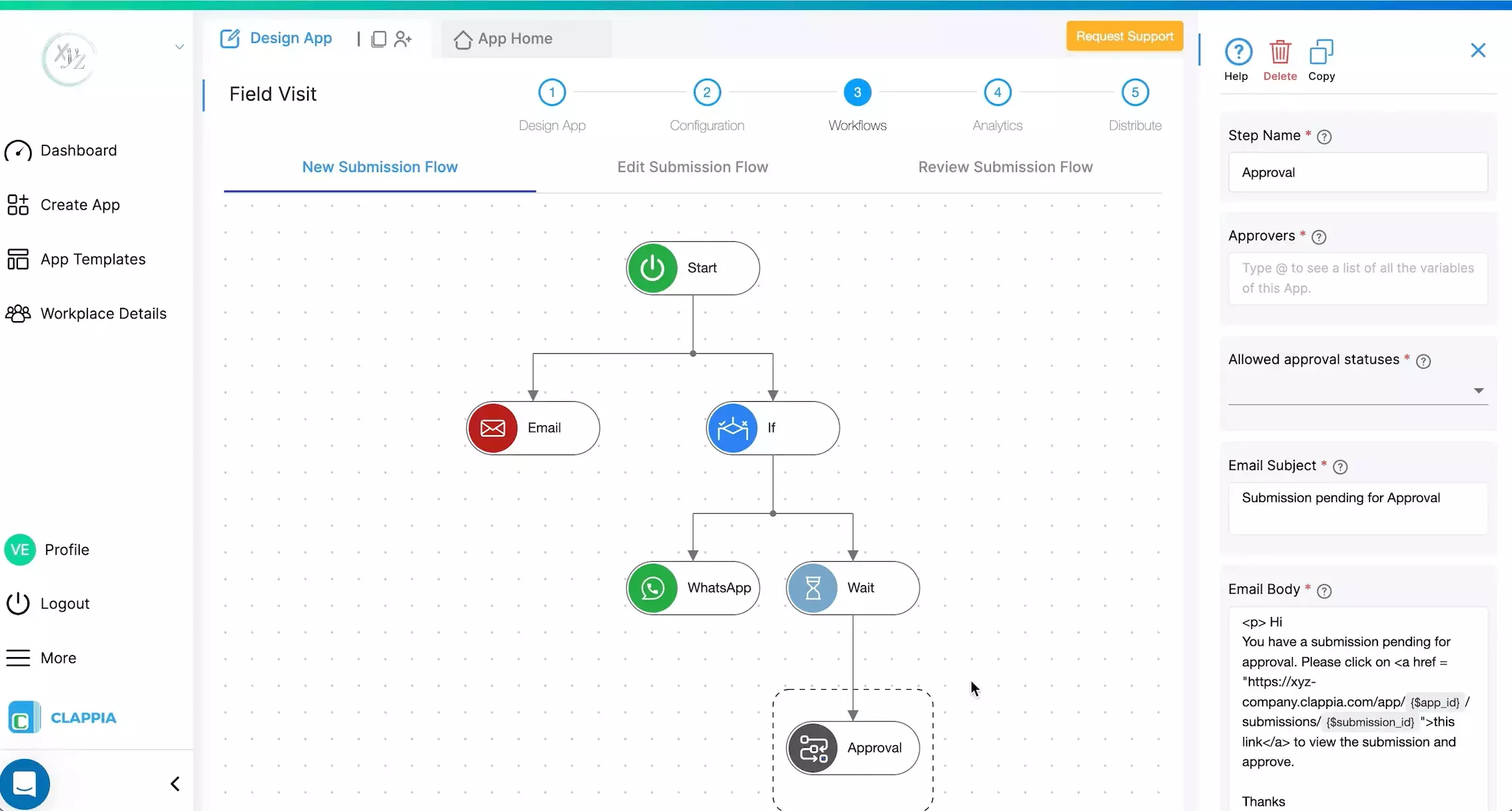
Data Table Management: Built-in powerful data table management features enable users to easily create and manage customer databases, ensuring comprehensive customer information management.
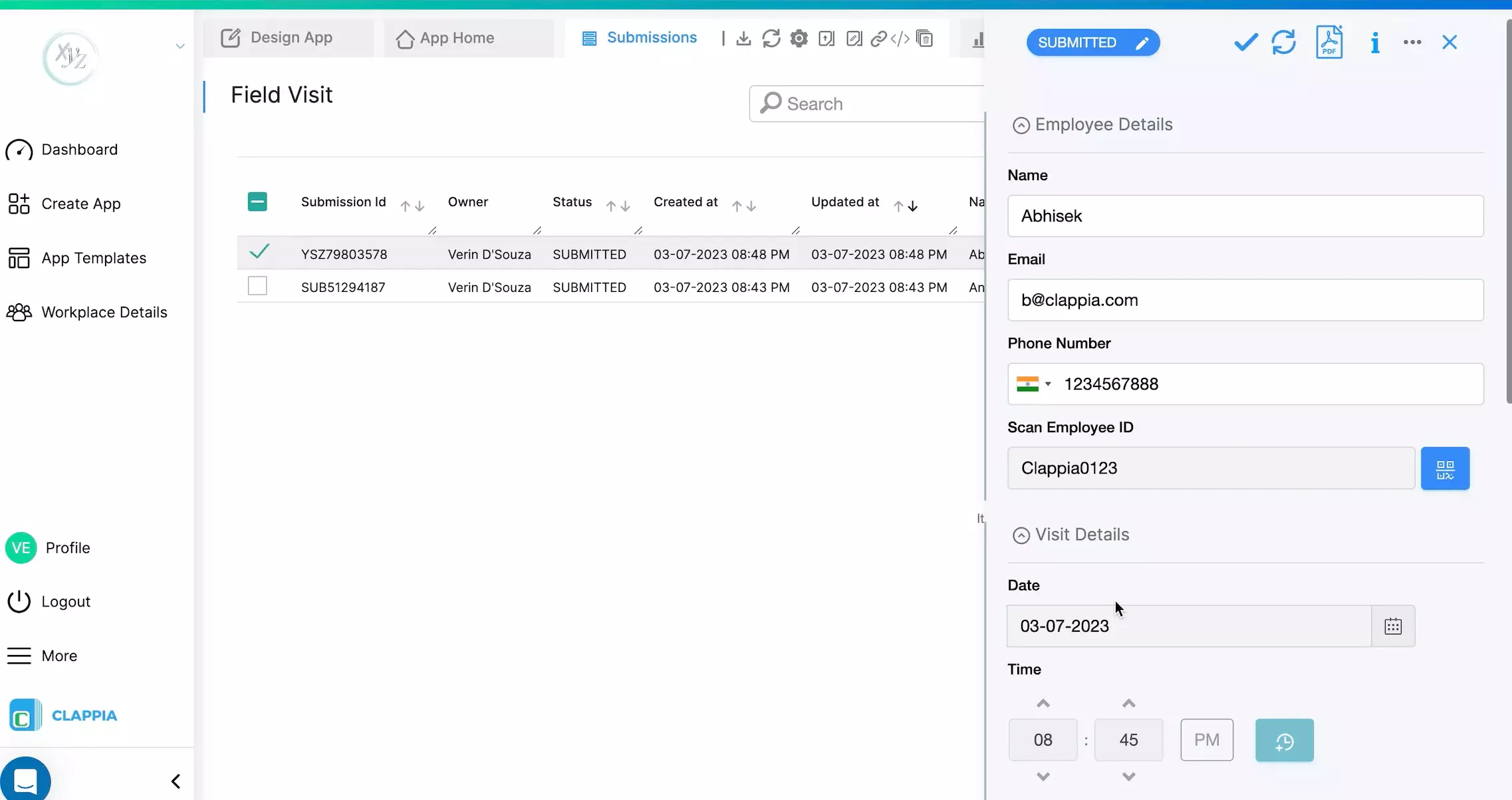
Use Case:
Clappia is suitable for businesses that need to quickly adjust and optimize CRM modules, making it ideal for SMEs that need to dynamically respond to market changes.
These products each have unique features and advantages, providing support in different CRM-building scenarios. By choosing wisely, businesses can quickly build an efficient, flexible CRM system that meets their unique business needs.
💡 Dig deeper: Top 5 Success Cases of Low-Code Open-Source Platforms
Conclusion
In today’s world, where efficiency and flexibility are paramount, businesses need tools that not only provide powerful functionality but also quickly adapt to market changes and meet actual business needs. Low-code/no-code platforms have opened the door to building customized CRM systems rapidly, lowering technical barriers and enabling more businesses to achieve greater value with smaller investments.
Whether you’re a startup in a phase of rapid expansion or an SME looking to optimize internal processes, these tools can help you turn ideas into reality in a short time. When facing complex market environments, having a flexible, scalable CRM system can help you tackle current challenges and lay the groundwork for future growth.

