Originally published at How to Create a Good Data Model?
A data model is the foundation of building an efficient and stable system. It not only determines how data is stored and managed but also directly impacts the performance and scalability of the system.
This article will guide you through creating an effective data model, using NocoBase as an example, to quickly build a data structure that meets your business needs.
Whether you are new to data modeling or an experienced developer looking to optimize an existing model, this guide will provide you with valuable insights.
What is a Data Model?
Simply put, a data model is a method of organizing and managing data. It’s like organizing files in a folder where related documents are stored together for easy access.
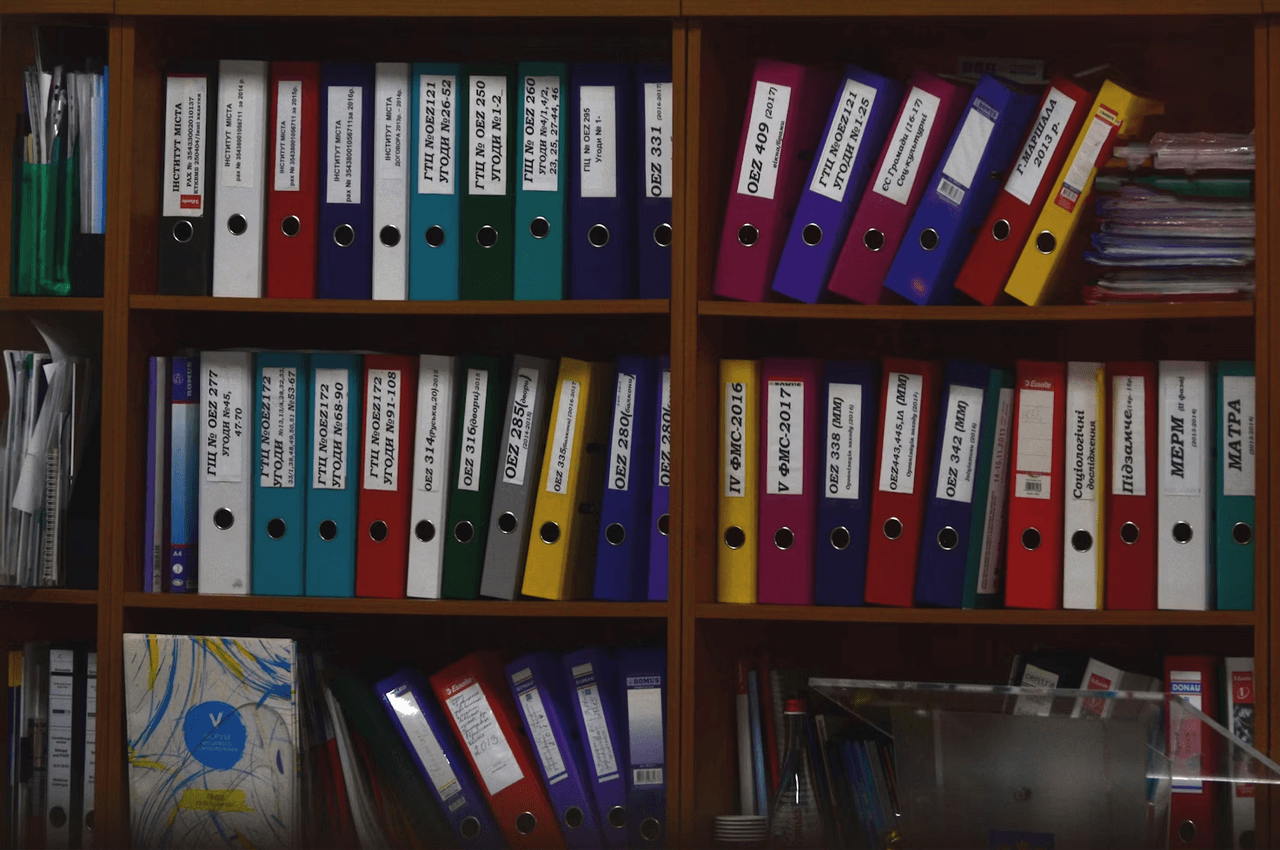
A Simple Example
Imagine you are managing a production factory. You need to track the production process and employee information. You can use the following data model to organize this data:
Employee Table: Records information about all employees in the factory, such as employee ID, name, position, and department.
Product Table: Records information about each product, including product ID, product name, specifications, and production costs.
Production Order Table: Every production task generates a production order that records which product to produce, the quantity, the responsible employee, and the start and end times.
With this data model, you can quickly understand:
Which employee is responsible for which production task?
What is the production status of each product?
How resources and time are managed during production.
A well-structured data model helps factory managers efficiently allocate resources, track production progress, and ensure transparency and control over the production process.
💡Dig deeper: How to Build Efficient CRUD Apps?
The Importance of a Good Data Model
Case of a Poor Data Model
What Happens When a Data Model is Poorly Designed?
If you design a data model without considering data relationships and normalization, you might face the following issues:
❌ Data Duplication
If you directly record employee names and product names in the production order table without linking them to the "Employee" and "Product" tables via ID, you will need to repeatedly input and store this information every time a production order is created.
❌ Lack of Relationship Management
If you don’t clearly design relationships between employees, production orders, and products, it could lead to redundant and inconsistent data entries. For example, an employee participating in multiple orders might have to be manually entered each time rather than selecting from the employee table.
A Poor Data Modeling:
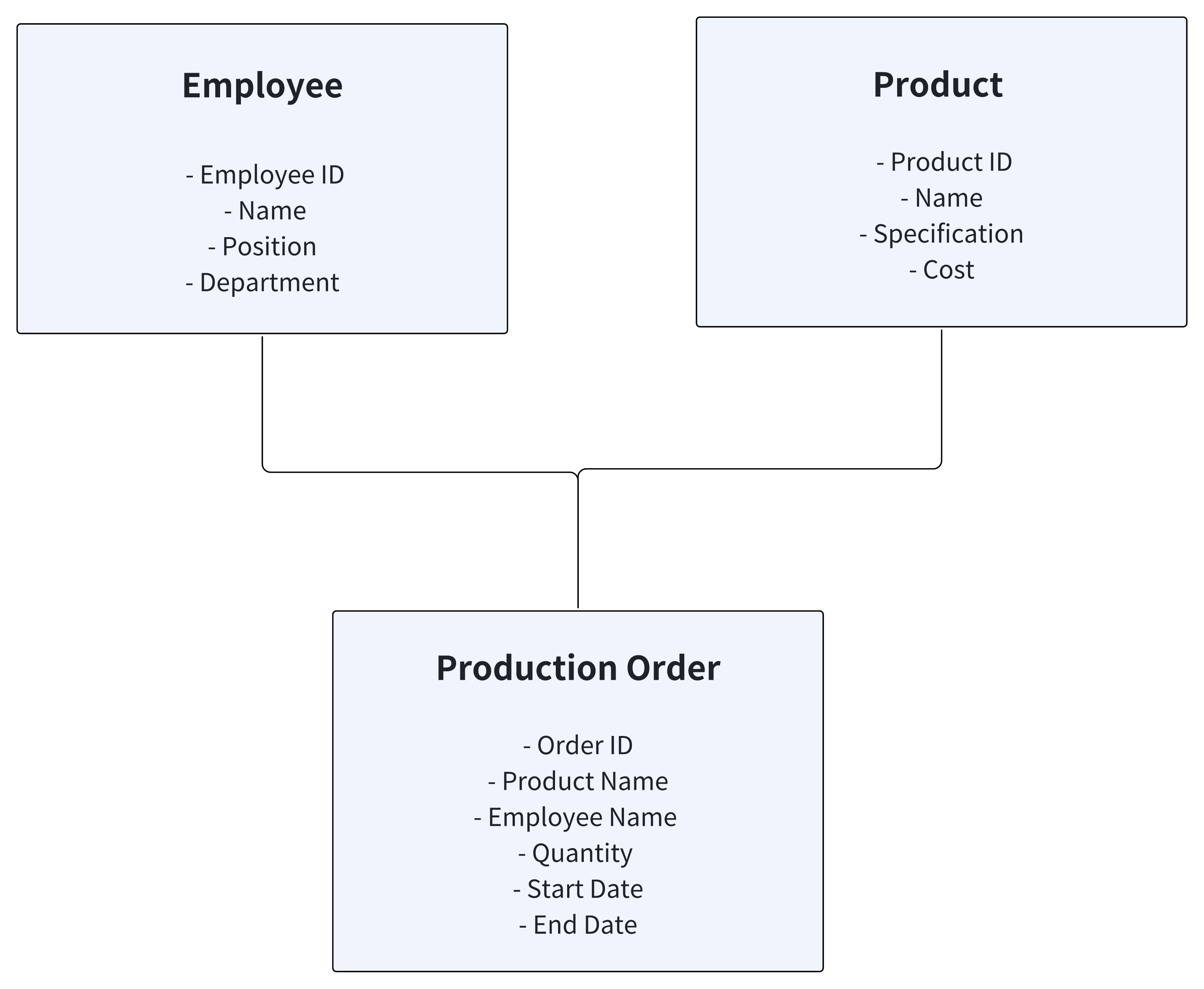
Consequences
😭 Data Redundancy and Inconsistency:
When employee names and product names appear in multiple orders, any change in employee name or product information will require manual updates across all related orders. This increases the risk of data inconsistency, such as having different names for the same employee or product across the system.
😭 Increased Data Maintenance Difficulty:
Manually entering employee and product information for every new order adds to the workload and increases the likelihood of errors. As the number of orders grows, maintaining this data becomes increasingly difficult.
😭 Complex Query and Analysis:
Without proper relationships, querying all production orders involving a specific employee or summarizing production data for a product becomes complicated and time-consuming. You might need to manually filter or use complex query conditions to retrieve the data.
😭 Performance Issues
As the data volume increases, queries and operations become slower, significantly affecting the system's performance and the efficiency of daily business operations.
Establishing a good data model is crucial for the successful operation of any system, especially in complex data environments.
How to Build a Good Data Model?
Building a good data model involves several standard steps.
You can break down your business requirements and then proceed with data modeling:
Step 1: Understand Business Requirements
Define the Purpose: Clearly identify the problems you want to solve or the needs you want to meet. For example, are you managing the factory’s production processes or tracking inventory and employee information?
List Key Data: Identify the types of data you need to manage, such as employee information, product information, and production order records.
Step 2: Identify Data Entities
Determine Entities: Entities are the core elements in your data model. For example, in a factory management system, "Employee" is an entity; "Product" and "Production Order" are also entities.
Define Attributes: Each entity has attributes that represent its characteristics. For example, an employee’s attributes might include name, position, and department; a product’s attributes might include name, specifications, and production costs; a production order’s attributes might include order number, production quantity, start time, and end time.
Step 3: Define Relationships Between Entities
Determine Relationships: Entities usually have relationships, such as one employee participating in multiple production orders or one order containing multiple products.
Draw Relationship Diagrams: Simply draw out the relationship diagrams between entities to clearly see the connections between the data. For example, the relationship between employees and production orders, and between products and production orders.
Step 4: Normalize the Data Model
Avoid Data Redundancy: Ensure that each piece of information appears only once in the data model to avoid duplication. For instance, do not store employee contact details or product information in multiple tables; instead, link this information through relationships.
Ensure Data Consistency: Keep the format and type of data consistent in the data model. For example, ensure all date formats are the same and product specifications are uniform.
Step 5: Test and Optimize
Simulate Data Operations: Try processing some simulated data with your model to see if it meets your business needs. This helps you identify potential issues. For example, try querying all production orders for a product or all production tasks an employee is involved in.
Adjust the Model: Optimize your data model based on the test results. Adjust unreasonable relationships or add missing attributes, such as adding a new field to record the completion status of production orders.
Step 6: Implement the Data Model with Tools
Choose Tools: If you are not familiar with programming, you can use visualization tools to build the data model, such as Excel, Google Sheets, or specialized database modeling tools like Lucidchart or Draw.io. If you need a more powerful solution, use NocoBase, which provides robust data modeling features and separates frontend display from backend data. Once the data model is established, you can flexibly manage factory data through NocoBase’s system.
Enter Data: Use these tools to enter data and set relationships, ensuring your data model works in practice. For example, create tables and fields in NocoBase, define relationships between entities, and manage and operate data through its powerful system to meet factory management needs.
Step 7: Maintain and Update
Regularly Check: Regularly check and update the data model as the business evolves, ensuring it still fits the current business needs. For example, as the factory expands its production, you might need to add new product categories or employee roles.
Document Changes: If changes are made to the model, document these changes to ensure others in your team can understand and use the new model. For instance, when you add new order management features, record this change and inform relevant colleagues.
Quickly Build a Data Model with NocoBase in 10 Minutes
Let’s return to your role as a factory manager. 😉
Let’s go through the steps to create a good data model using NocoBase for more efficient factory management.
💡Dig deeper: UUL Saves 70% on Logistics System Upgrade with NocoBase
Step 1: Understand Business Requirements
Your factory needs to manage the following information:
Employee Information: Including employee name, position, and department.
Product Information: Including product name, specifications, and production costs.
Production Orders: Recording details of each production task, such as responsible employees, product name, production quantity, task start and end times.
Step 2: Identify Data Entities and Attributes
Based on the requirements, we can determine the following data entities and their attributes.
| Table Name | Employees | Products | Production Orders |
| Field Name | Employee ID (Auto-generated) | Product ID (Auto-generated) | Order ID (Auto-generated) |
| Name | Name | Product ID (Linked to Product Table) | |
| Position | Specification | Employee ID (Linked to Employee Table) | |
| Department | Production Cost | Production Quantity | |
| Start Time | |||
| End Time |
Step 3: Define Relationships Between Entities
An employee can participate in multiple production orders, but only one employee is responsible for each order (many-to-one).
A production order can contain multiple products, and a product can also appear in multiple production orders (many-to-many).
Step 4: Build the Data Model in NocoBase
Now we start using NocoBase to build this data model.
Create Employee Table:
In NocoBase’s management interface, create a new table named Employee.
Add fields: Name, Position, Department.
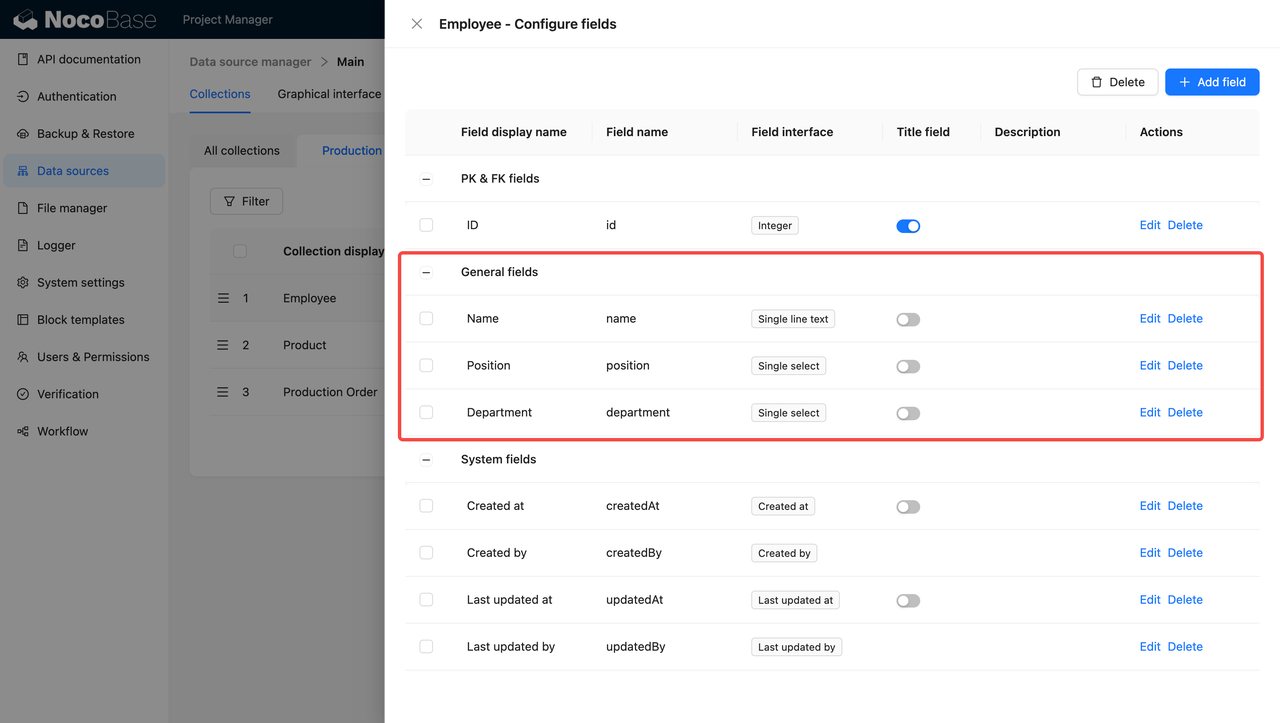
Create Product Table:
Create another table named Product.
Add fields: Name, Specifications, Production Costs.
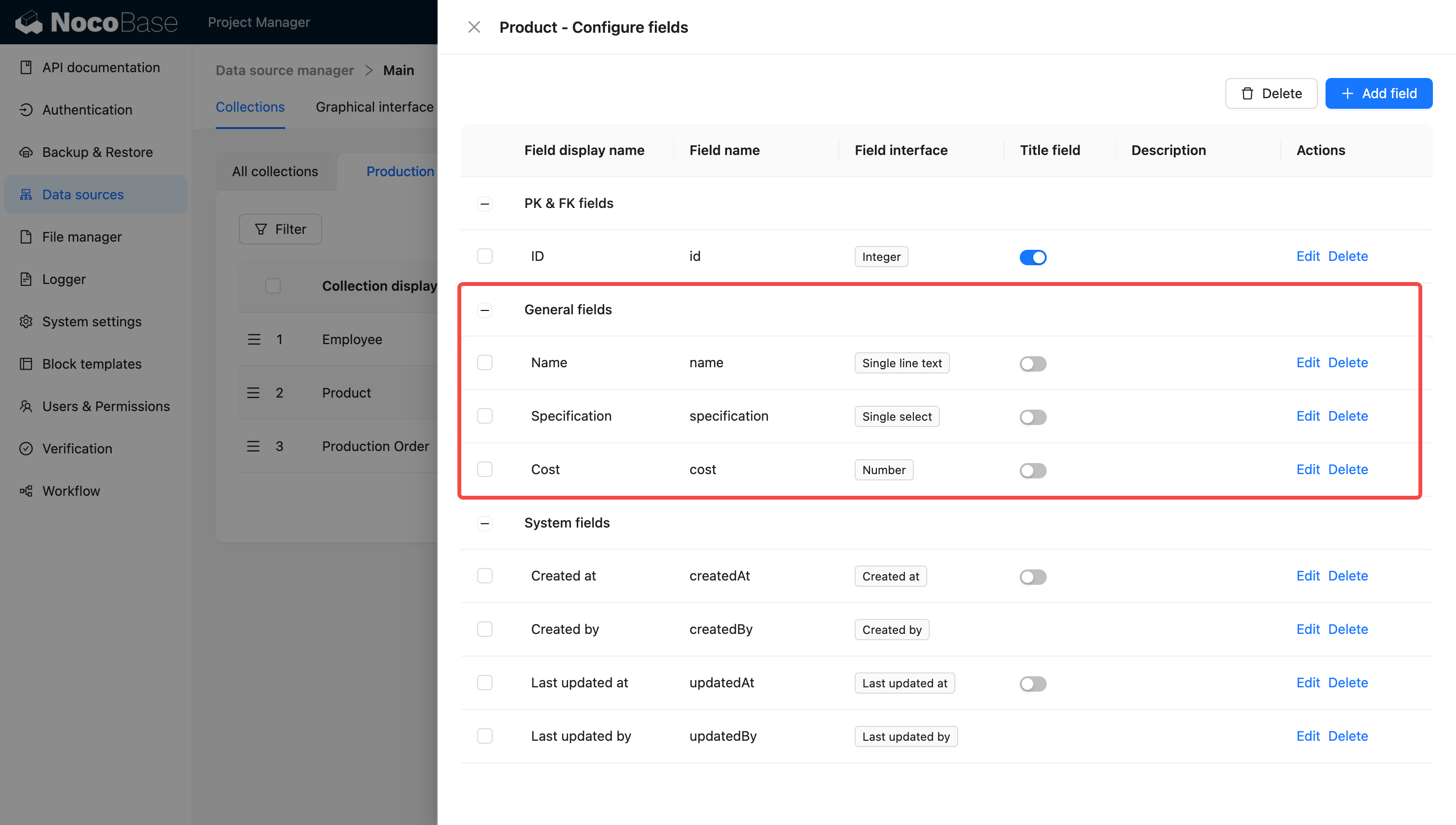
Create Production Order Table:
Create a table named Production Order.
Add fields: Production Quantity, Start Time, End Time.
Add relationship fields: Select the Relation field type and link to the Employee and Product tables to represent the relationships between employees and products.
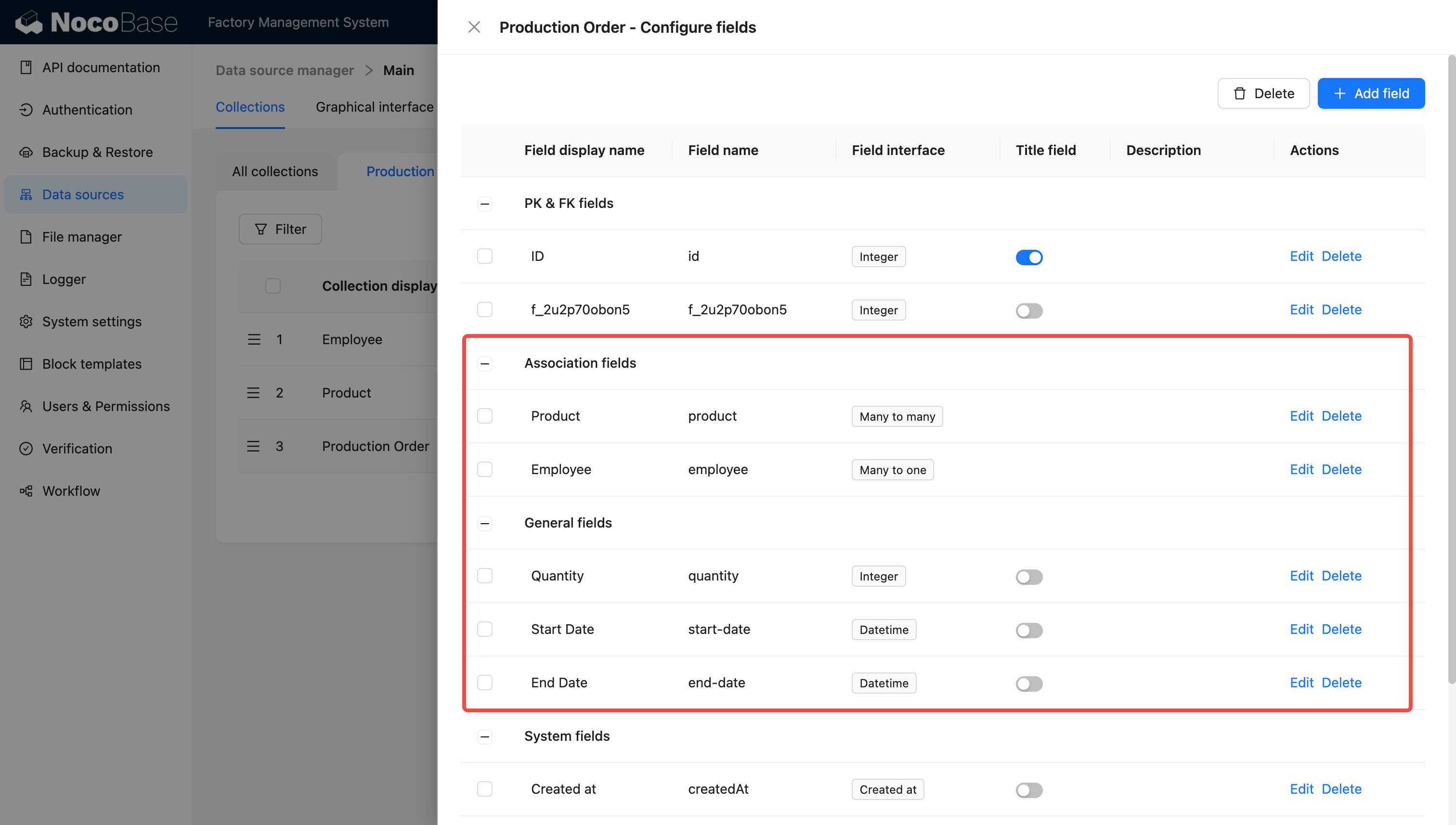
After creation, you can view the data model relationships in NocoBase:
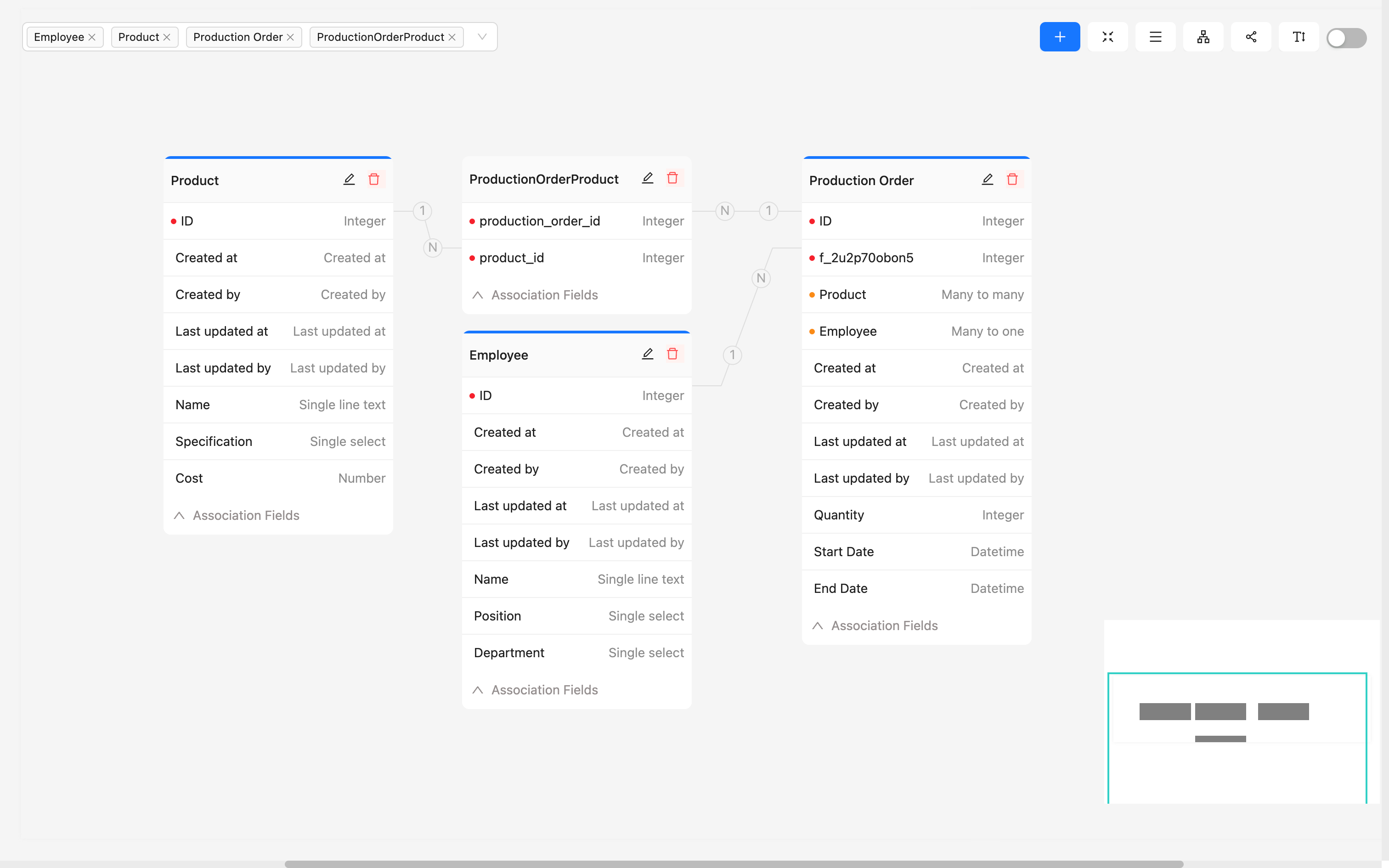
Data Management Interface:
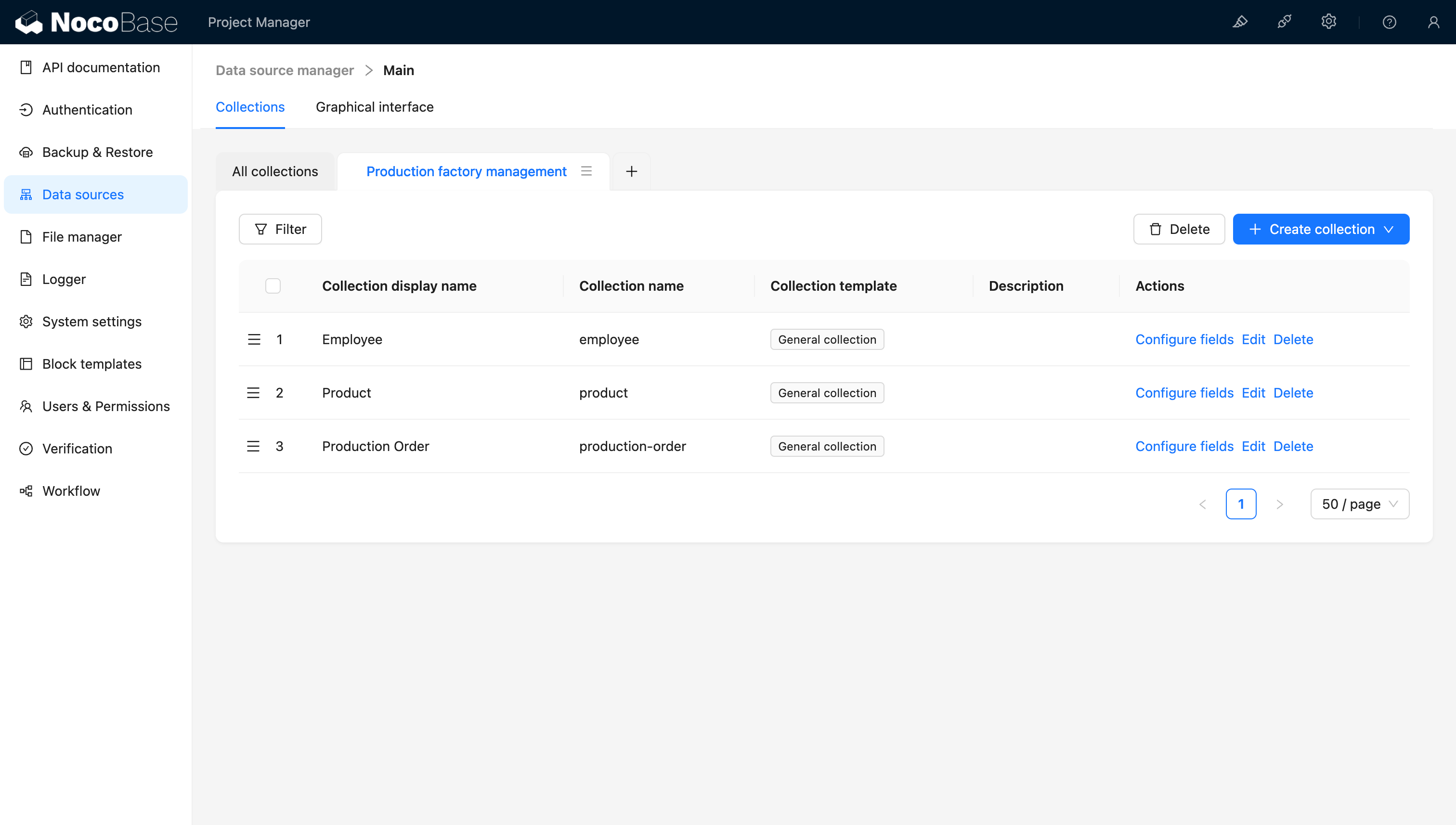
Step 5: Test and Optimize
- Enter Test Data:
Input some test data into each table, such as a few employees, products, and production orders.
Input data:
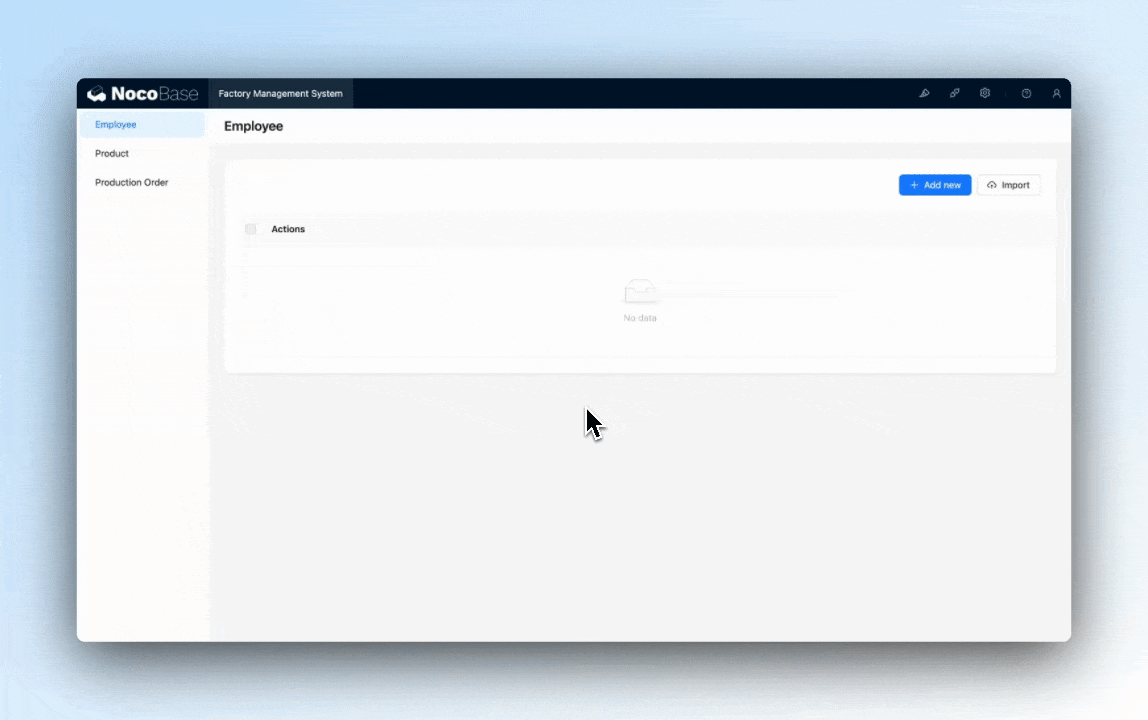
- Simulate Operations:
Try performing common operations in the system, such as creating production orders or viewing all production orders an employee is involved in.
Creating production orders:
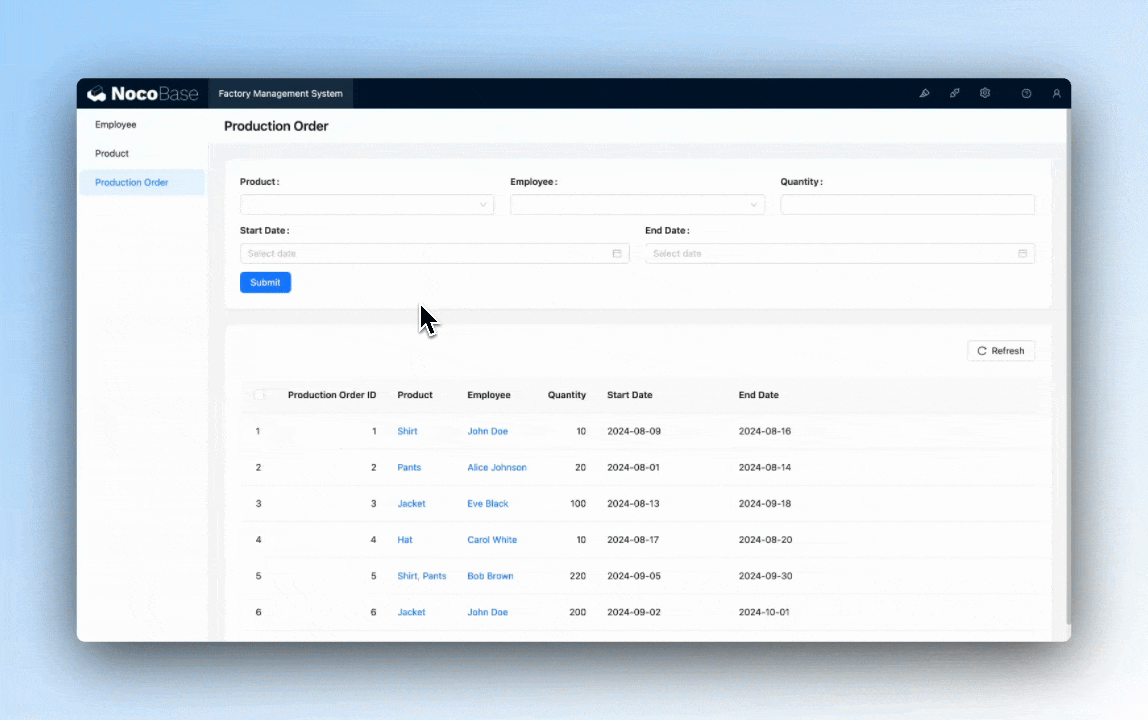
Viewing all production orders an employee is involved in:
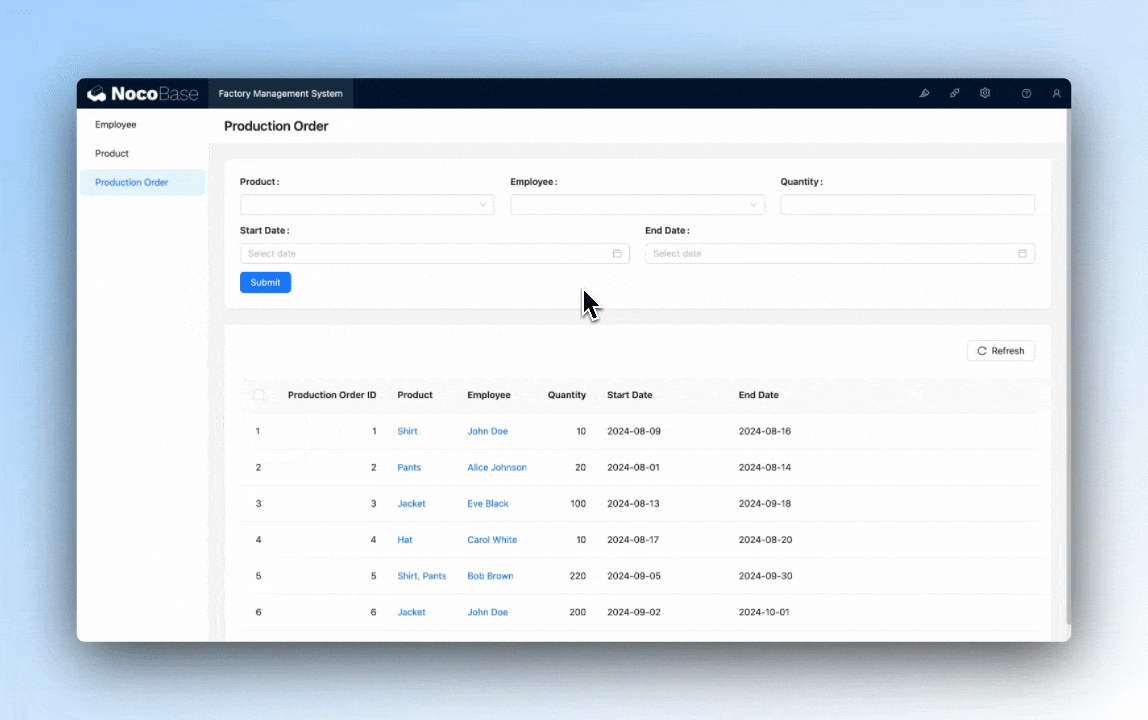
- Adjust the Model: Optimize field settings or relationship structures based on feedback from testing. For example, add extra fields to better describe the order status if needed.
Step 6: Use Workflow
If your factory management system requires more complex business logic, you can leverage the workflow feature in NocoBase to automate certain operations.
For example, you could set up a workflow that automatically updates inventory information once an order is completed. This helps streamline your processes and reduces manual effort.
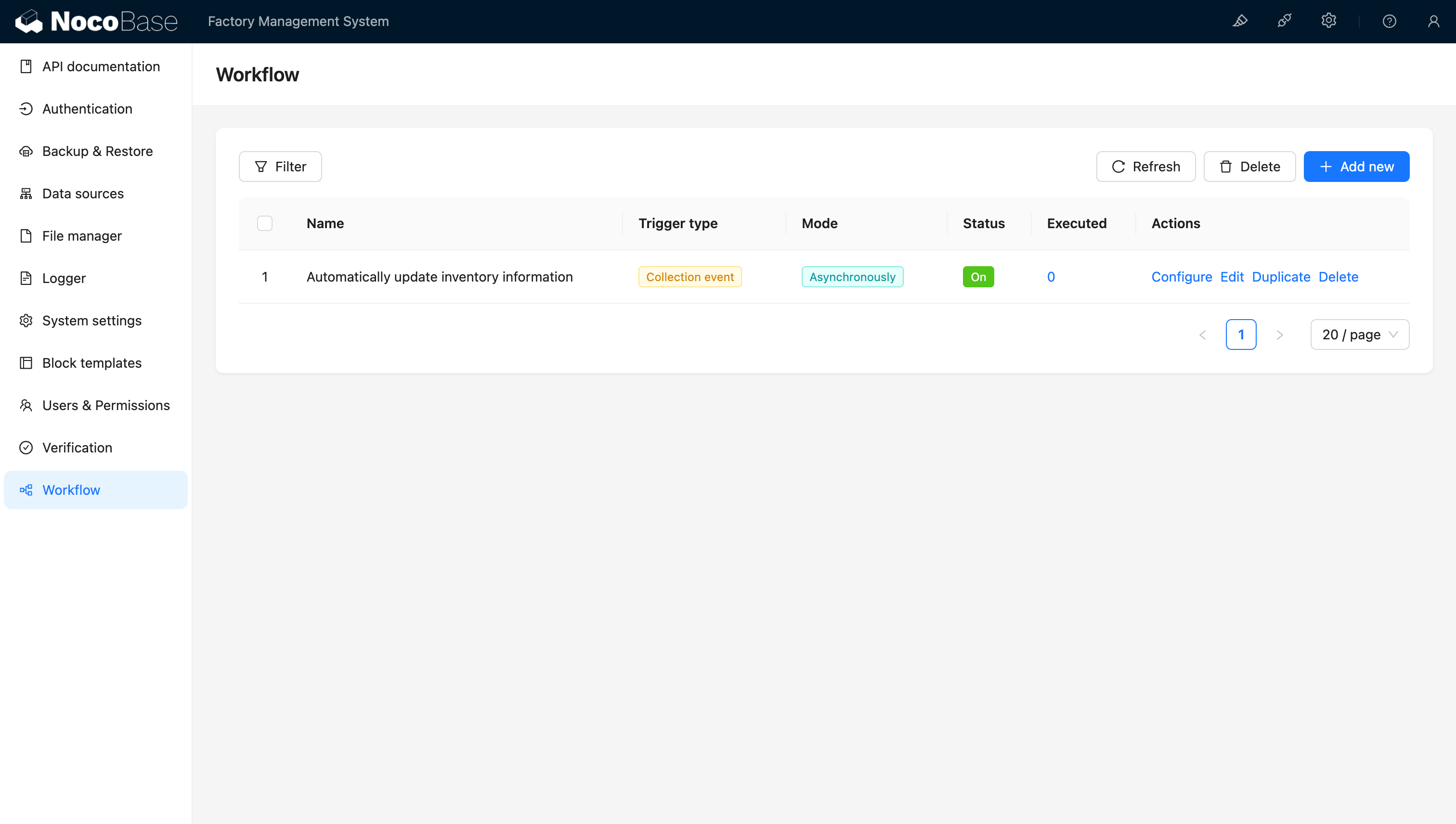
Conclusion
Creating an effective data model is crucial for the success of any system, particularly in environments where data is complex and voluminous. By following the steps outlined in this guide, you can build a robust data model that not only meets your current business needs but also scales with future growth.
Using NocoBase, you can quickly establish a well-structured data model, ensuring that your data is managed efficiently and consistently.
Remember, a well-designed data model will save you time and effort in the long run by minimizing data redundancy, improving query performance, and simplifying data maintenance.
As you continue to refine your data modeling skills, you’ll find that these techniques can be applied across a wide range of projects, from simple applications to complex systems.
💡 Start using NocoBase today to experience the power of efficient data modeling and elevate your data management capabilities to the next level.

