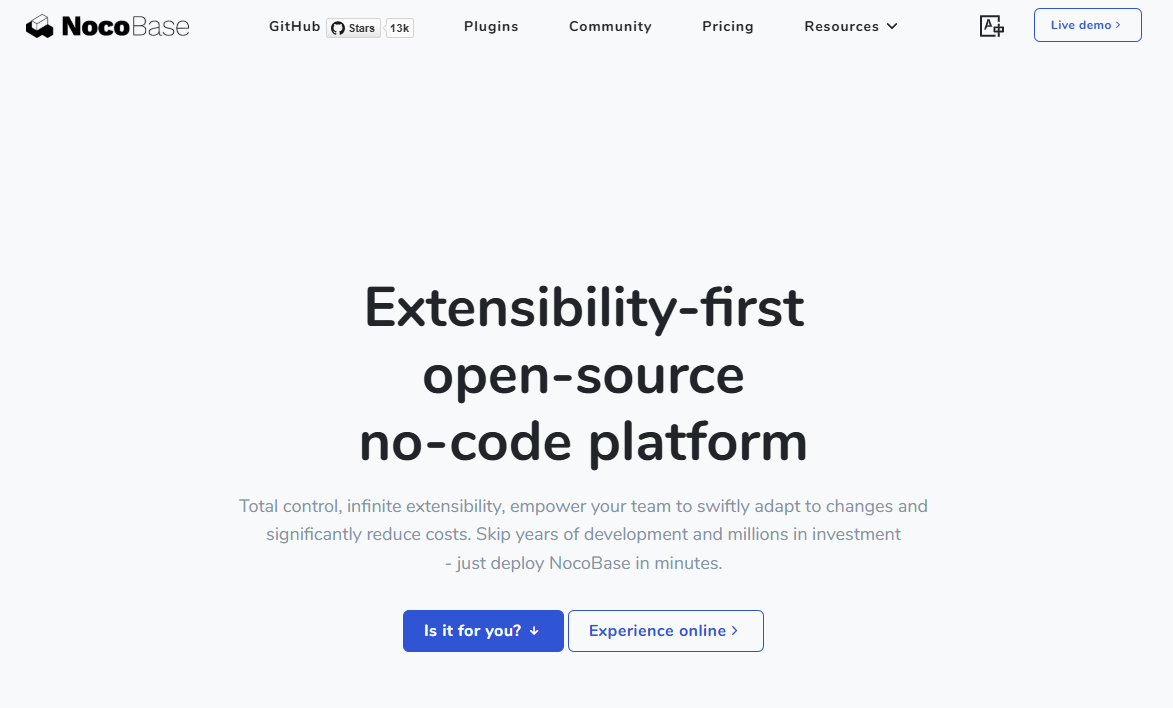Originally published at Top 8 Open Source IT Asset Management Software for 2025 - NocoBase.
In today’s fast-paced, technology-driven business environment, companies are increasingly relying on hardware, software, and digital resources to support their operations. This has created a pressing need for efficient and cost-effective IT asset management (ITAM) solutions.
Open-source IT asset management software offers a flexible, transparent, and community-driven approach to controlling IT infrastructure, customizing asset management processes, and avoiding vendor lock-in.
In this article, we will explore the world of open-source IT asset management software, delve into its key features and benefits, and recommend some of the top open-source ITAM tools available on the market today.
What is Open Source IT Asset Management Software?
Open-source IT asset management (ITAM) software is a cost-effective solution for tracking and managing an organization’s IT assets throughout their lifecycle. It provides a centralized platform to monitor and control hardware, software, licenses, and digital assets, ensuring that businesses have a clear understanding of their IT inventory, usage, and compliance status.
Benefits of Open Source IT Asset Management Software
Transparency and Flexibility: With access to the source code, businesses can tailor the software to their specific needs and seamlessly integrate it with their existing IT ecosystem.
Community Support: Open-source ITAM tools benefit from ongoing improvements, security updates, and best practices driven by a vibrant global community of developers and users.
Cost Efficiency: Open-source software eliminates the need for ongoing licensing fees, allowing businesses to reallocate funds toward other strategic initiatives.
Key Features of Open Source IT Asset Management Software
Asset Discovery Tools: Catalog and maintain detailed records of hardware, software, and digital resources.
Automated Tracking Systems: Use barcode and RFID technology for precise inventory control.
Software License Management: Track entitlements, monitor usage, and ensure compliance with license agreements, preventing potential legal challenges.
Workflow Optimization: Streamline the processes of asset procurement, deployment, maintenance, and disposal.
Reporting and Analytics Tools: Leverage data-driven insights to make informed decisions, enhance asset utilization, and conduct thorough audits.
Integration Capabilities: Integrate with existing CMDB, service desk, and monitoring systems, adapting seamlessly to current IT frameworks and workflows.
Security: Implement robust security protocols, including access controls tailored to user roles, ensuring asset data protection.
How to Choose Open Source IT Asset Management Software
Assess Organizational Needs: Identify the types of assets to be managed, the user roles interacting with the system, and any specific integration requirements with existing tools and processes.
Evaluate Software Features: Review how the software performs in key areas like asset discovery, license management, and workflow optimization.
Support Network and Documentation: Consider whether the software has an active community and comprehensive documentation to assist with setup and troubleshooting.
Customization Capabilities: Ensure the software can be tailored to meet specific operational needs.
The 8 Top Open Source IT Asset Management Software in 2025
NocoBase
NocoBase is an open-source, self-hosted, no-code/low-code development platform that enables businesses to quickly build IT asset management systems with a plugin-based architecture, offering a flexible, efficient, and secure solution for managing IT assets.
GitHub:https://github.com/nocobase/nocobase
GitHub Star:12.9k
License:AGPL-3.0
Key Highlights
- No-Code/Low-Code Platform: NocoBase enables rapid development of asset management tools without programming knowledge. Its intuitive visual interface significantly reduces development time.
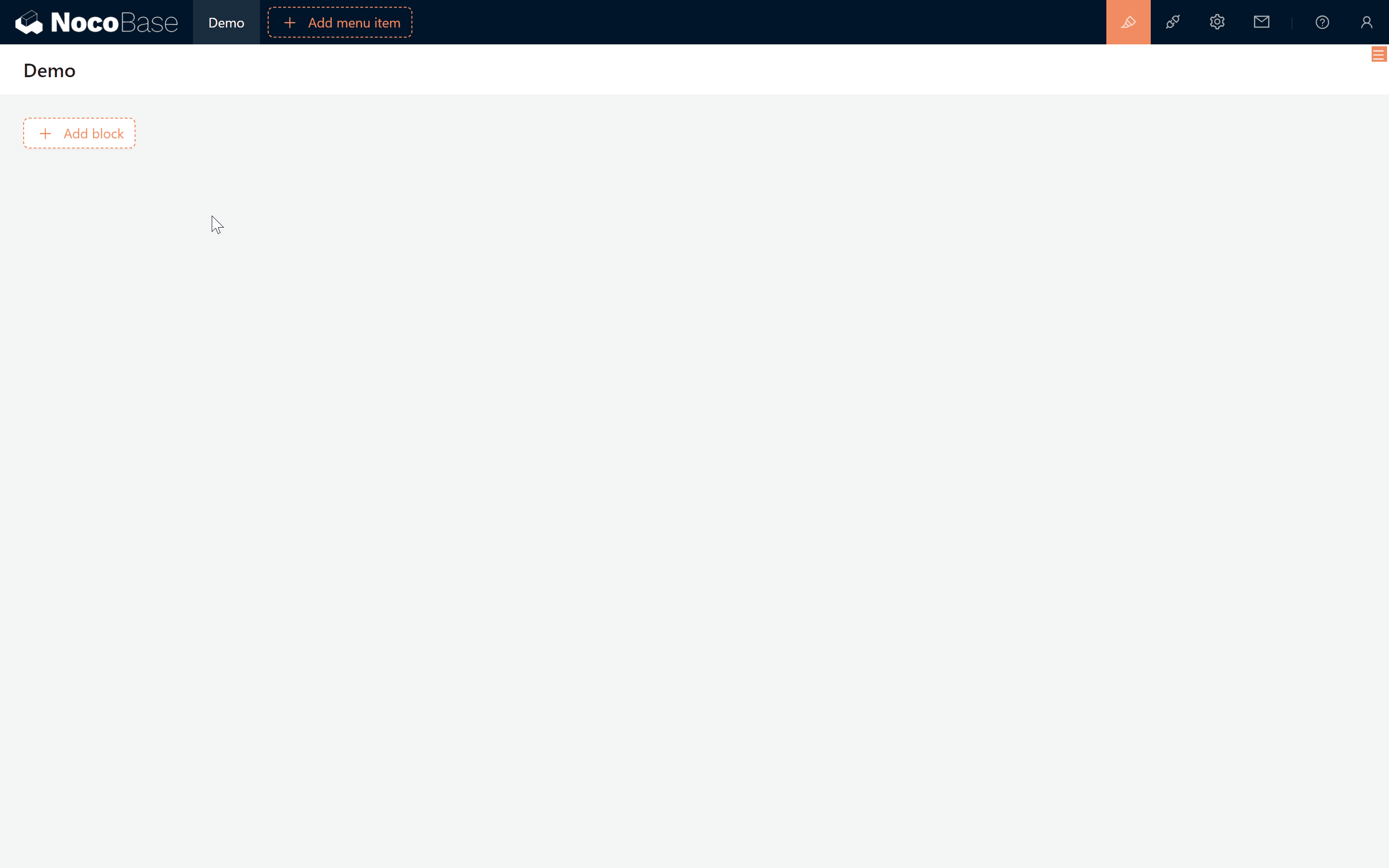
- Automation and Integration: NocoBase supports extensive automation features, allowing custom scripts or third-party services to trigger workflows. It integrates seamlessly with work orders, communication tools, financial software, and more.
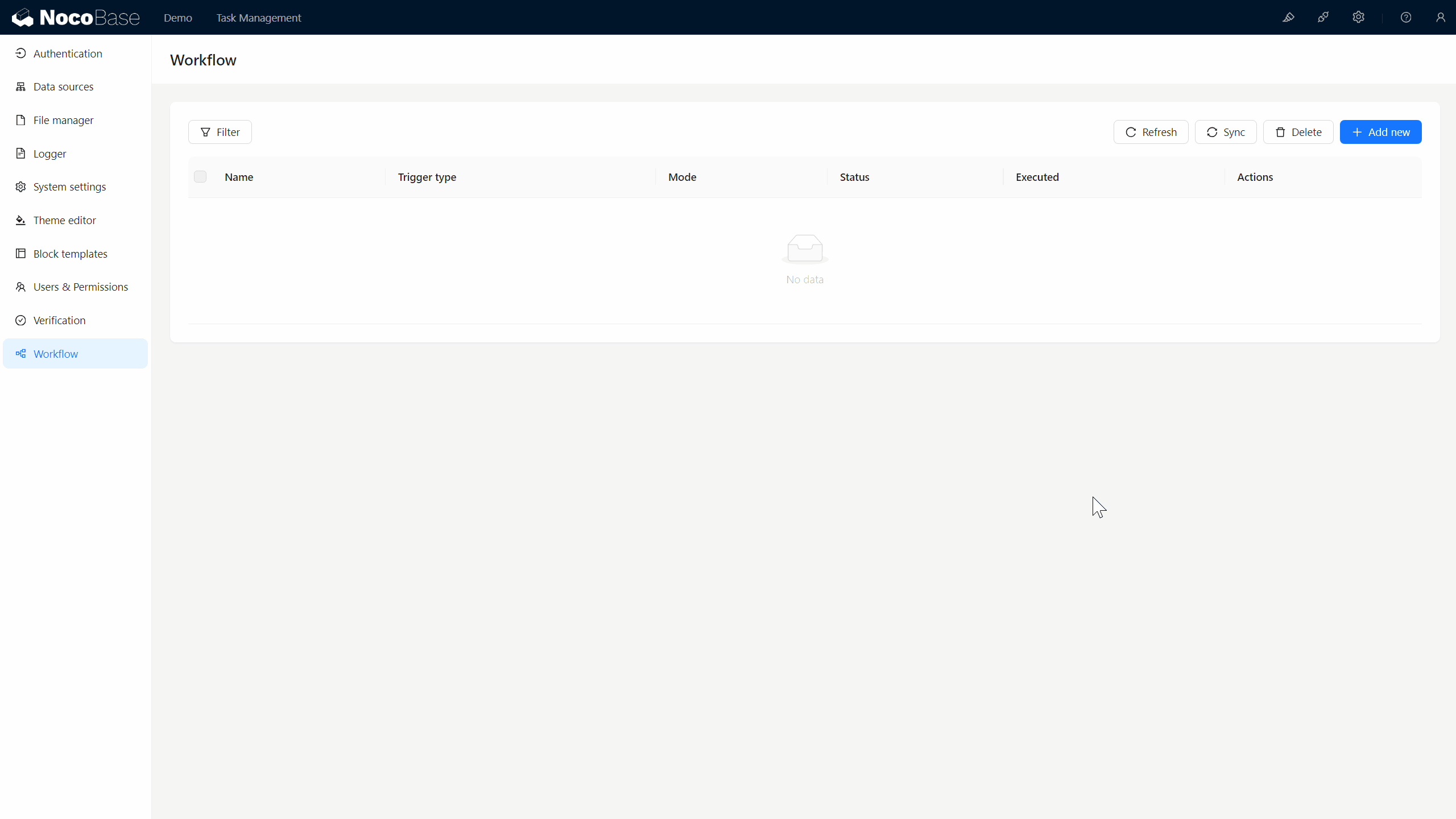
- Role-Based Access Control (RBAC): NocoBase offers flexible RBAC, allowing enterprises to control access permissions for different team members, ensuring data security.
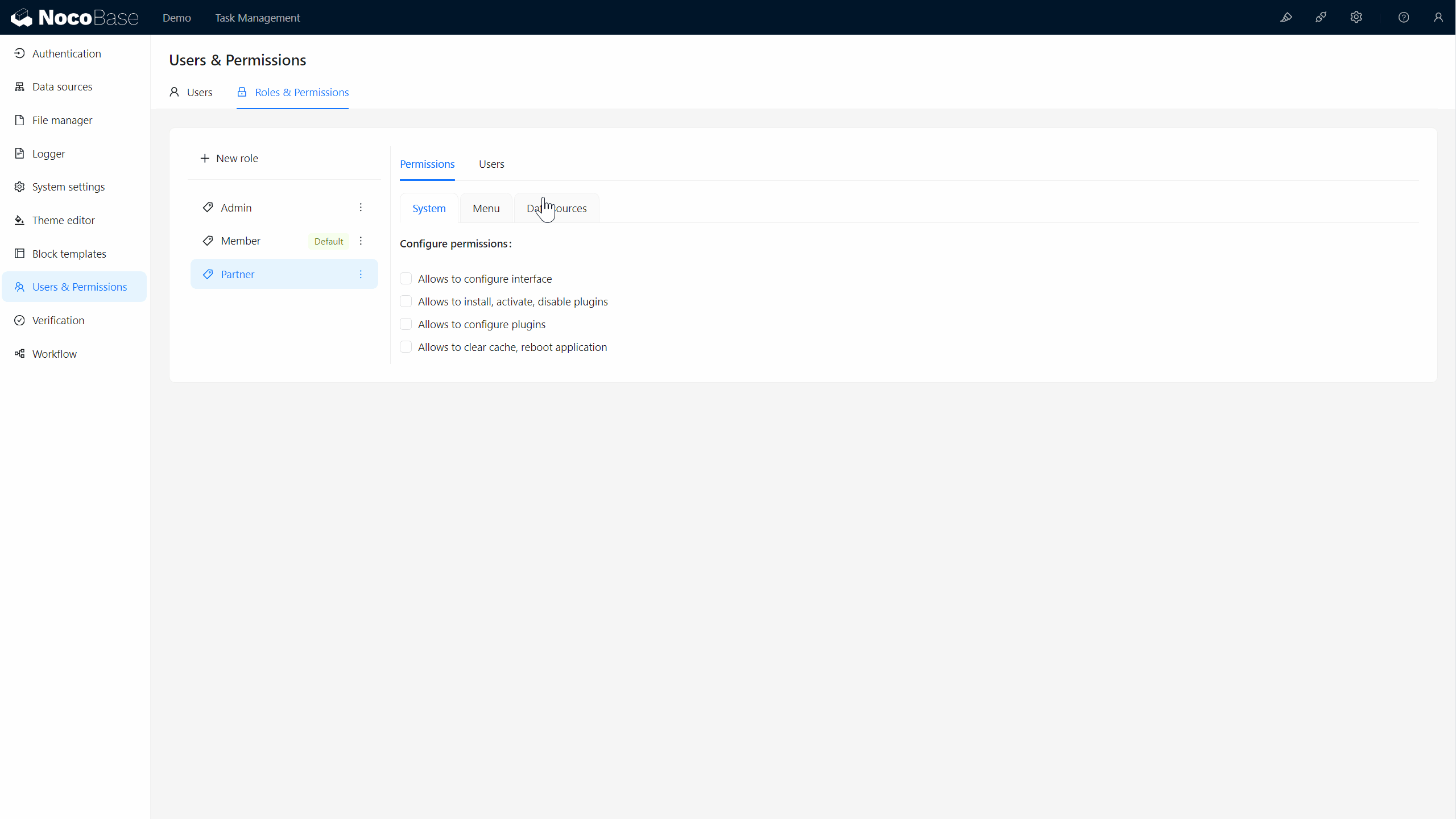
Use Cases: Ideal for SMEs, organizations requiring highly customized solutions, multi-departmental asset management, and scenarios that demand integration with multiple data sources and cross-system compatibility.
Snipe- IT
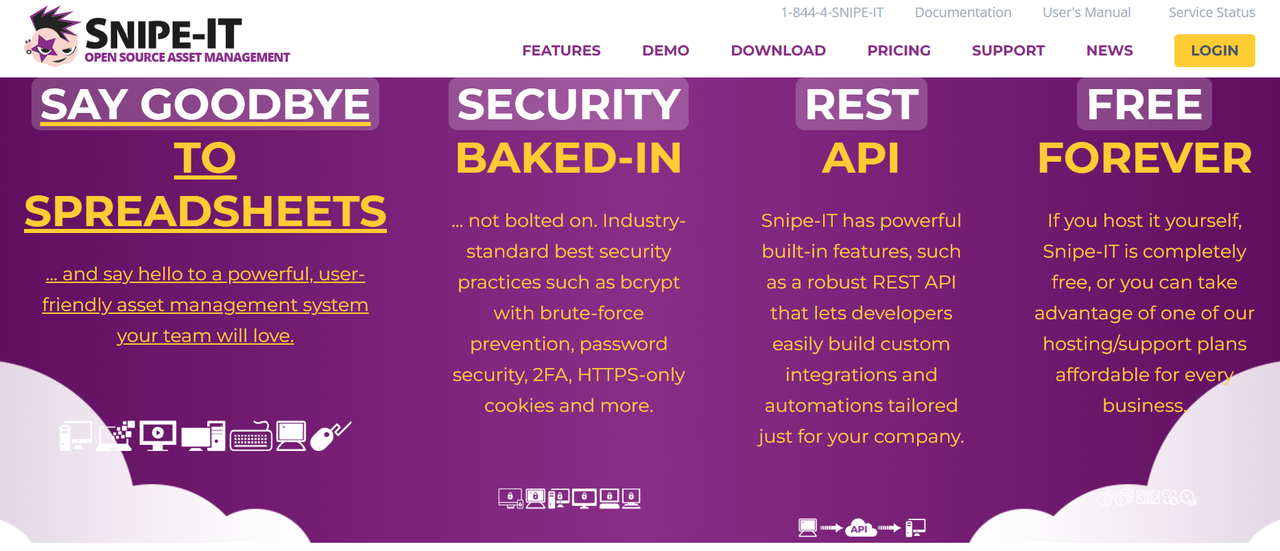
Snipe-IT is a user-friendly open-source IT asset management solution focused on asset tracking, lifecycle management, and user management.
GitHub:https://github.com/snipe/snipe-it
GitHub Star:11.2k
License:AGPL-3.0
Key Highlights
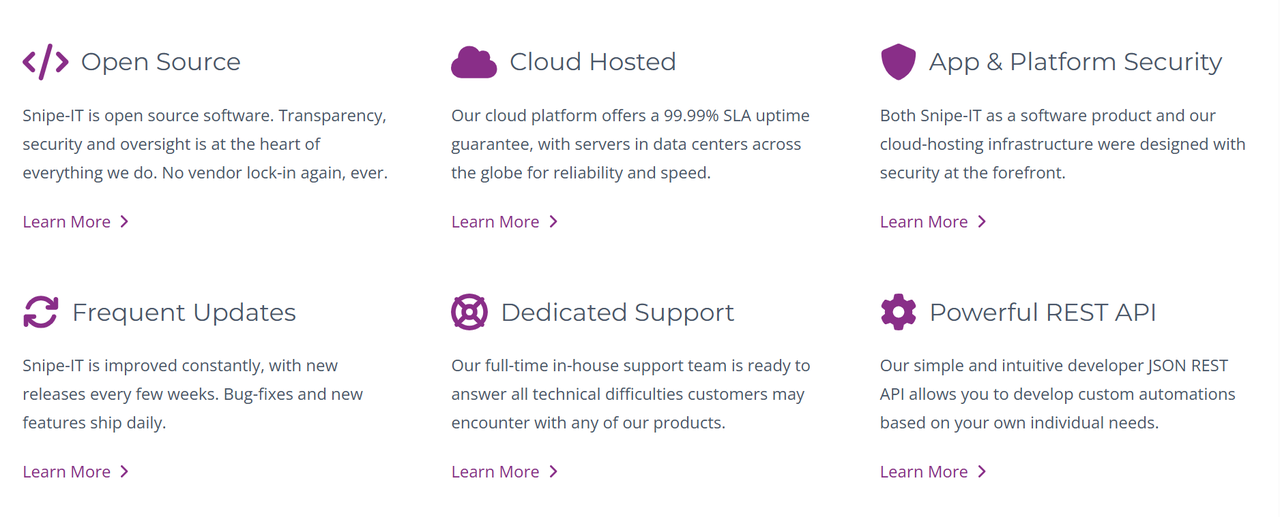
Intuitive Interface: Simple design allows users to get started quickly without extensive training.
Asset Lifecycle Management: Tracks assets from procurement to disposal, helping organizations manage devices efficiently.
Multi-Language Support: Ideal for global teams, supporting multiple language options.
Use Cases: Best for small to medium-sized businesses and organizations managing diverse types of assets.
GLPI
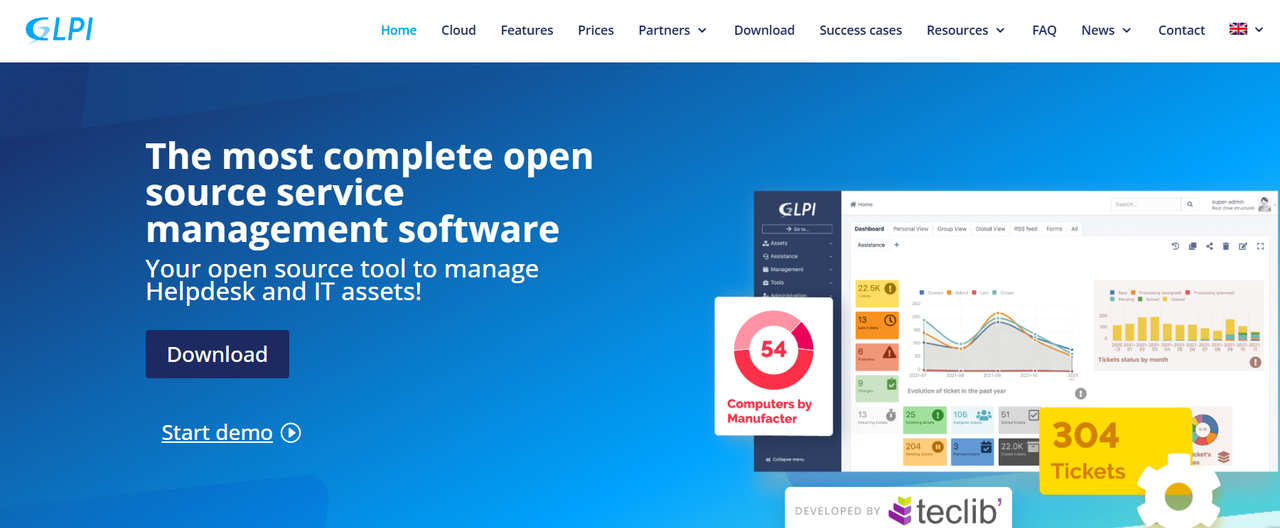
GLPI offers a comprehensive IT asset and service management platform, supporting detailed asset tracking and integrating service desk capabilities for streamlined IT support.
GitHub:https://github.com/glpi-project/glpi
GitHub Star:4.4k
License:GPL-3.0
Key Highlights
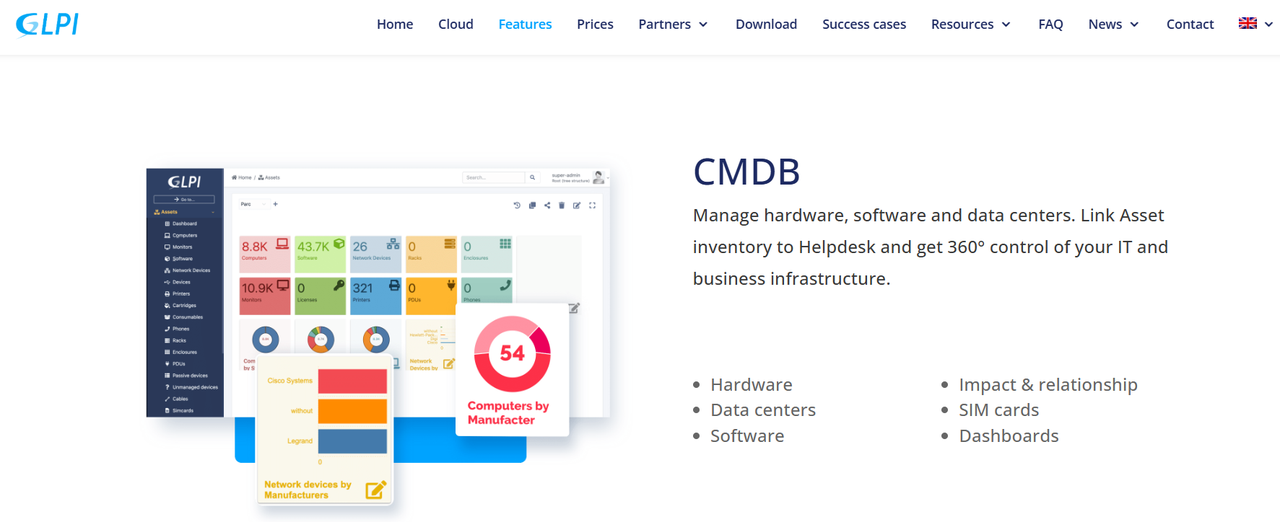
Service Desk Functionality: Integrated issue ticketing system for centralized asset and incident management.
Asset Tracking: Full tracking of hardware, software, and network devices.
Extensibility: Rich plugin ecosystem to meet various business needs.
Use Cases: IT support teams and organizations requiring integrated management of assets and services.
Ralph
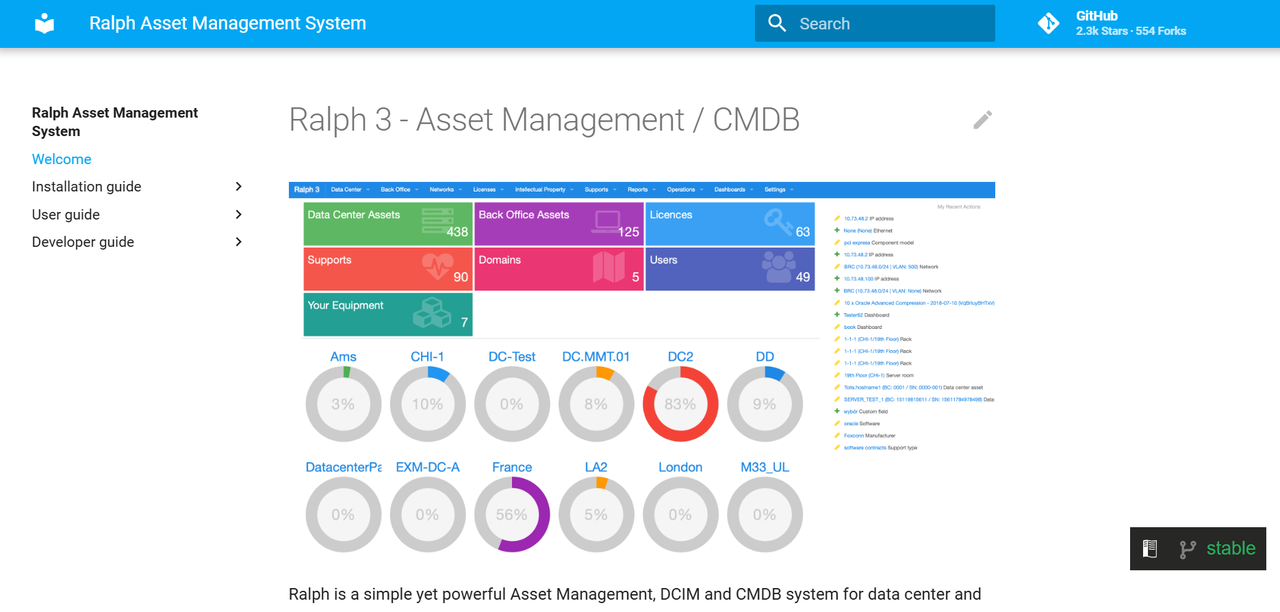
Ralph is a powerful yet simple asset management system designed for data centers and backend environments, offering asset purchasing tracking, lifecycle management, and flexible workflow support.
GitHub:https://github.com/allegro/ralph/
GitHub Star:2.3k
License:Apache-2.0
Key Highlights
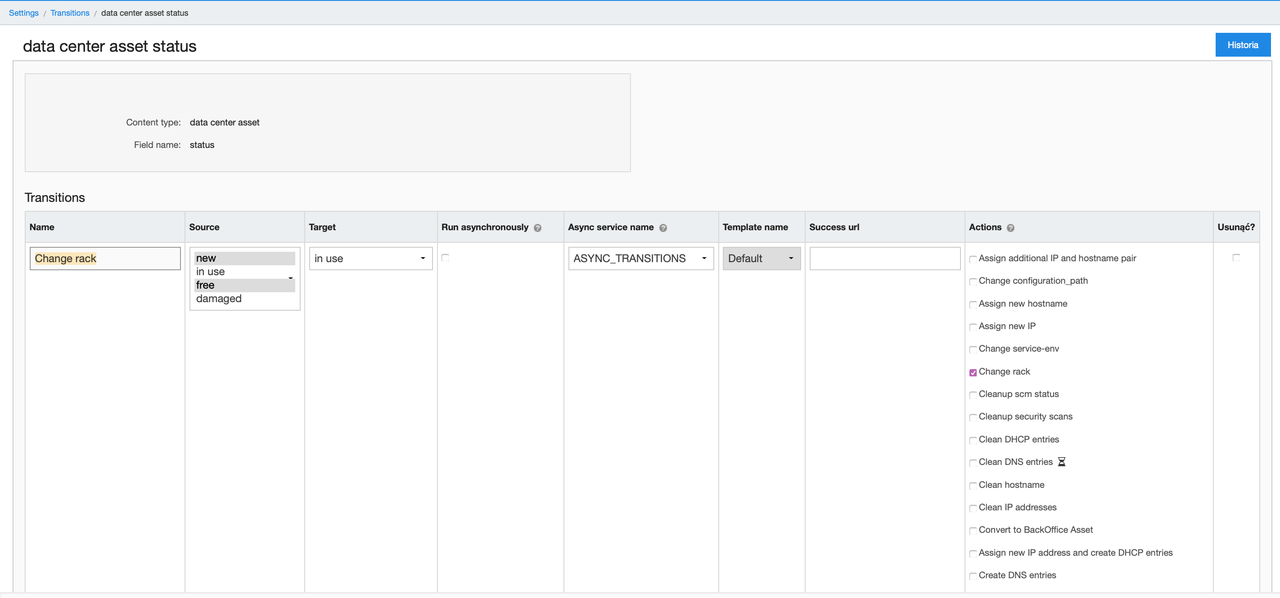
Asset Procurement Tracking: Manages records of equipment purchases, warranty periods, and supplier information.
Lifecycle Management: Helps administrators monitor asset status and optimize asset usage.
Flexible Workflow System: Customizable asset management processes.
Use Cases: Data centers and IT backends that require detailed hardware resource management.
OpenBoxes
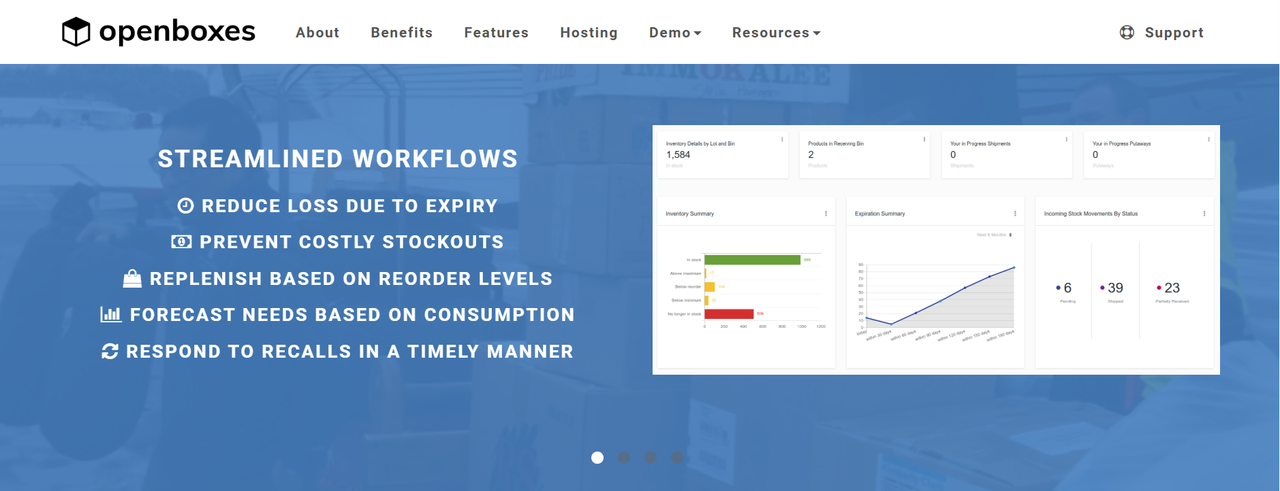
OpenBoxes is an open-source inventory management system designed for supply chain environments, offering real-time inventory tracking, precise asset tracking, and flexible management.
GitHub:https://github.com/openboxes/openboxes
GitHub Star:664
License:EPL-1.0
Key Highlights
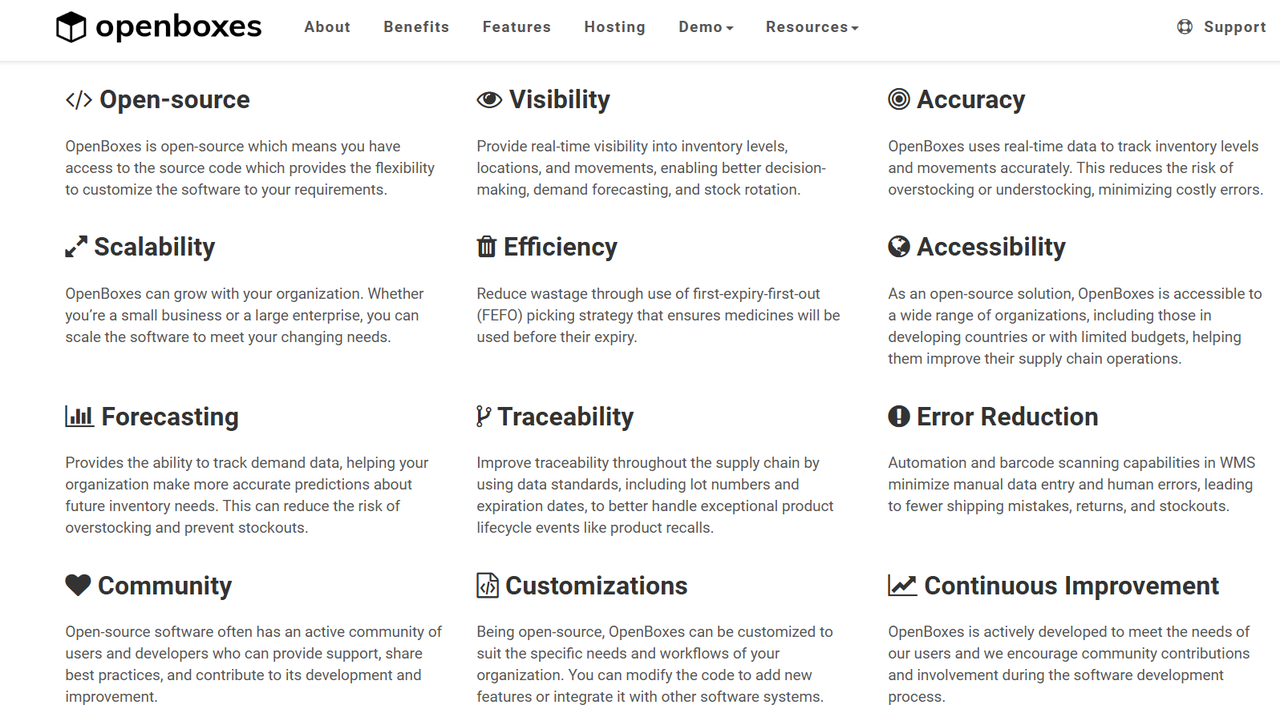
Real-Time Inventory Monitoring: Provides precise updates on inventory, supporting efficient supply chain management.
Flexible Order Management: Supports complex procurement and distribution processes.
Lightweight Design: Suitable for resource-constrained environments.
Use Cases: Medical institutions, non-profit organizations, and companies focusing on inventory management.
CMDBuild
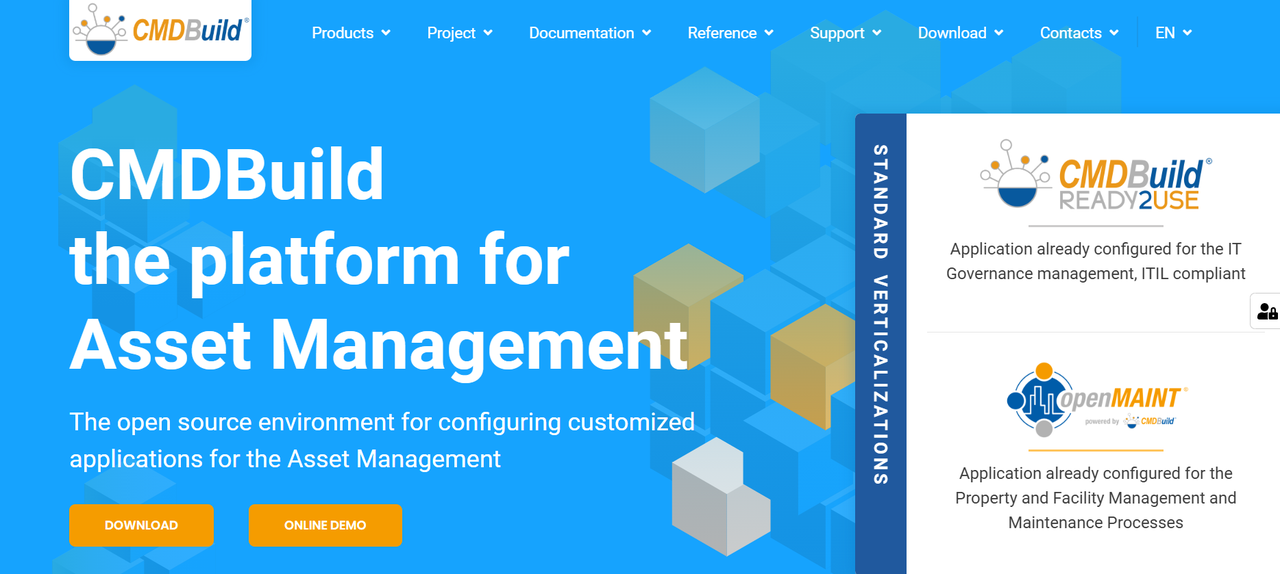
CMDBuild is an open-source platform for customizing asset management applications, supporting the extension of configuration management databases (CMDB), workflow configurations, report generation, and system integrations.
Key Highlights
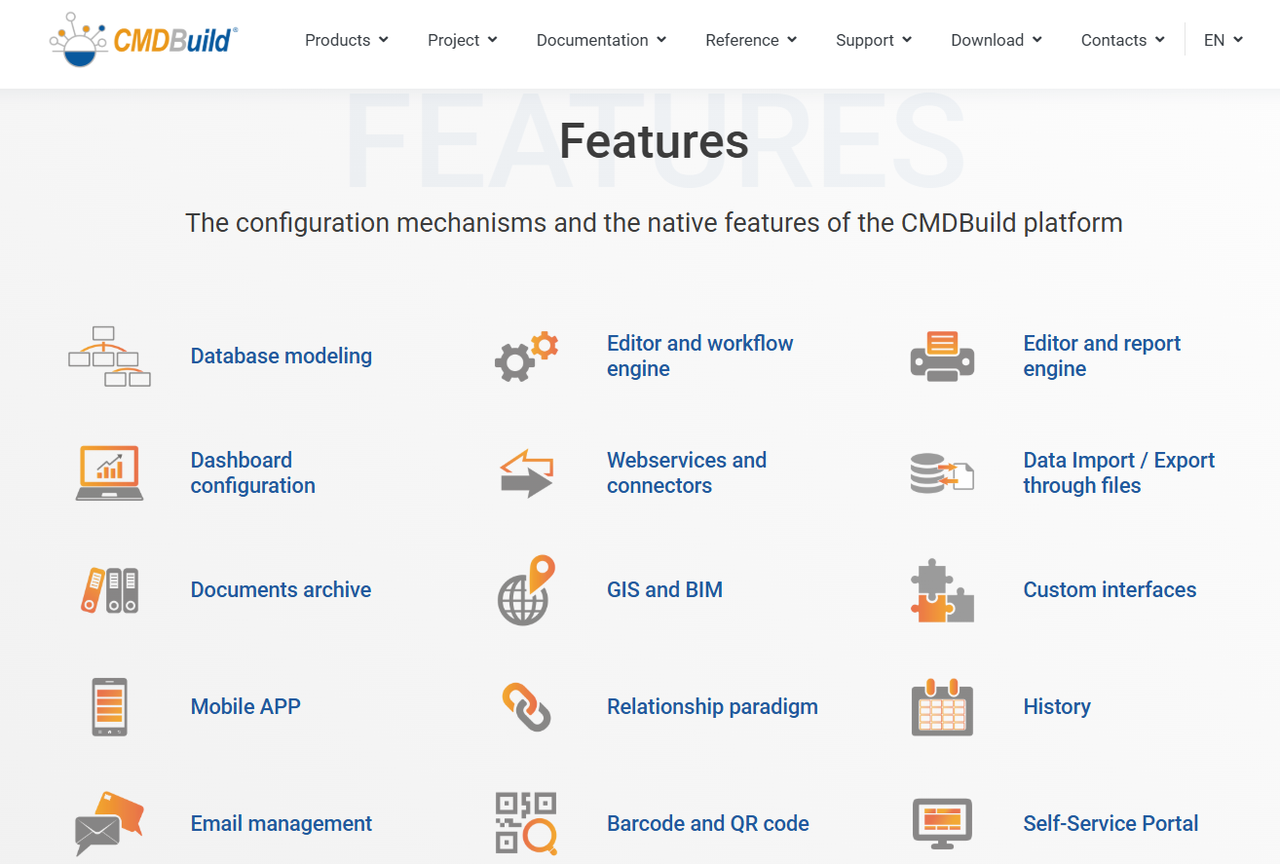
Workflow Engine: Supports custom asset management processes and approvals.
Comprehensive Reporting: Asset statistics, lifecycle analysis, and data-driven decision-making.
External System Integration: Seamlessly integrates with ERP, CRM, and other systems.
Use Cases: Enterprises requiring complex workflow configurations and multi-system integrations.
Tracmor
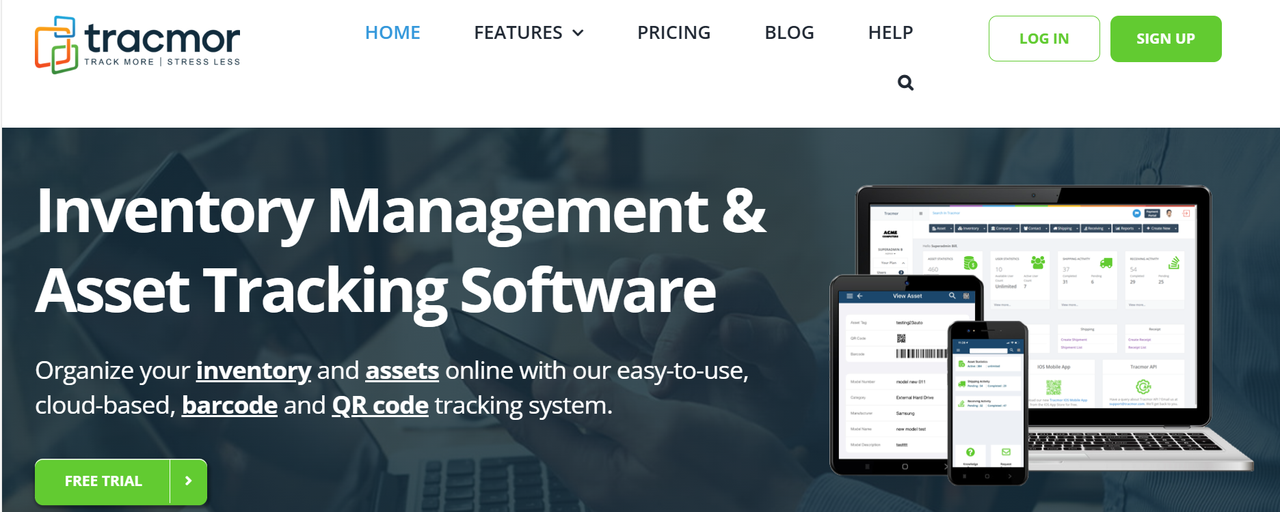
Tracmor is a lightweight ITAM tool with intuitive setup, barcode scanning integration, and robust reporting features to enhance asset management efficiency.
Key Highlights
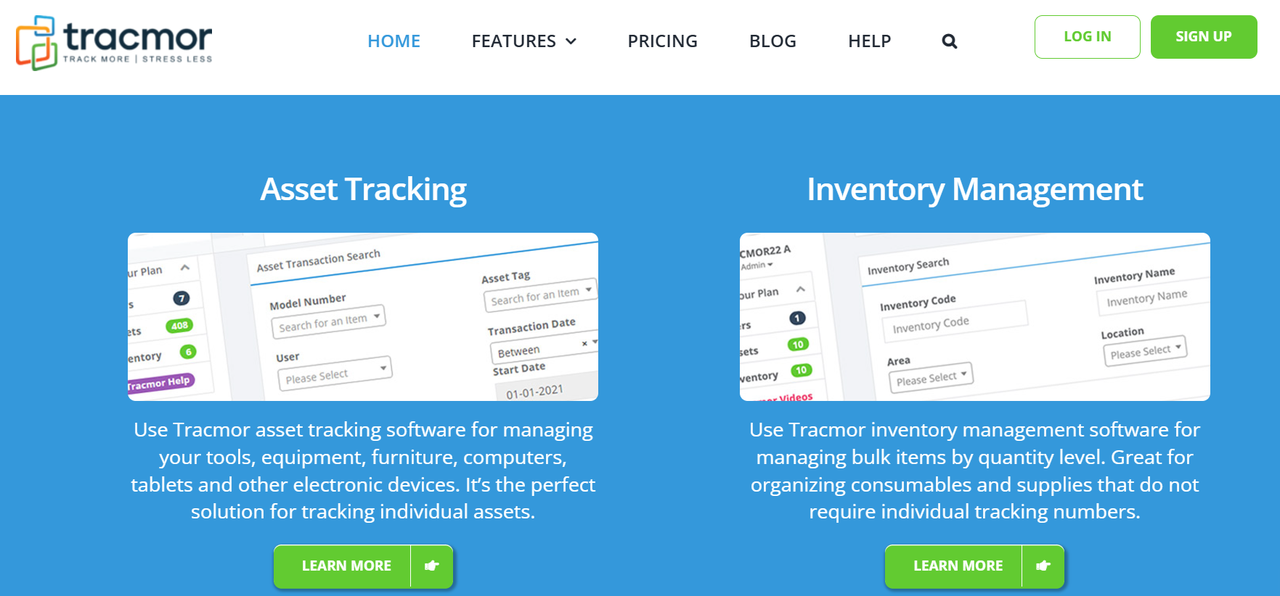
Barcode Scanning: Quick asset entry and identification.
Report Generation: Supports asset usage analysis and status tracking.
Intuitive Interface: Simple, fast deployment.
Use Cases: Small businesses and non-technical teams.
OCS Inventory

OCS Inventory is an open-source software that supports scanning and inventorying IT equipment, gathering hardware and software information, and deploying software packages for security.
Key Highlights
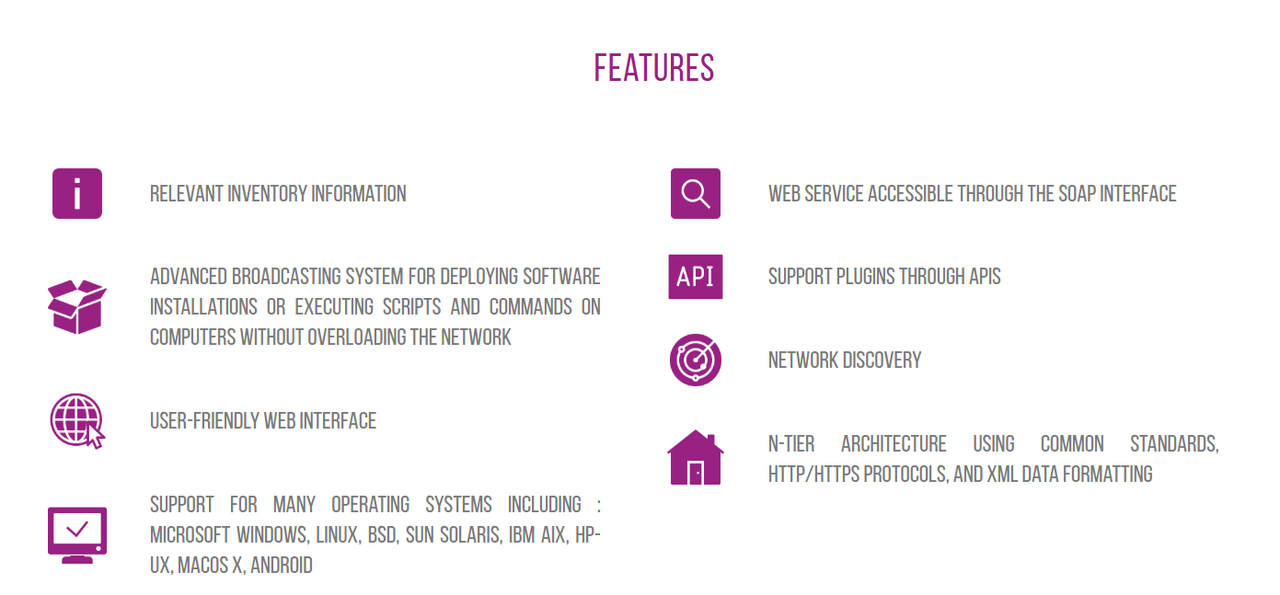
Asset Scanning: Automatically discovers and records hardware and software information on the network.
Software Deployment: Supports remote installation and updates of software.
Plugin Support: Rich ecosystem of plugins for enhanced functionality.
Use Cases: IT departments and organizations needing bulk management of devices.
NocoBase vs. Traditional IT Asset Management Software: Key Differences and Advantages
No-Code/Low-Code Development Platform: NocoBase offers a simplified way to build asset management systems without programming knowledge. This sets it apart from many traditional tools like Snipe-IT or GLPI, which require some technical expertise to customize.
Self-Hosting and Flexible Deployment: NocoBase offers both self-hosting and cloud deployment options, giving businesses more control and scalability compared to cloud-only solutions like OpenMAINT.
Plugin-Based Architecture and High Customizability: NocoBase's plugin architecture enables enterprises to easily add or remove modules, enhancing system scalability and customization, while traditional solutions like Snipe-IT or Ralph may require more complicated configurations.
Automation and Integration: NocoBase supports powerful automation and integration, allowing businesses to trigger workflows or integrate with third-party systems more flexibly than tools like GLPI and Snipe
RBAC and Security: NocoBase provides more granular security controls with RBAC, ensuring data protection at a detailed level.
Fully Customizable UI: NocoBase allows users to fully customize the system's UI, providing a more consistent user experience aligned with business processes and branding.
Flexibility for Dynamic Business Needs: NocoBase is highly adaptable to fast-changing business environments, offering quicker responses to evolving needs.
Multi-Source Integration and Cross-Platform Support: NocoBase supports a wide range of integrations with data sources and external systems, streamlining centralized data management, while other systems like OCS Inventory may lack such extensive integration capabilities.
Conclusion
Open-source IT asset management software meets diverse business needs with flexibility, scalability, and cost-effectiveness. From the highly customizable NocoBase to OpenBoxes, focused on supply chain management, each software offers unique advantages. Businesses should assess their size, budget, and requirements to select the best-fit solution, enhancing their asset management capabilities and driving operational efficiency.